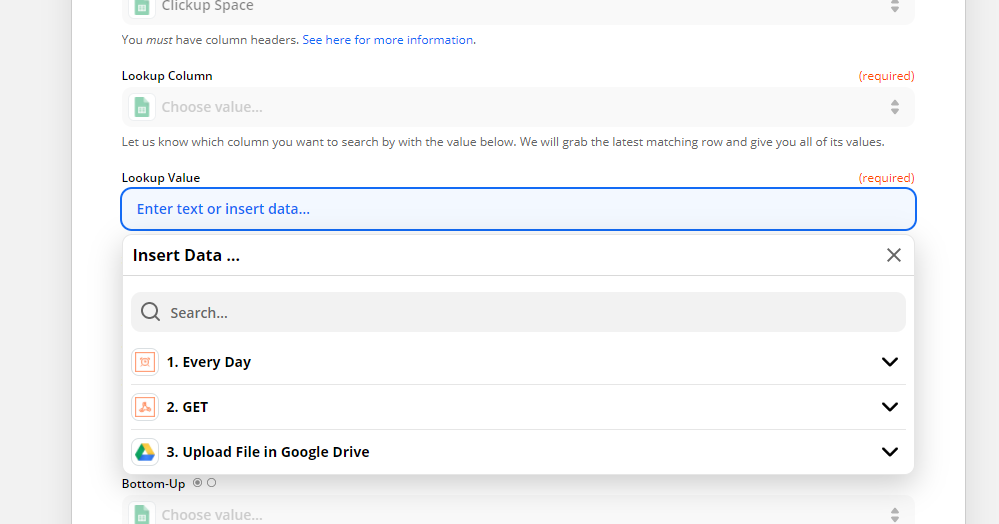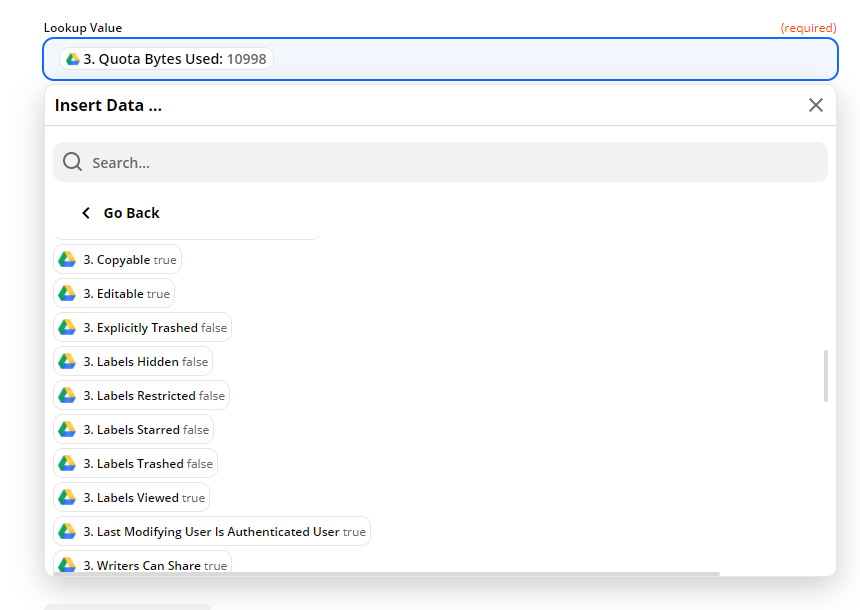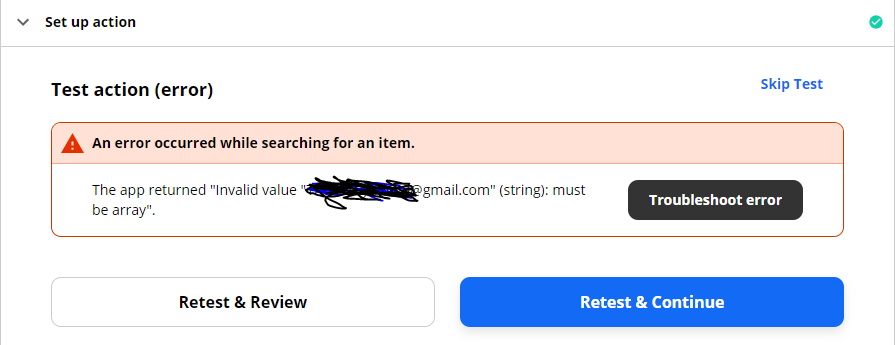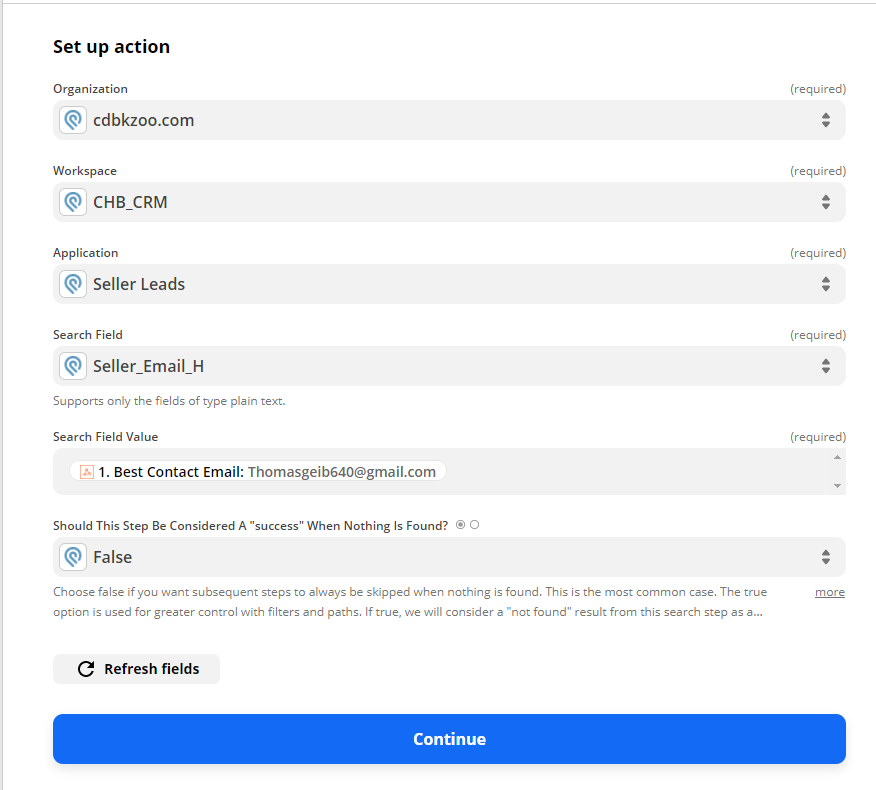Hey @Thomas Geib, hope you’re doing well!
For this particular issue, the Find Item error with searching via email is a current bug in the integration. It looks like Podio expects the email value to be given as an array, similar to a line item: [email.address] instead of plain text: email.address
I don’t believe adjusting the search value to be encloses in brackets will work, but you can test that to see if it helps.
I’ve also gone ahead and added you to the bug report for the issue with searching via email reporting that array error. This will make sure we can alert you ASAP once that issue is resolved.
As for getting things working now:
The Find Item only supports plain text fields for the Search Value at this time.
Is there a unique plain text field that could be used for Find Item that would reliably be able to pull the item?
Can you try adding a custom plain text field for saving the email when the item is created?
Using a plain text field would be the best way to get the search function running in order to power the Update Item action right now.