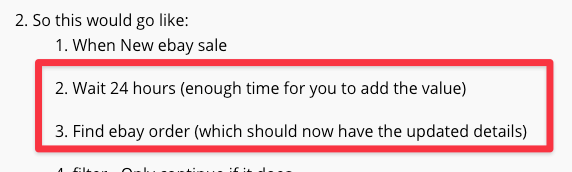Is there a way to set up a zap to run only after a tracking number has been added to a successful eBay sale?
I’ve tried using the Filter option with the following:
Only Continue If “Fulfillment Hrefs” Condition “Exists”
This works in test mode when there is a tracking number in the fulfillment hrefs on eBay, however, when the zap is turned on and it is live it fails on all new successful eBay sales.
Going by the Task History this zap stops at the filter stage as there is no tracking number in “Fulfillment Hrefs” at the time of the zap firing. Once a tracking number is added to the successful eBay sale the zap does not fire even after replying the zap.
I have also tried the following:
Only Continue If “Fulfillment Hrefs” Condition “Boolean (is true)”
This behaves the same way as Only Continue If “Fulfillment Hrefs” Condition “Exists”
Has anyone been able to get a zap to fire when the successful eBay sale is updated with a tracking number for shipping?