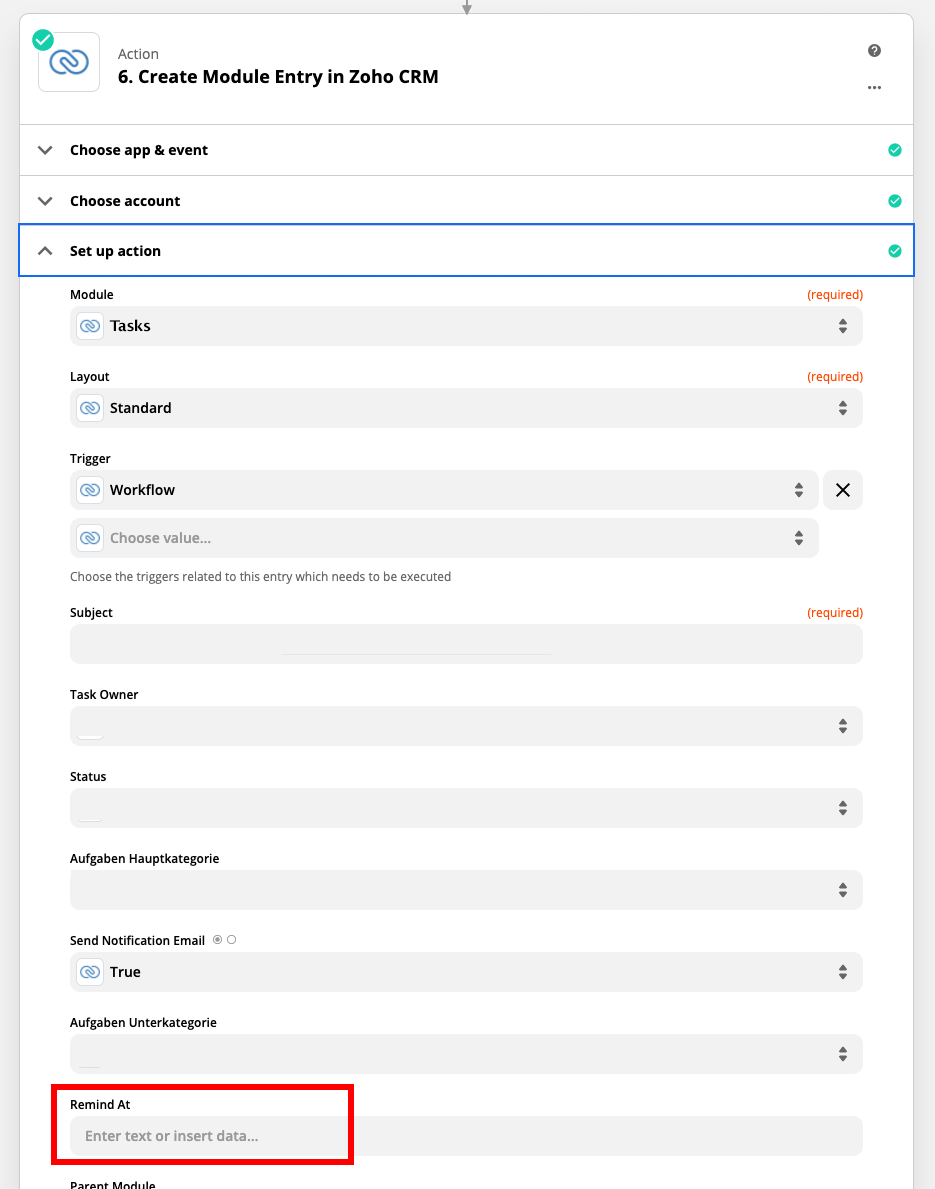I am trying to create a task reminder in Zoho CRM but I do not know what value is required in the “Remind at” field in Zapier. I was already looking for some details in the Zoho CRM API documentation but did not find anything.
I assumed I had to enter a date value in the “Remind at” field in the Zoho CRM task, but it didn't work.
Thanks for help.