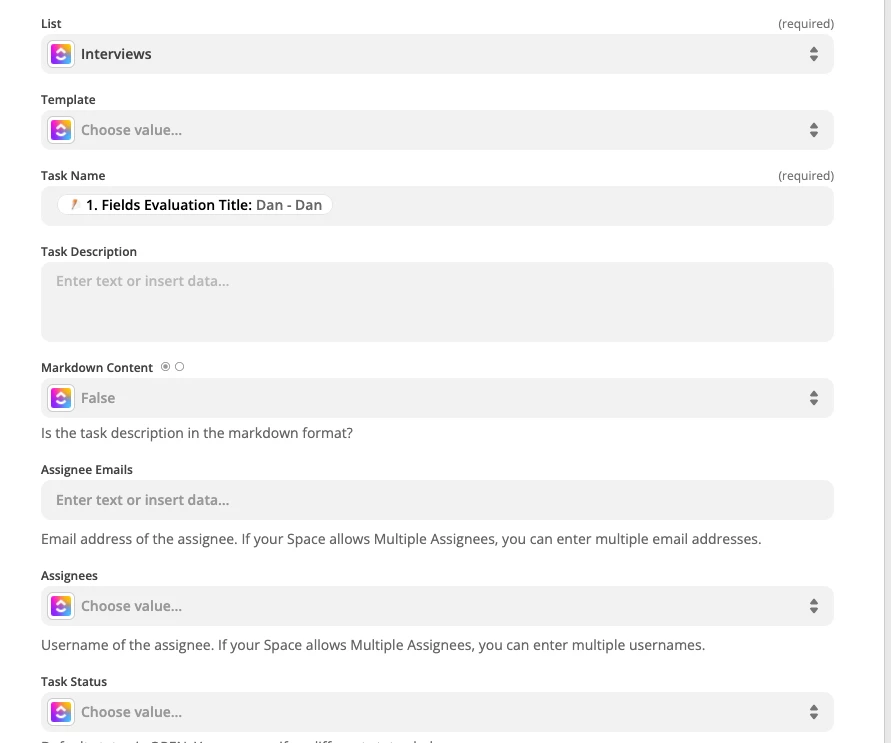I have a list in clickup with 30+ custom fields. I’ve created a form in jotform, 1 question for each custom field in clickup. I’m trying to setup my zap to create a new task each time my jotform is submitted. When I go through the zap setup and get to action, there is no place to map the jotform questions to task fields.
The only field I get is “Task Name”.
Is there a way to map the jotform questions to the clickup custom fields? if so, please direct me to any documentation. I have been scouring the FAQ but can’t find anything to help.