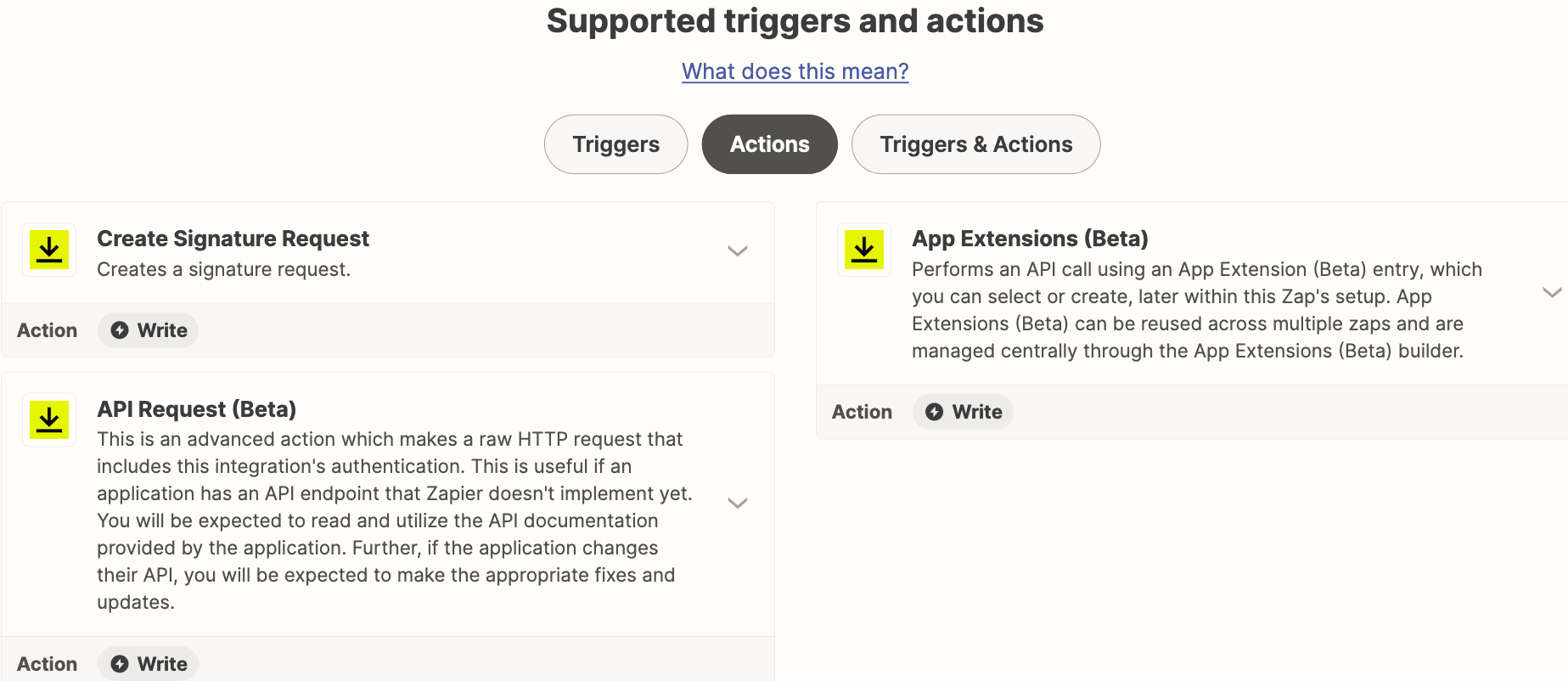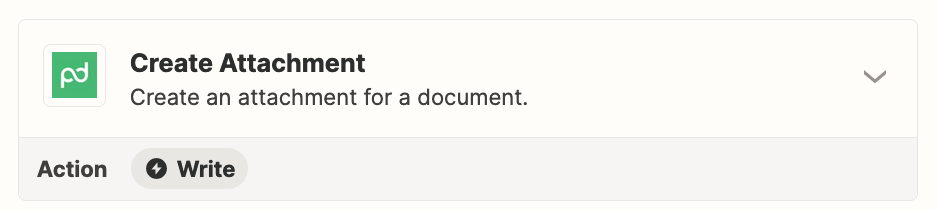Hello! I’m trying to streamline an equipment rental contract.
I want to collect contract data from the customer using a Google Form and zap it to create (not send) a Docusign envelope that I can add to before sending manually.
Here’s the flow:
- Customer completes form about two weeks before equipment is delivered. They attach a few JPGs.
- Ideally, I review the form contents, add the license plate number to the form response, and then manually zap it into Docusign to create an envelope. It will work if it zaps into Docusign and I can edit the newly created envelope in Docusign.
- Ideally, the attachments from the Google Form would attach to the Docusign envelope.
- I manually send the contract after the equipment is delivered.
I have a few questions:
- Zapier’s chatbot says that I can create an envelope to send later (see image of chat), but I can’t figure out how to do it and I can’t find instructions. Anybody know how?
- How do I set up the zap to send manually? Delay doesn’t seem to have an option.
- How do I get the attachments from the Google Form to zap to the Docusign contract envelope?
- Can I zap an existing form response that has already been zapped once into Docusign into a new Docusign envelope? Details-- If we have to replace the equipment during the rental, I have to create a new contract with the same data, but show the first equipment license plate coming in and the replacement equipment license plate going out. I have that set up on our contract template in Docusign already.
Thanks so much!