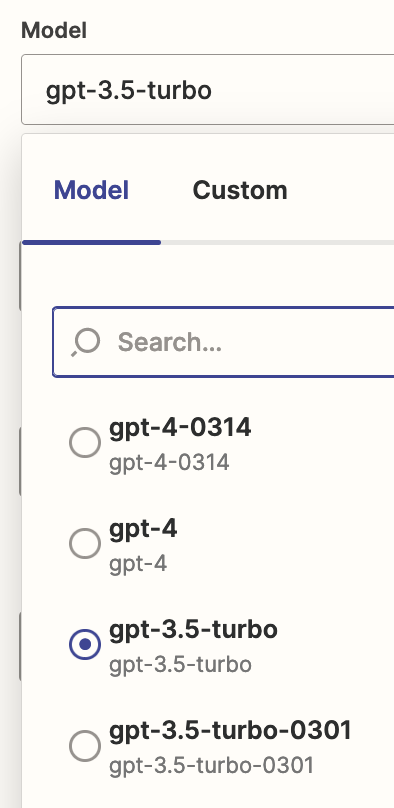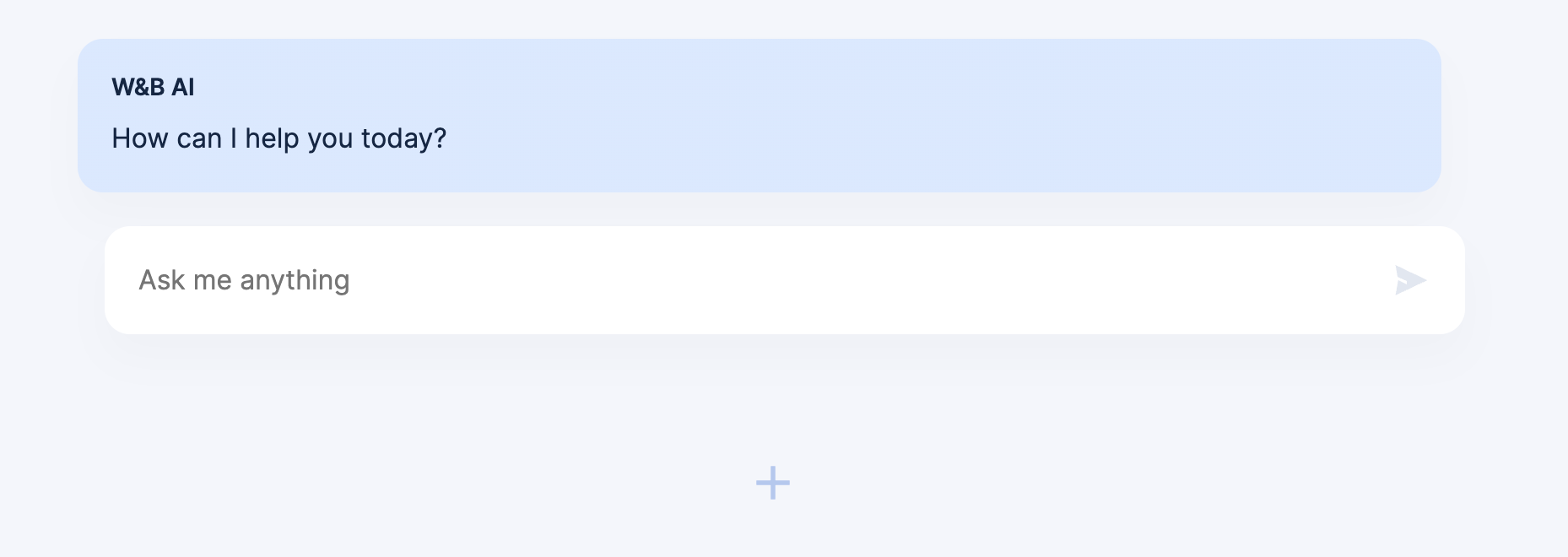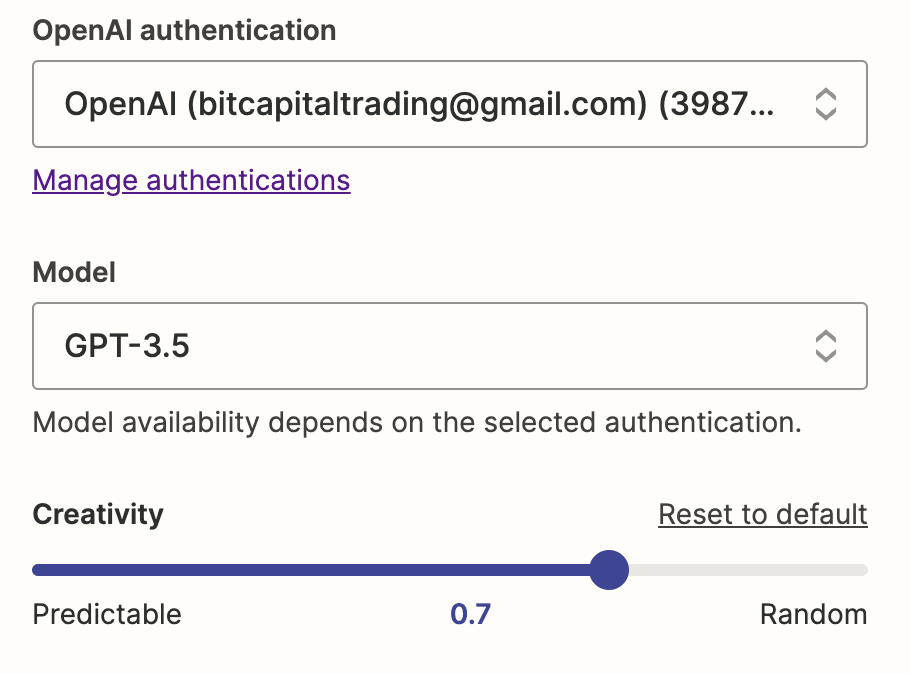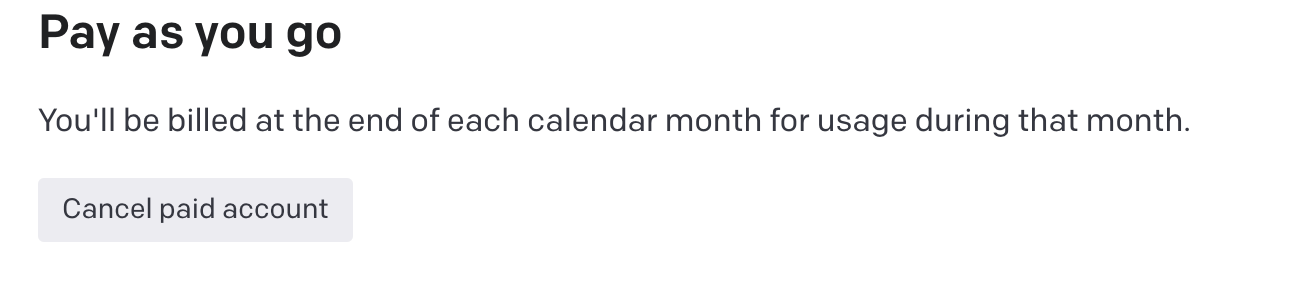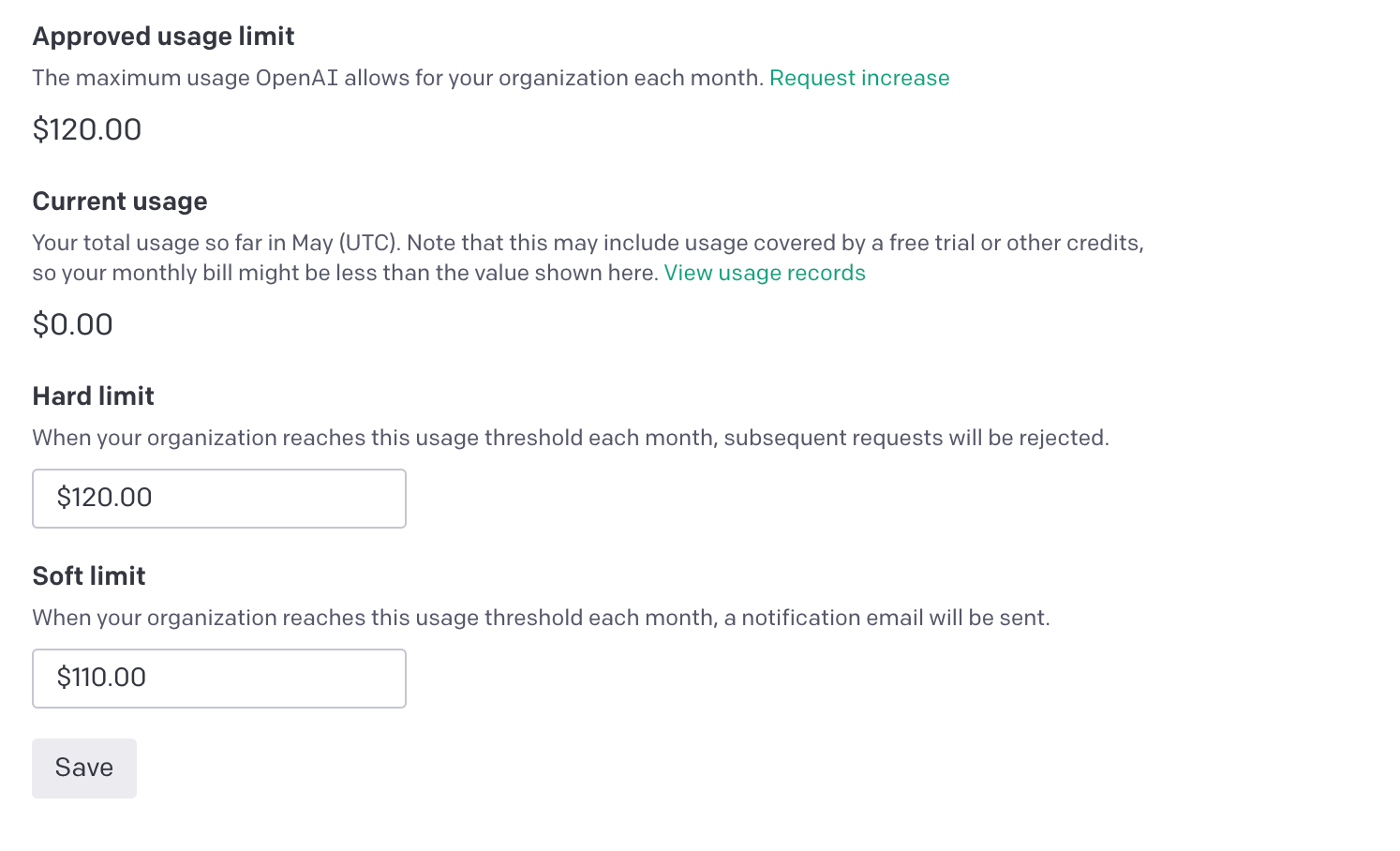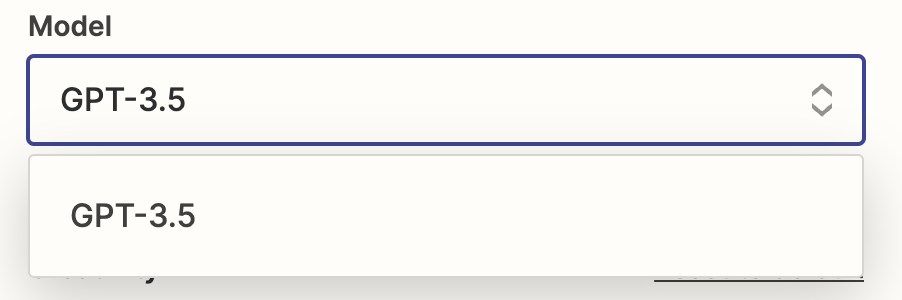
Hey Guys, can someone help me change the model to GPT4. I have a paid account and set up the billing on the API. However I cant get the GPT 4 option. Secound question If I use the GPT 4 model on the Zapier chatbot when it proccess the prompt will it use the plugins I have installed??
Thanks a lot
Mitch