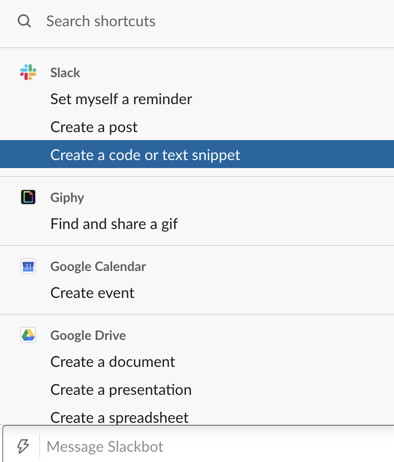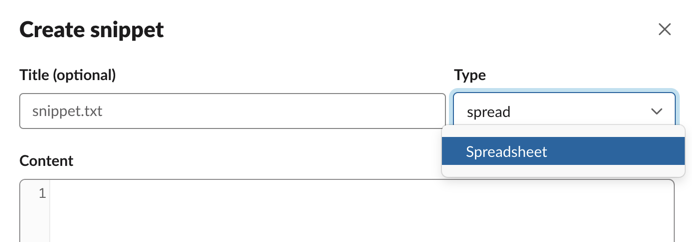This question isn’t necessarily Zapier related, but there were so many sharp minds in the “Suddenly Remote” webinar a few weeks ago that I thought this might be a good community to ask. Has anyone found an efficient way to copy + paste a small snippet/array/set of cells from a spreadsheet into Slack? The only way I can figure out that doesn’t mess up the formatting is by posting as a screenshot, which obviously renders the data unusable by the folks I’m communicating with over Slack. Anyone have any good workarounds as I feel like I run into this a few times a week.
Thanks!
Andy