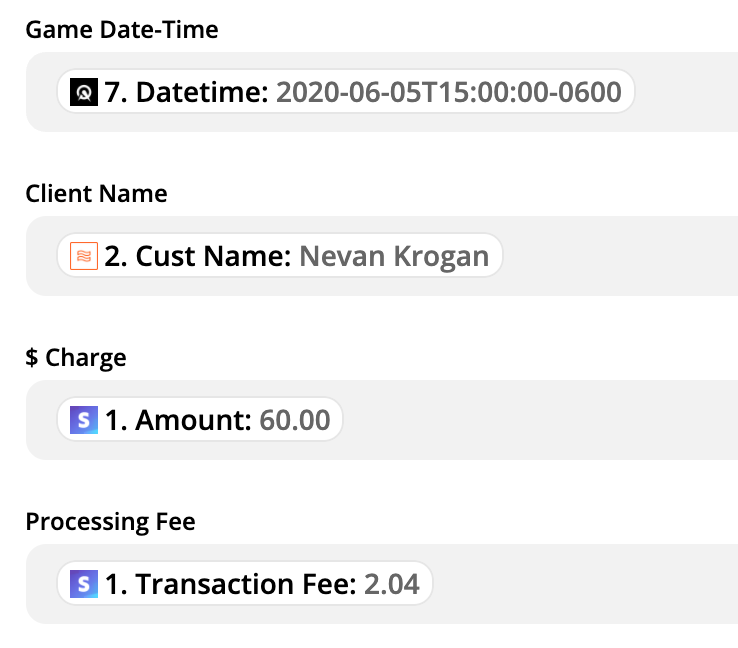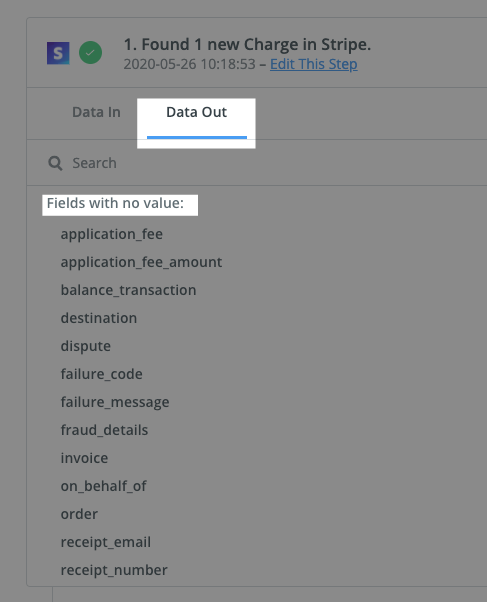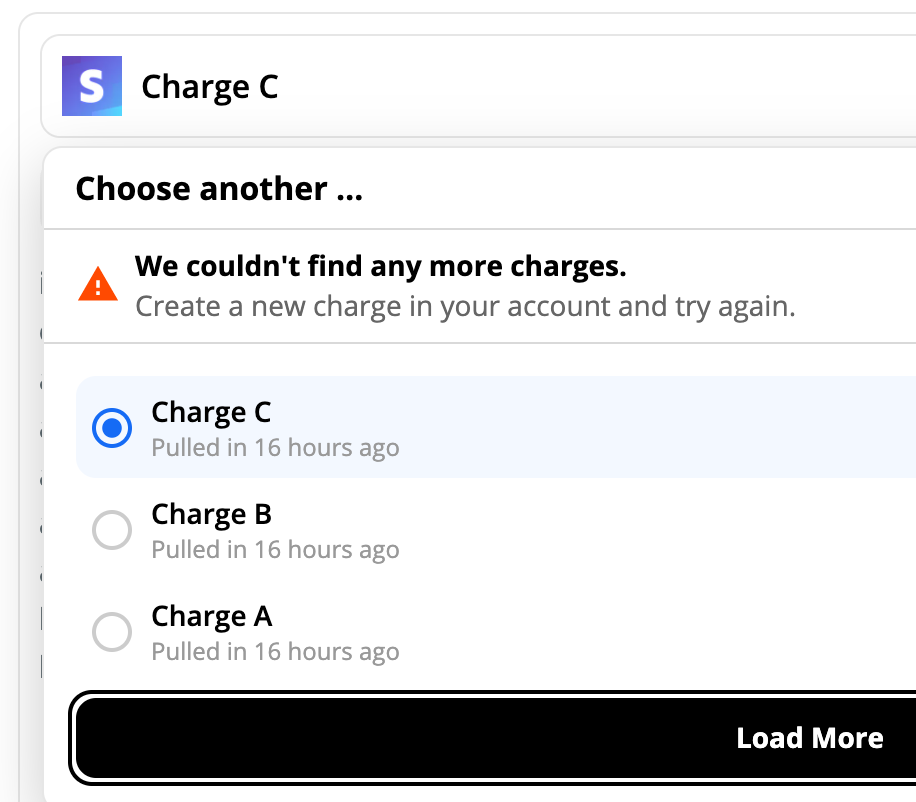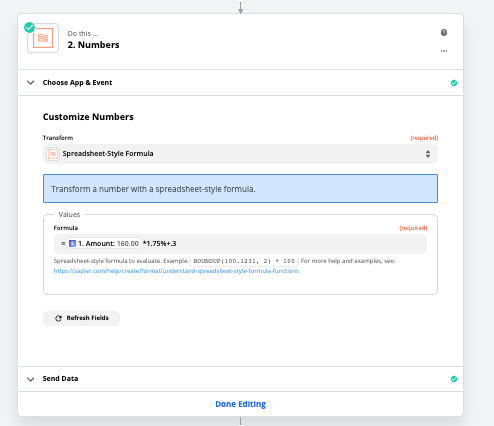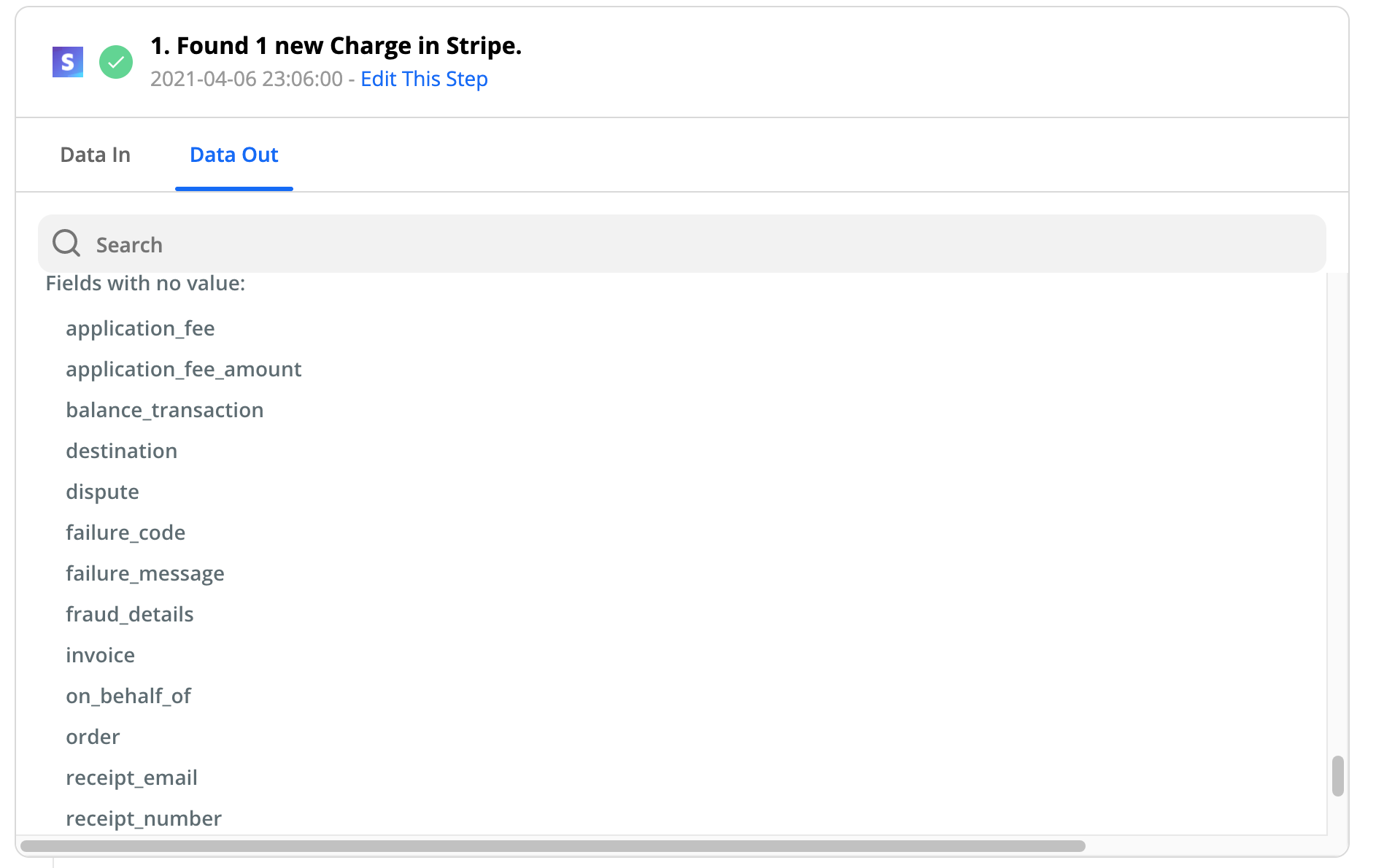I maintain an AirTable database of the different types of reservation transactions related to my company. This includes a field that imports the charged amount, a second field that *should* import the Stripe transaction fee, and AirTable maintains a third field that subtracts the transaction fee from the charged amount to give me the amount of income.
My Zap starts with a “New Charge in Stripe,” formats the client name, extracts and formats a couple fields to extract non-monetary reservation details, and ends with creating a new record in AirTable. The fields in this last step should take the reservation information (appointment date/time, customer name, charge amount, transaction fee, booking submission date/time, and assigned employee) and push all of that to AirTable. Everything populates correctly in AirTable *except* the “Transaction Fee:” field from Stripe.
Is this a known issue when processing Stripe transactions in Zapier and pushing them to AirTable? I don’t see other references to this issue in the documentation here, but I’m all ears if there’s a workaround that has worked for other folks.