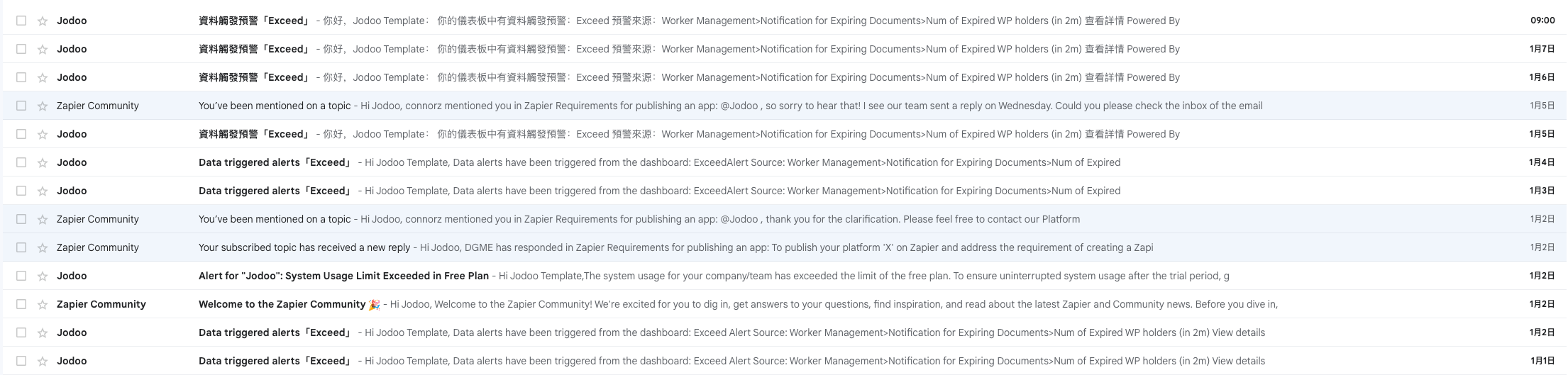Hey,
I’m publishing the platform 'X' on Zapier. After the final testing of all the triggers and Actions, I have to complete the Zapier requirements to make it public.
One of the requirement is to create an account on 'X' platform by the email "integration-testing@zapier.com" for the testing purpose of Zapier and provide the credentials at that step. The 'X' platform send the verification code on the email to complete the sign up process for an account and code gets expire after 30 mins.
I don’t know where to get that code from Zapier, I tried taking help from support but i didn’t get help because of the holidays. Can anyone guide with this thing?
Thanks