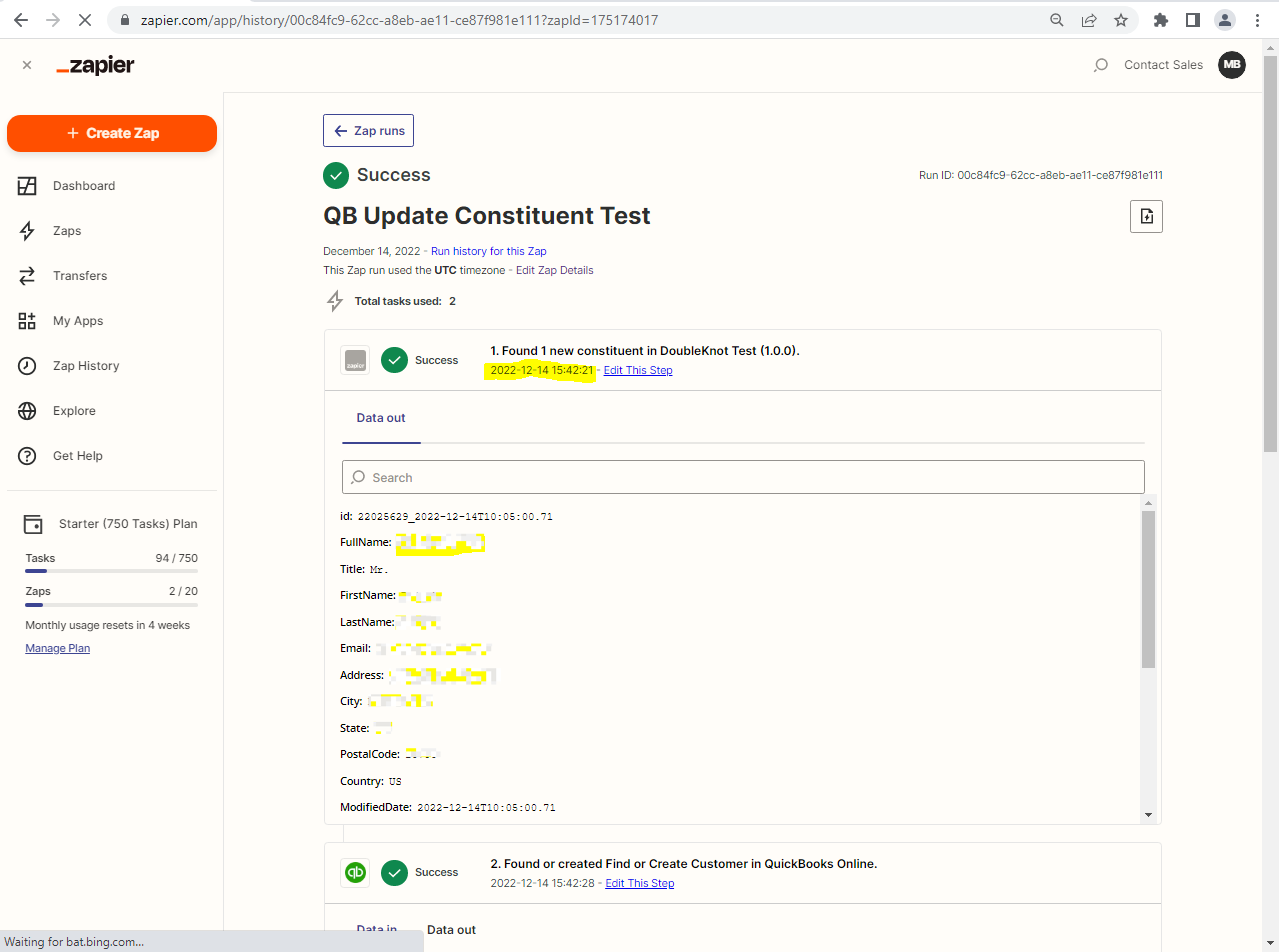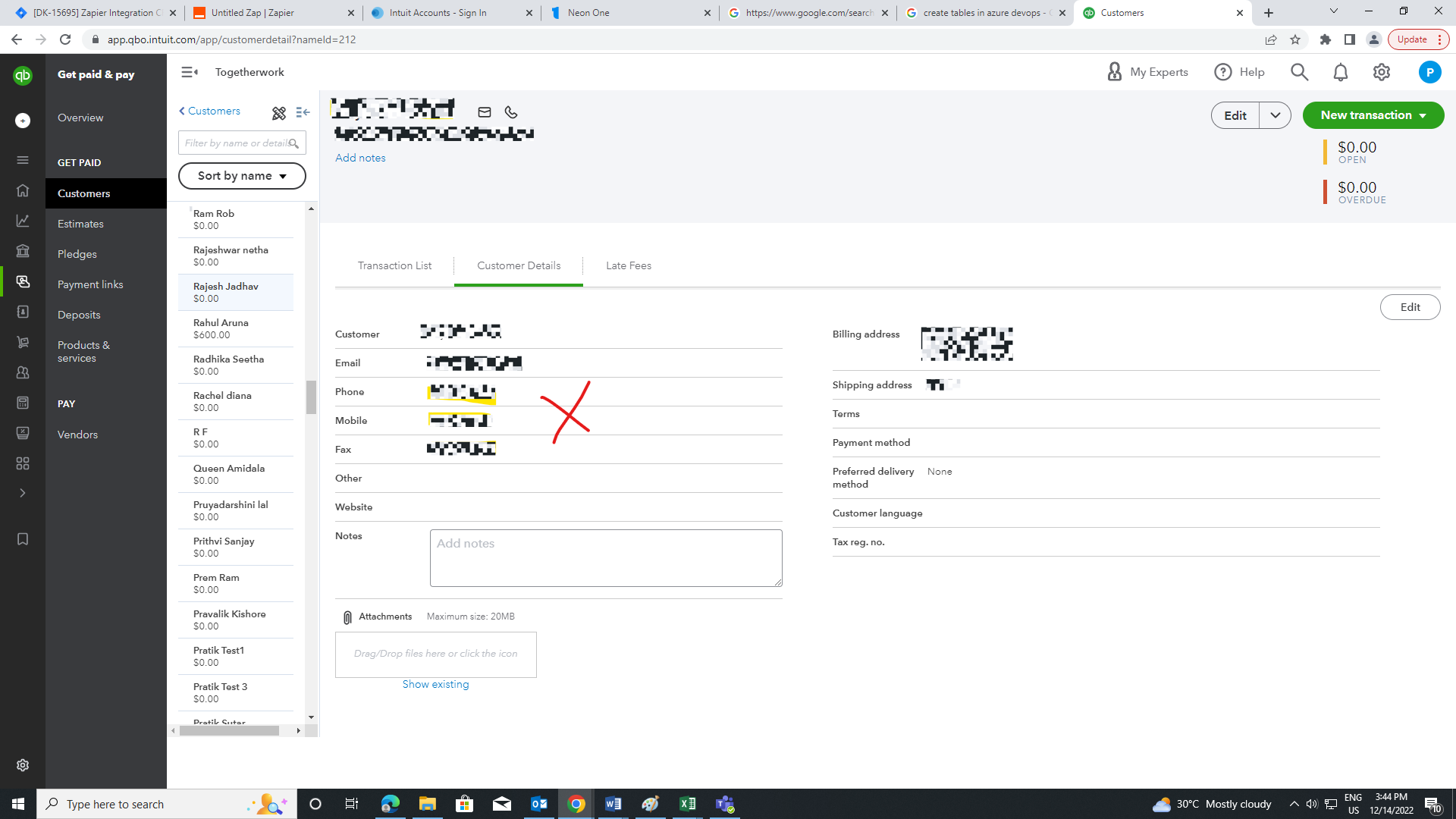This post has been edited by a moderator to remove personal information. Please remember that this is a public forum and to remove any sensitive information prior to posting.
Hi,
We have configured a zap to update customer in Quickbooks.
In Step 1, we have set up a polling trigger to get data for updated customer from our application.
In Step 2, we are finding customer in the QuickBooks using Email field. Also, we have checked the option to create customer in QuickBooks if it does not exist.
In Step 3, we are calling the Update Customer Event of the QuickBooks. In this step for Id field we have passed Id received in Step 2. Other customer data received in Step 1 passed in corresponding QuickBooks fields.
This zap is working fine if we update the customer once. If we try to update the same customer again, zap is not working. Also we don't get any error.
For example: Consider we updated customer having name John Smith. First time zap runs successfully and we can see details in zap runs history.
If we updated Phone field for the same customer John Smith, zap is not executing as expected and we could not see any details in zap runs history.
Please let us know how to fix this issue.
Thank you!