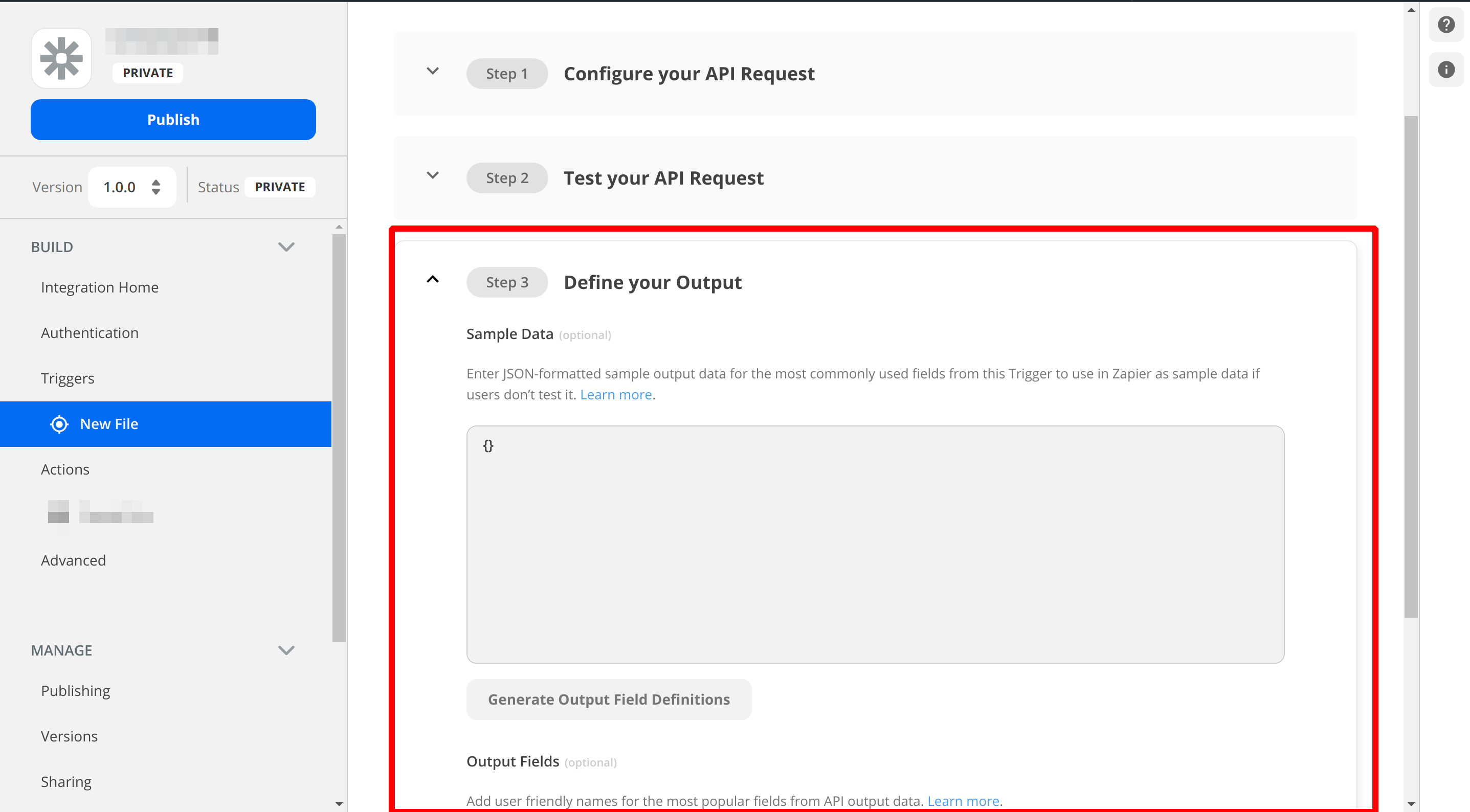Hello-
Here are the details of my issue.
I have a trigger that executes and then action will follow it and do a particular work.
In this trigger we have a filed named as “insured_insured_id”. This field is string in nature.
End user can put either number or alphanumeric. e.g 100698 or 123ABC .
When user enter number like 100698 , zapier gives the following error.
Field "insured_insured_id" is not a valid ISO-8601 date in latest task (task ID: 00a2cd57-0646-ad14-83b6-fe2f097714e1).
We are very close to publish over application but this issue is the main hurdle.
Kindly help to fix this bug.
I am also attaching the images for reference.
Many Thanks-