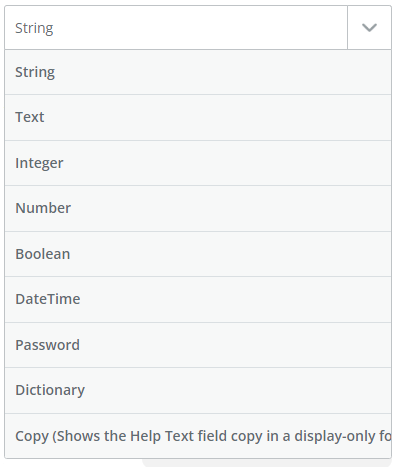Hi Jonathan, all you have to do is post directly to the QuickBooks Endpoint using FormData, while using request to download the file from a Zapier file field (or URL field). Example:
const request = require('request');
const formData = new FormData();
let file = bundle.inputData.file;
let filename = bundle.inputData.filename;
let url = "https://quickbooksApI_Endpoint.com";
formData.append('file', request(file), {filename: filename});
return z.request({
url: url,
method: 'POST',
body: formData
}).then((response) => {
response.throwForStatus();
let result = JSON.parse(response.content);
return result;
});
Let me know if that works.