Hello!
I’m working in PHP and trying to set up a resthook for the subscribeHook method. I’ve got everything working great, and when Zapier hits my endpoint, it passes the API key correctly and creates a record in the database. The trouble is that the info I need (hook_url) is empty!
Currently, I am expecting to find that information simply in the $_POST array as such:
$this->subscription_model->add_subscription( 'zapier', 'product_added', $_POST['product_id'], $_POST['hook_url'] );Here is the subscribe configuration:
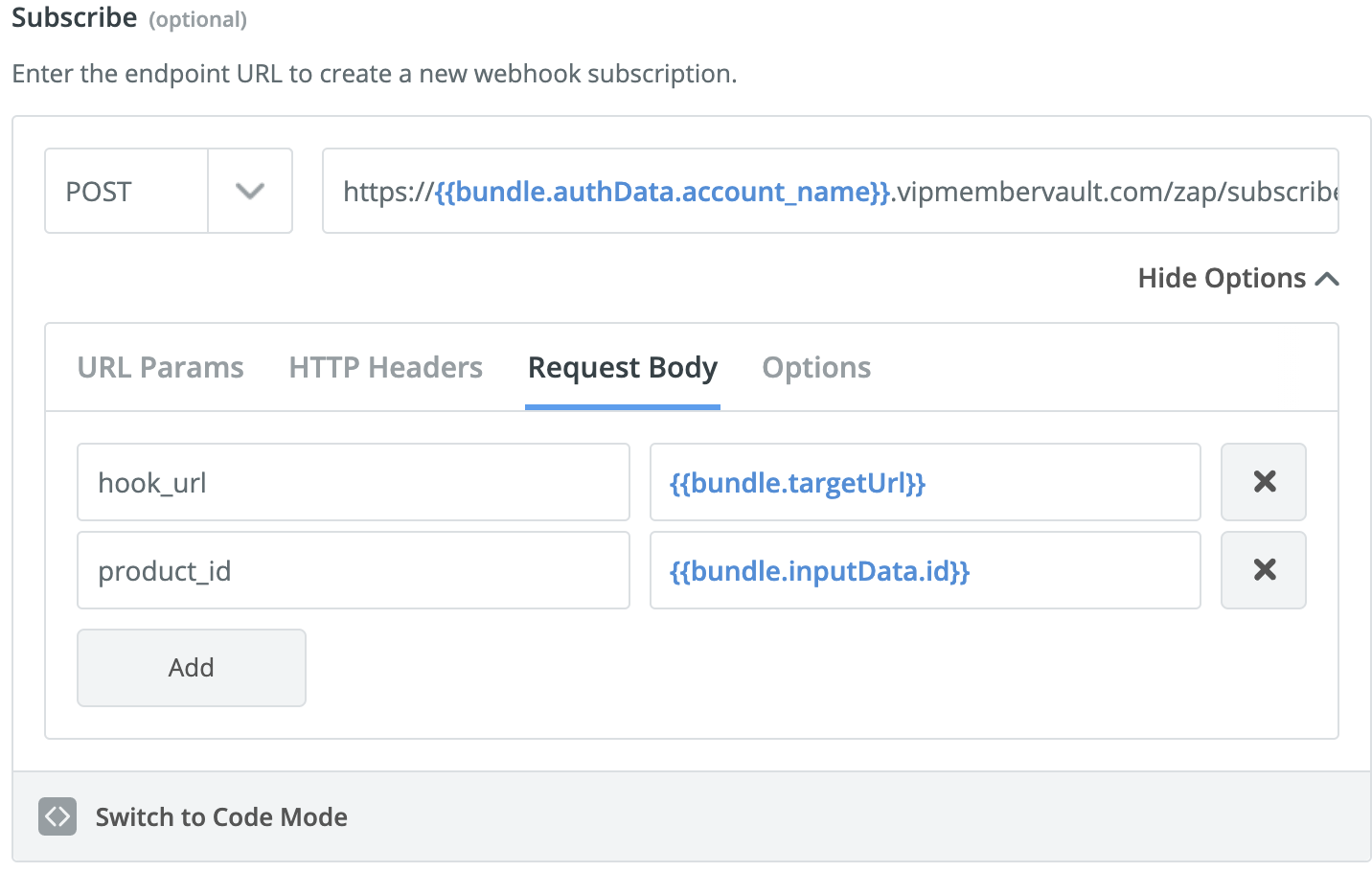
Do I need to be grabbing this data differently? One problem is I am not sure how to inspect the contents of what is being sent.
Thanks for any help you can offer!



