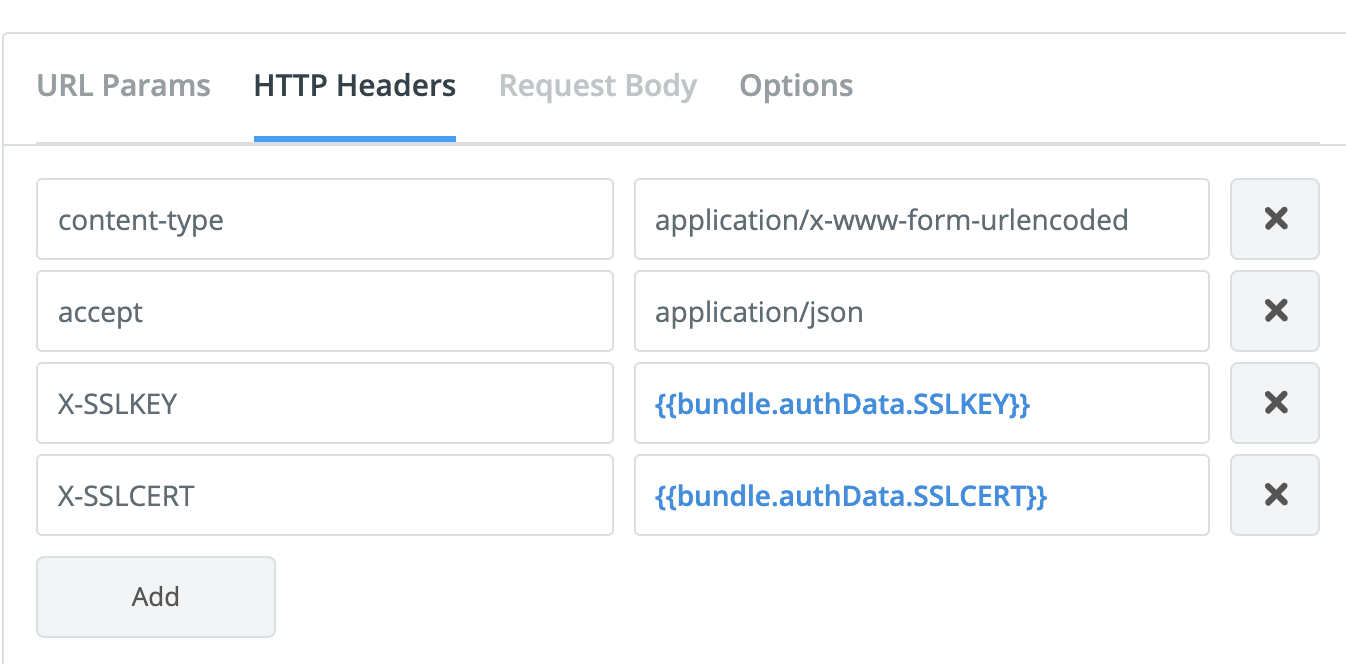I’m working on a private integration that has uses an ssl certificates and private key for authentication. I don’t know which authorization option to use in the zapier platform builder.
I’d be find with doing this with webhook, but I can’t seem to find how to pass the key and pem files to zapier.