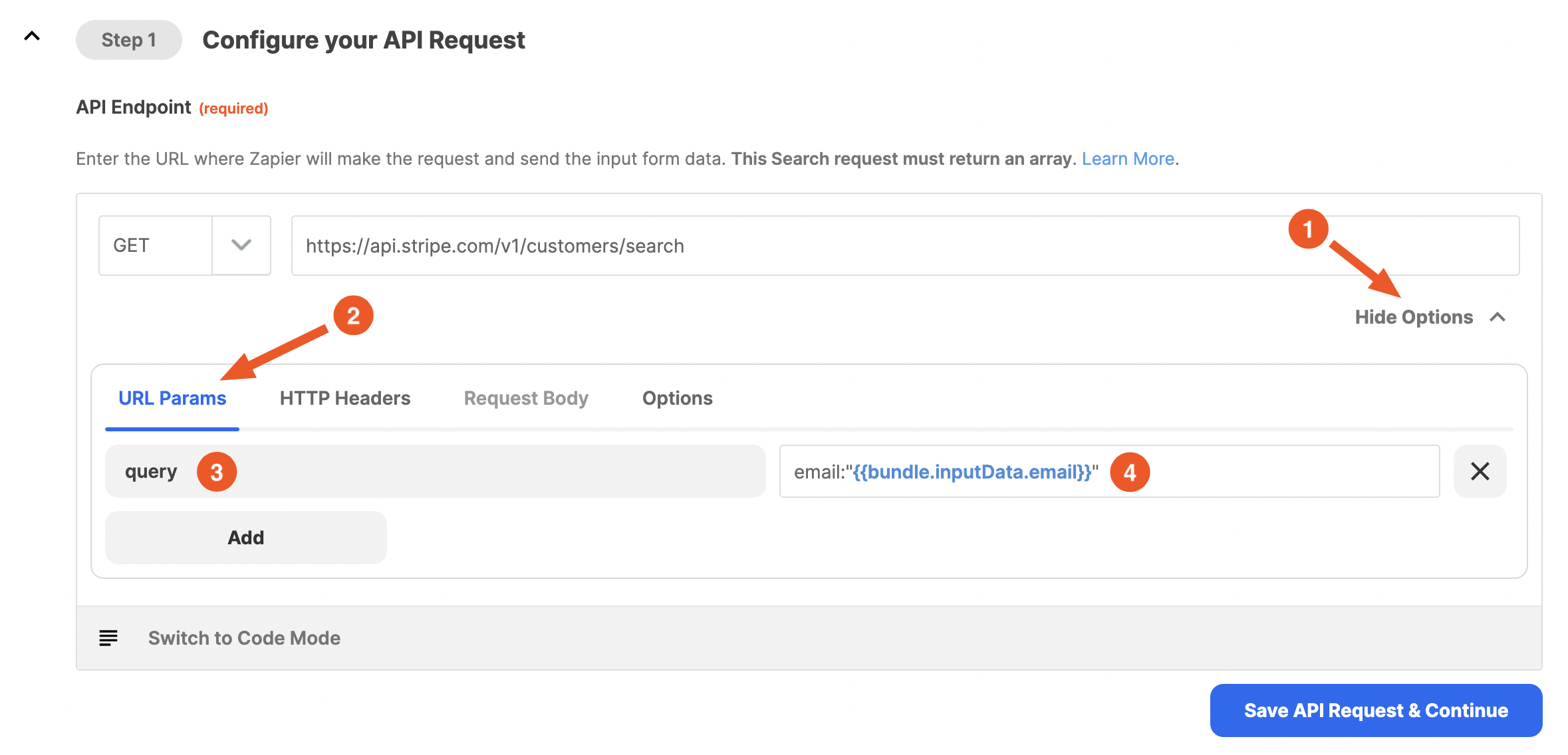(Apologies if this is a repost, we attempted to post it earlier but don’t see it.)
This CURL request works successfully in Postman but it isn’t clear how to make this HTTP request from Zapier platform. Can you please provide a sample? Thanks!
curl --location --request GET 'https://api.stripe.com/v1/customers/search' \
--header 'Authorization: Bearer sk_live_xxxxxxxxxxxx \
--header 'Content-Type: application/x-www-form-urlencoded' \
--header 'Stripe-Version: 2022-11-15' \
--data-urlencode 'query=email:"someone@example.com"'