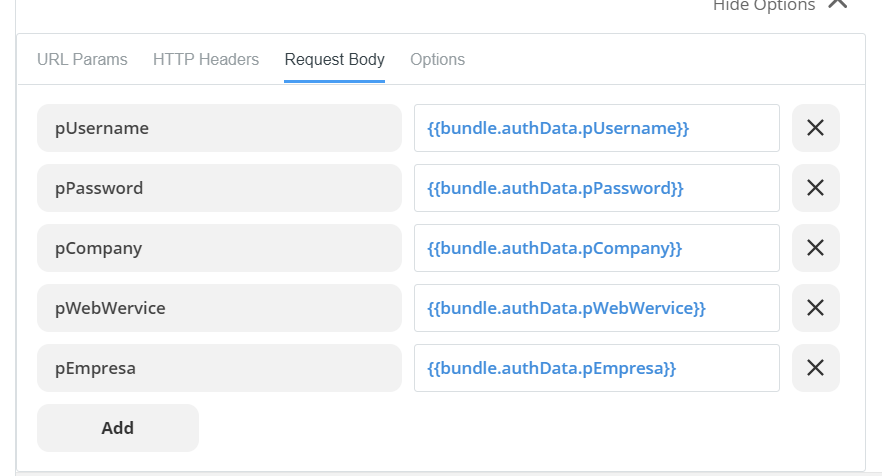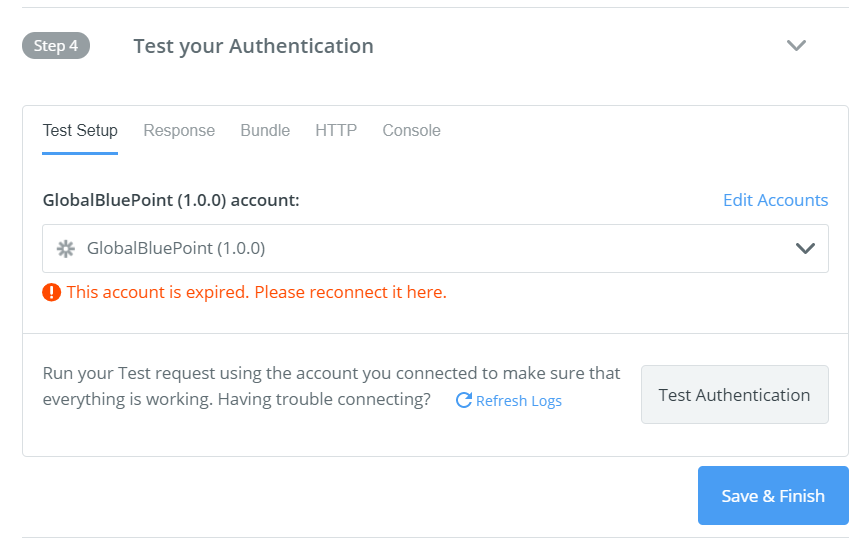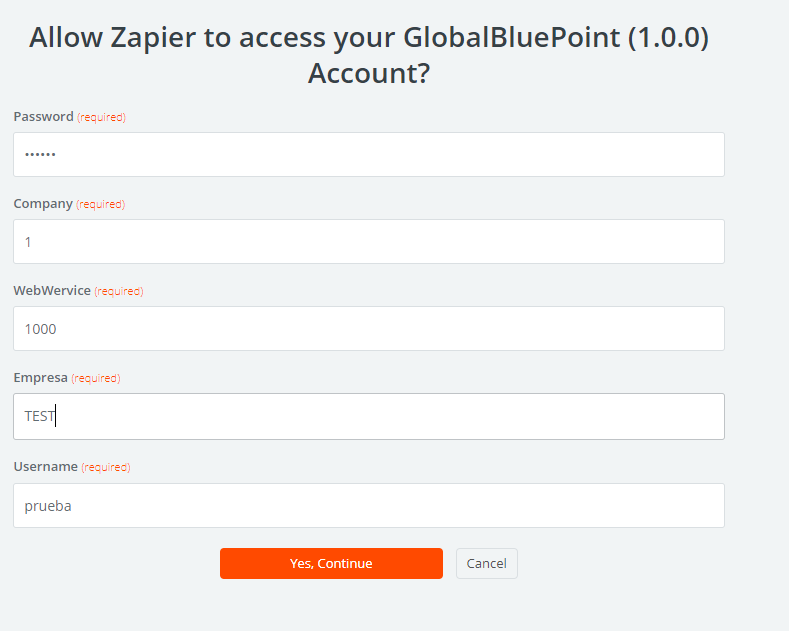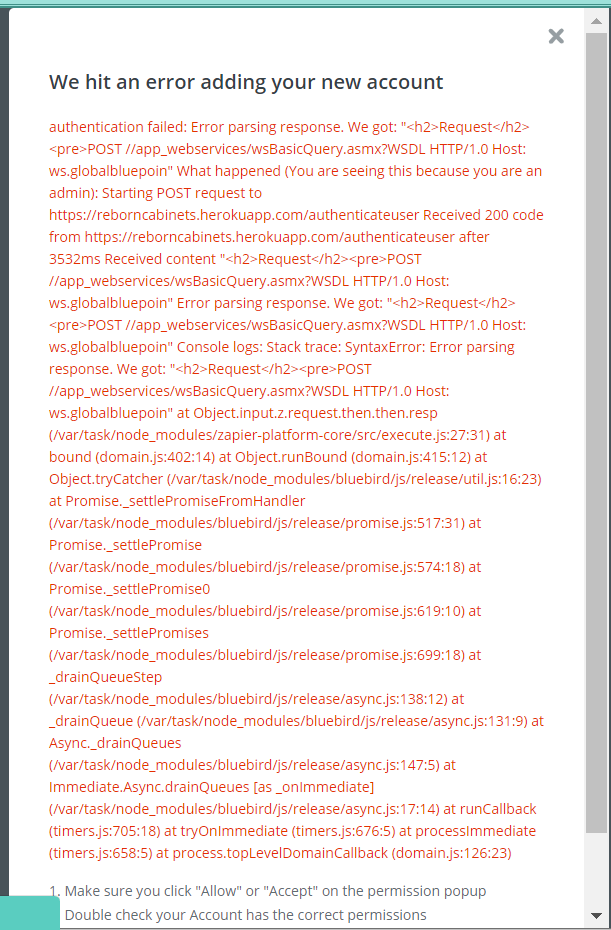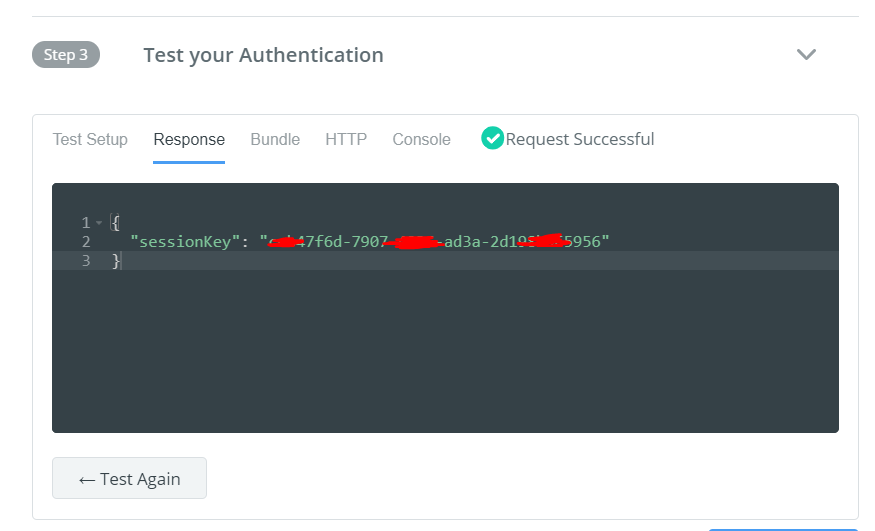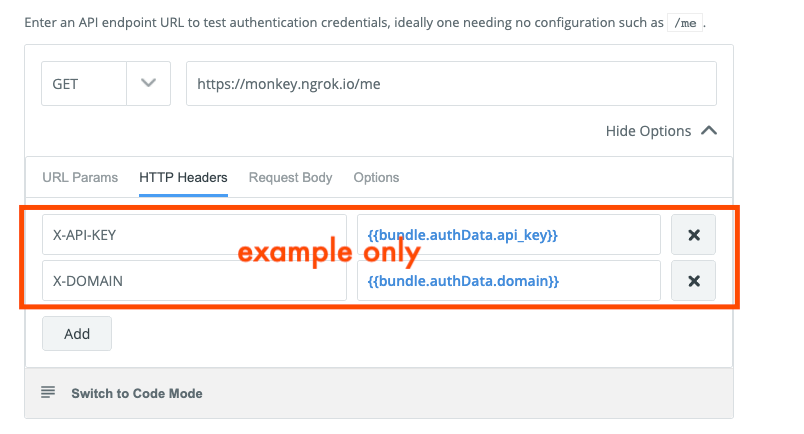Hello guru developers, after doing some research and my homework I get here to ask (beg) ![]() for help from you, maybe this could be simple but I'm not able to receive in my API the data submitted by the authentication form in my API endpoint.
for help from you, maybe this could be simple but I'm not able to receive in my API the data submitted by the authentication form in my API endpoint.
Maybe I don't understand well the data flow but as far as I could understand Zapier will post the fields I specify in the authentication form to the token exchange URL and I will be able to get the POST information and work with that to generate the token zapier will exchange. (I hope to be clear at this point)
I'm doing exactly so, posting but the posted fields seem not to be going to the endpoint.
this is my form:
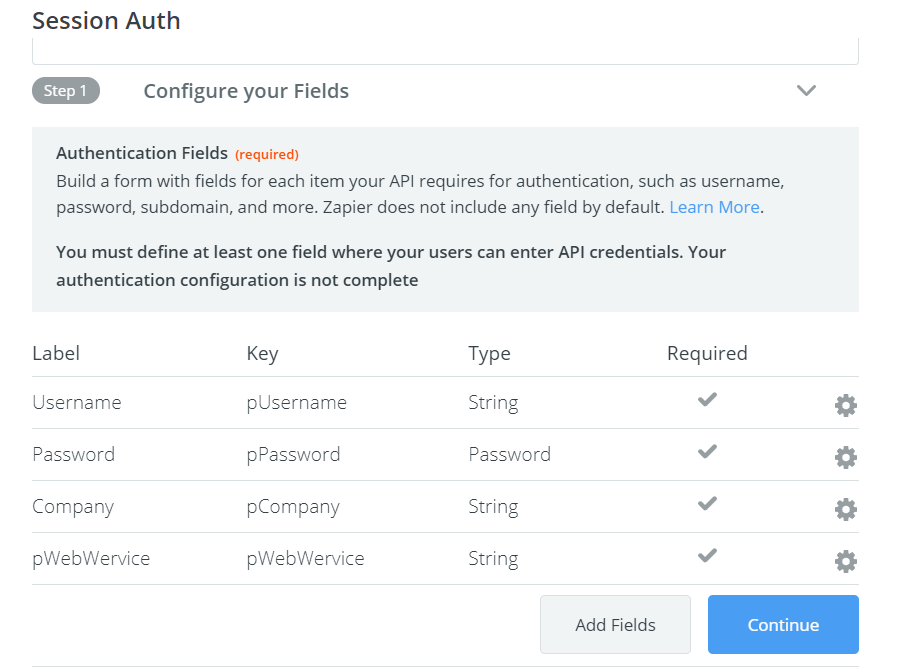
This is the endpoint configuration, what could be missing here?
I tried filling headers, request body but no luck ![]()
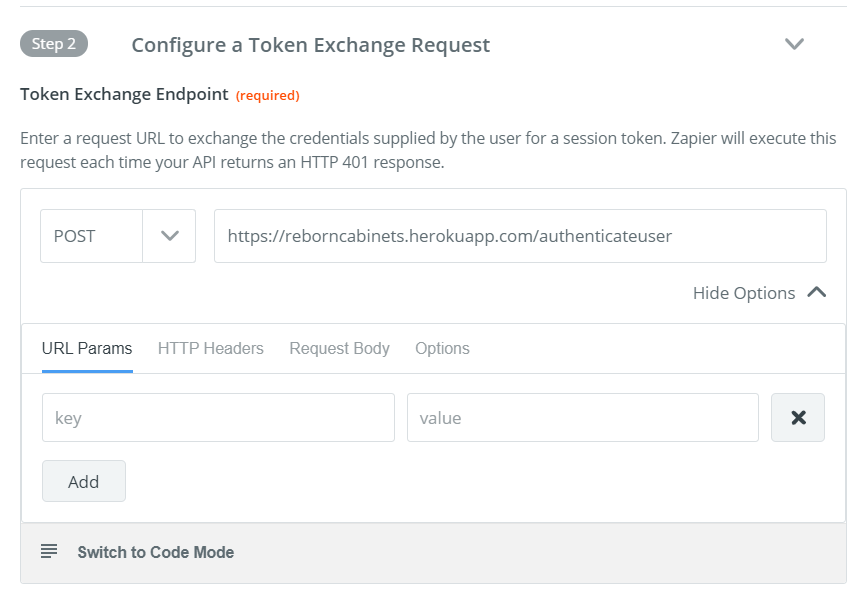
in my API code, I validate if a post was received.
if ($this->request->getMethod() === 'post')
{
$pUsername=$this->request->getPost('pUsername');
$pPassword=$this->request->getPost('pPassword');
$pCompany=$this->request->getPost('pCompany');
$pWebWervice=$this->request->getPost('pWebWervice');
}but it seems it is not getting the post
what I'm doing wrong?
Thanks in advance for any help.