Hi Zapier Community,
I have developed a Zapier integration for my company, which has 2 triggers:
- Get Sites (polling, calling out to our API and get a list of sites, the output of which is in the form below:
[{
"id": 1,
"site_id": 1,
"site_name": "Number One Site"
}]- Alert (rest hook based, one of the user inputs is “sites”, a dynamic dropdown field, allows multiple, the source of sites comes from “Get Sites” trigger described above
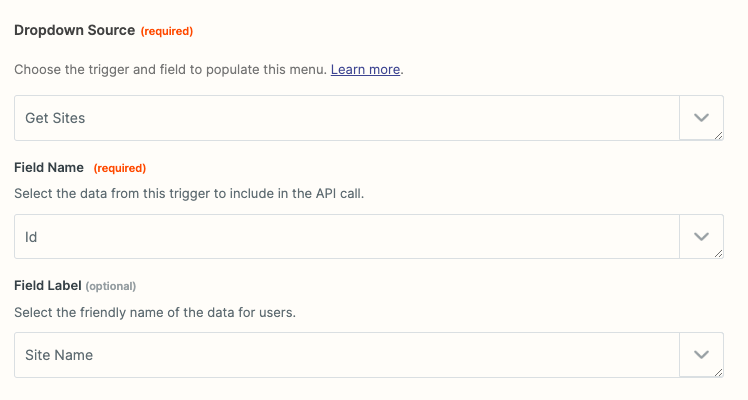
I then invite myself into the testing, but upon creating a zap using this integration, I found the “sites” user input is acting weird: the dropdown list loads fine, however when I selected any option, it’ll briefly stay in the input, then it gets cleared, which I clicked on it again, the tab is set to “Custom”, I selected the same option, then the selection stayed, if I select a different option, it’ll get cleared again. Since it’s a multi select, I then proceed to add another site to the list, when I select any site, i’ll clear all my previous selections, I’d have to go through the whole process for each item, and they have to be the same as what I selected before.
Has anyone experienced this before? It is extremely frustrating and if there’s anything I have missed, please kindly let me know.
Thank you very much,
Charles



