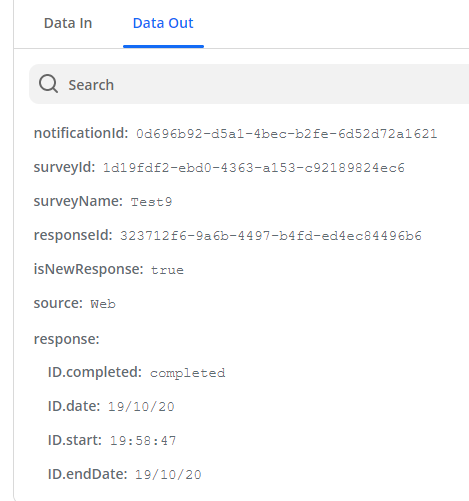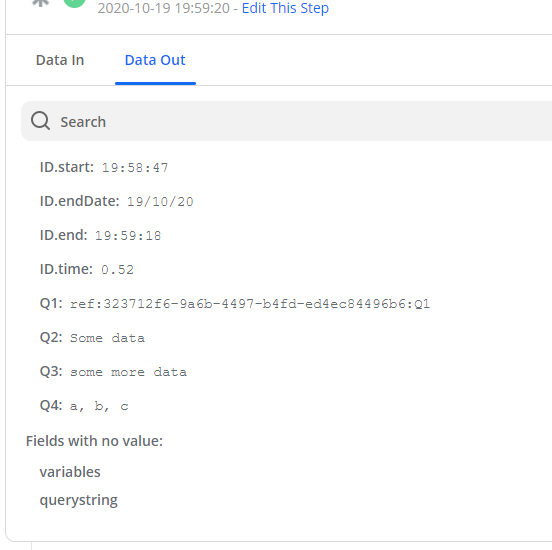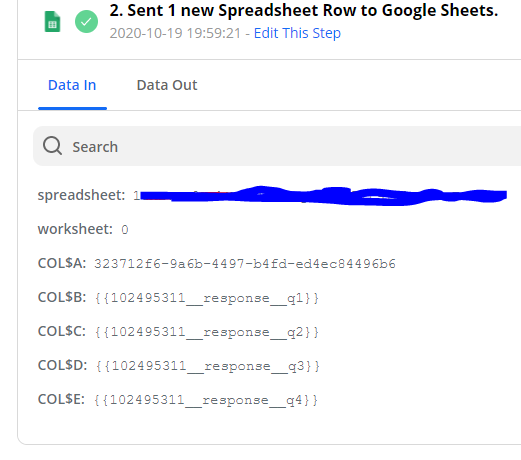Hi,
I’ve just been using Zapier a few days.
I’ve created a Rest hook trigger which is working mostly ok. Because most of my trigger data is dynamic i.e. there is a varying amount of properties and the property names are unknown I have left the “Define your output” as {} and not run the “Generate Output Field Definitions” in the trigger.
And, I am just using a standard: return [bundle.cleanedRequest]; in the Perform part of the API definition.
My data from the trigger is of the form:
{
"responseId": "8545daa6-ee88-42c7-ad99-b4eb23ae9495",
"response": {
"q1": "sadad"
}
}
I’ve created a Zap in another account which has two tasks: task one is the trigger itself and task two then tries to push some of the data from the trigger into a Google sheet.
When I configure my Zap it is getting sample data correctly. When I map the Google sheet fields I can see my sample data. When I test it all of the sample data is pushed into the sheet.
Now, when the Zap is actually turned on and triggered it works but only the top level data is pushed to the Google sheet. Everything below the top level is left blank.
When I examine the task history of the Zap I can see that my trigger is providing all of the data. When I look at the input for the Google Sheet it is like this:
COL$A:
8545daa6-ee88-42c7-ad99-b4eb23ae9495
COL$B:
{{102495311__response__q1}}So only the data at the top of the JSON is making it to the sheet.
Note. If I change my Zap to send an email rather than update a Google sheet I get the same issue: blanks where the second level data should be.
Any ideas what might be wrong / what I need to do?
Many thanks,
Steve