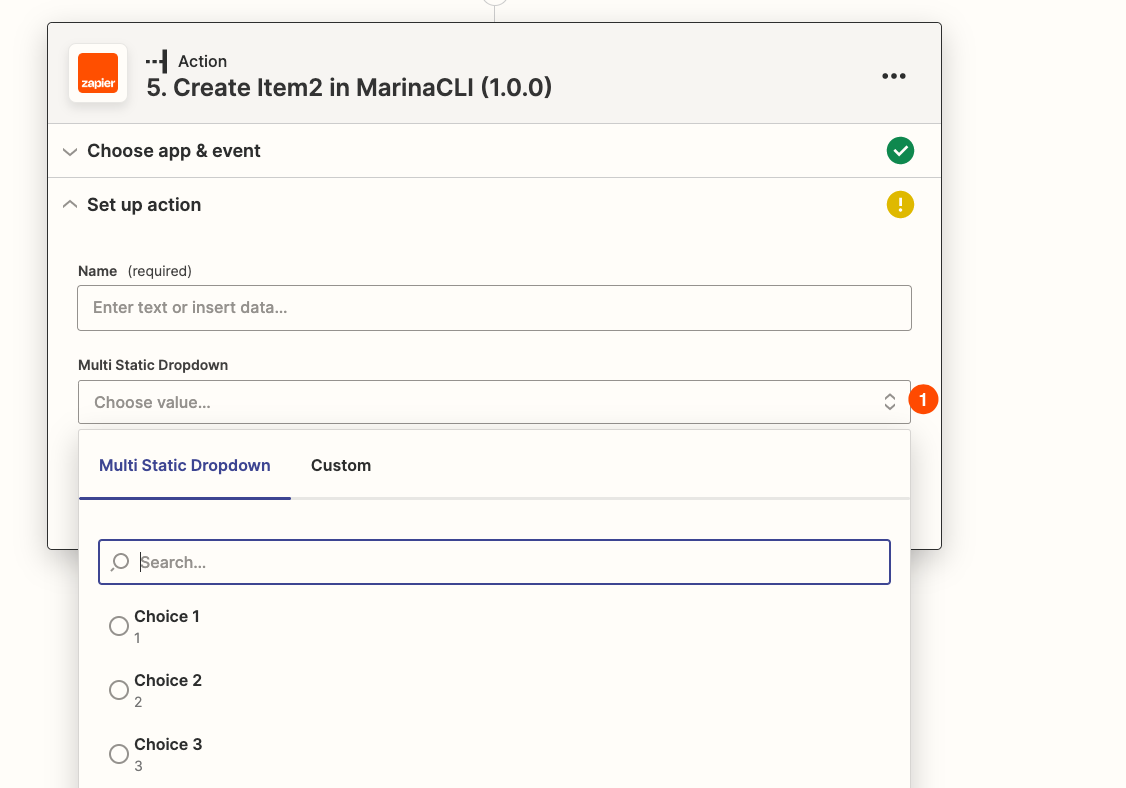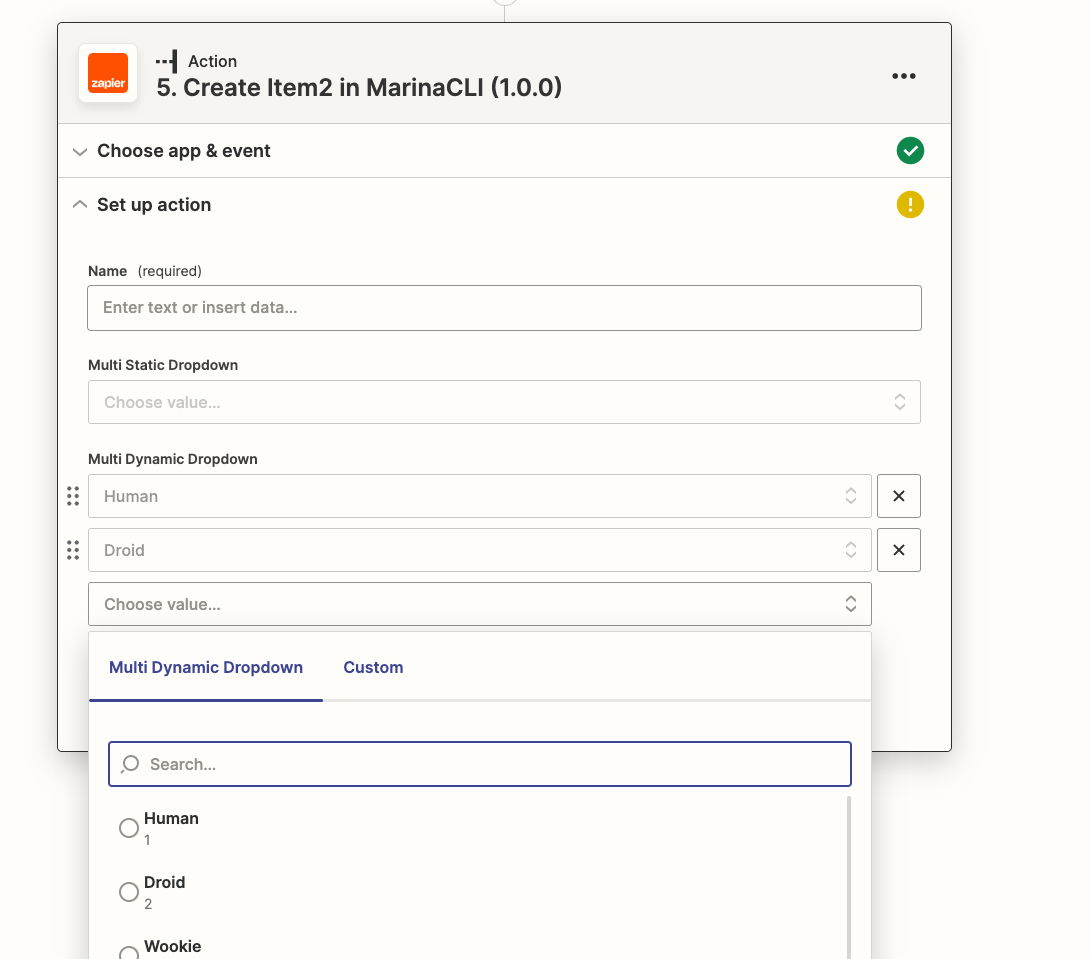We build our Zapier app via CLI. I am attempting to add dynamic fields. The docs for field schema mention only the following as being valid options:
- string
- text
- integer
- number
- boolean
- datetime
- file
- password
- copy
- code
Is there no way to create a radio button/list or checkboxes?