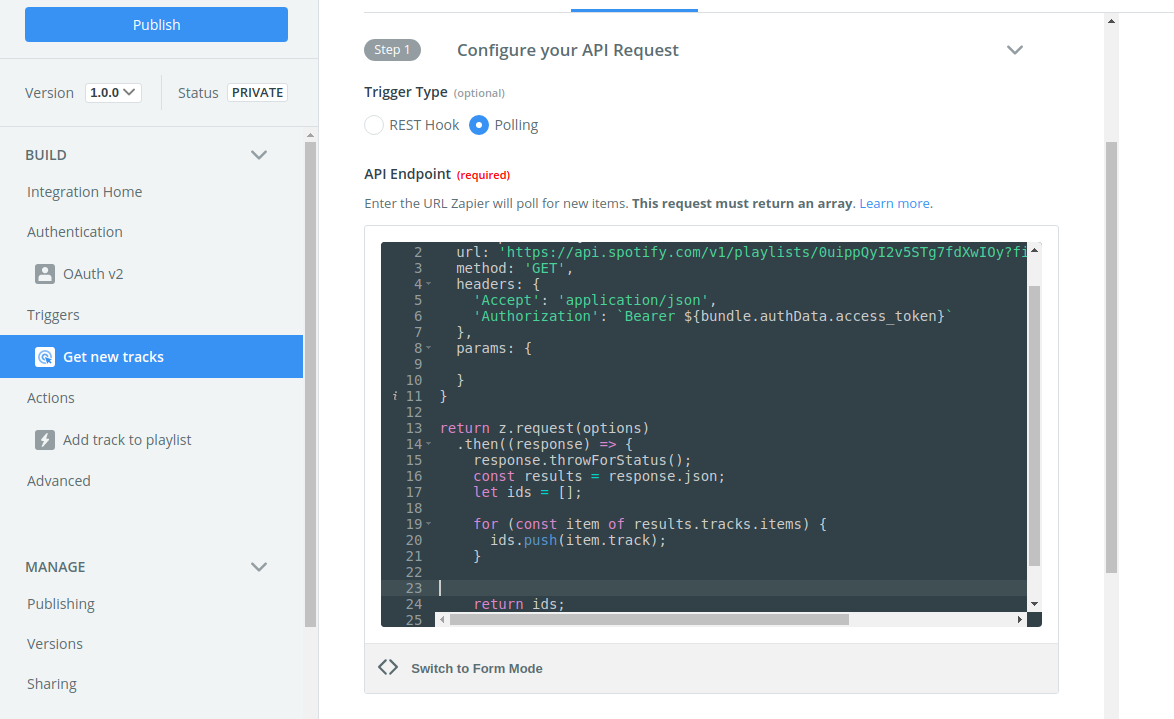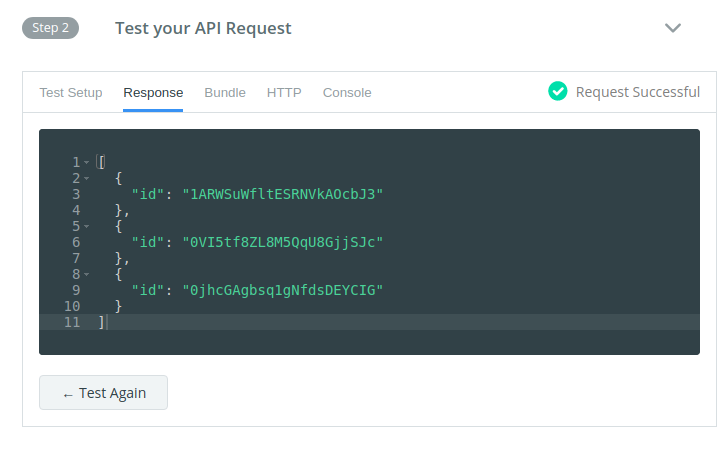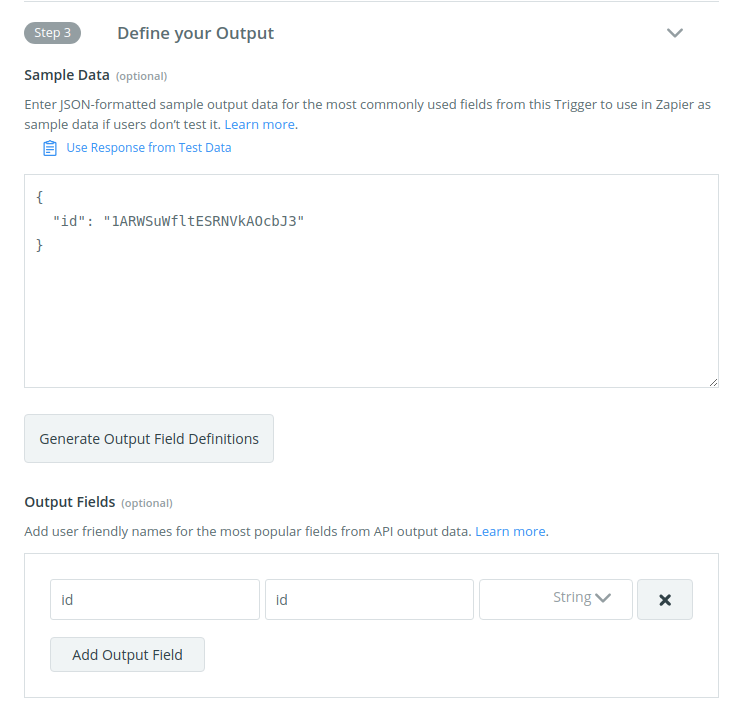Hi,
I’m trying to build an integration from a couple of days using Zapier platform and I’m facing an issue which seems to be quite the basics but can’t figure it out after reading the docs.
I’ve got my trigger working fine. I’m now creating the action.
My trigger is polling Spotify’s API for new tracks released on a certain page. So I retrieved track ids. And I just want to get these ids and use them in my action.
In this page from the docs https://platform.zapier.com/quickstart/build-action it’s said
Add the input fields from the Input Designer tab. Select Dynamic Fields that pull in data from triggers
It seems to be what I want, but in https://platform.zapier.com/docs/input-designer it says
Dynamic Fields make API calls to your app, then show the returned data in a dropdown menu so users can select the item needed, often used for folders, projects, assignees, and other data that would need to be chosen from your app
I don’t need to make API call as it’s my trigger doing that, and I don’t need dropdown. I just want the data to go straight to the action. From the console mode of Dynamic fields I don't understant how to do that.
Am I missing something?
Thanks !