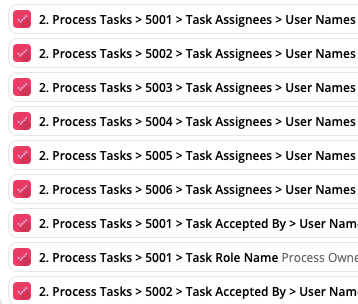Hi,
Is it possible to specify an order for the output fields? We are using dynamic output fields to generate the labels to display for each property returned in the output, but getting the list of these results in the next actions always shows the fields in a different order than what was specified.