I’m trying to set up a REST Hook api request. I can trigger the hook, but nothing happens. Maybe something goes wrong in the payload. However, I can’t manage to debug this issue.
The documentation points to Step 2: Test your API Request and show this screenshot:
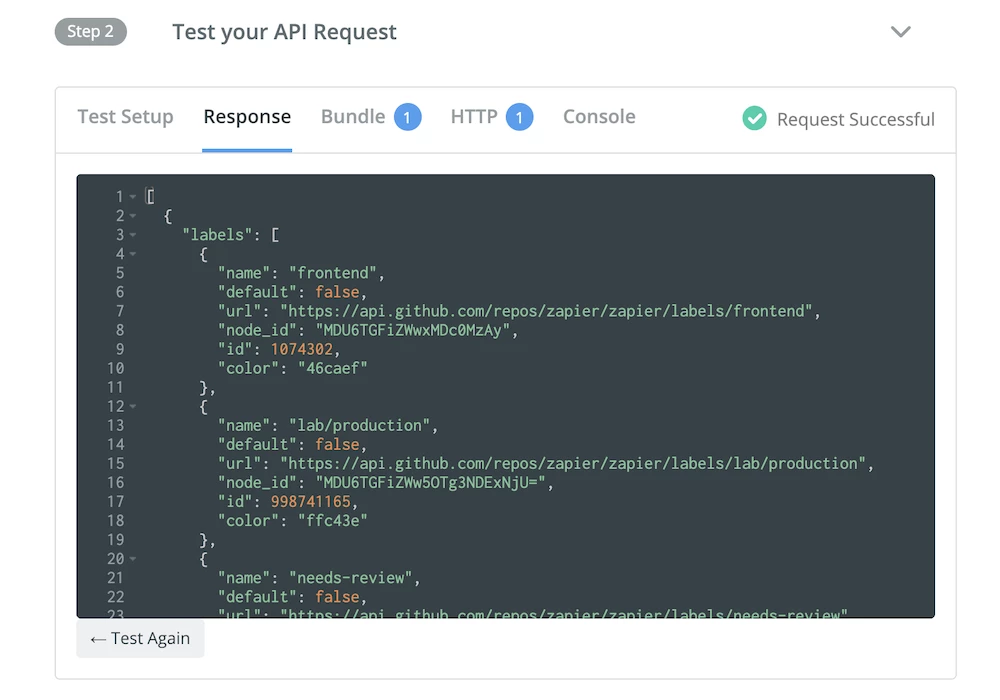
However in my UI I don’t get this interface, instead I see this:
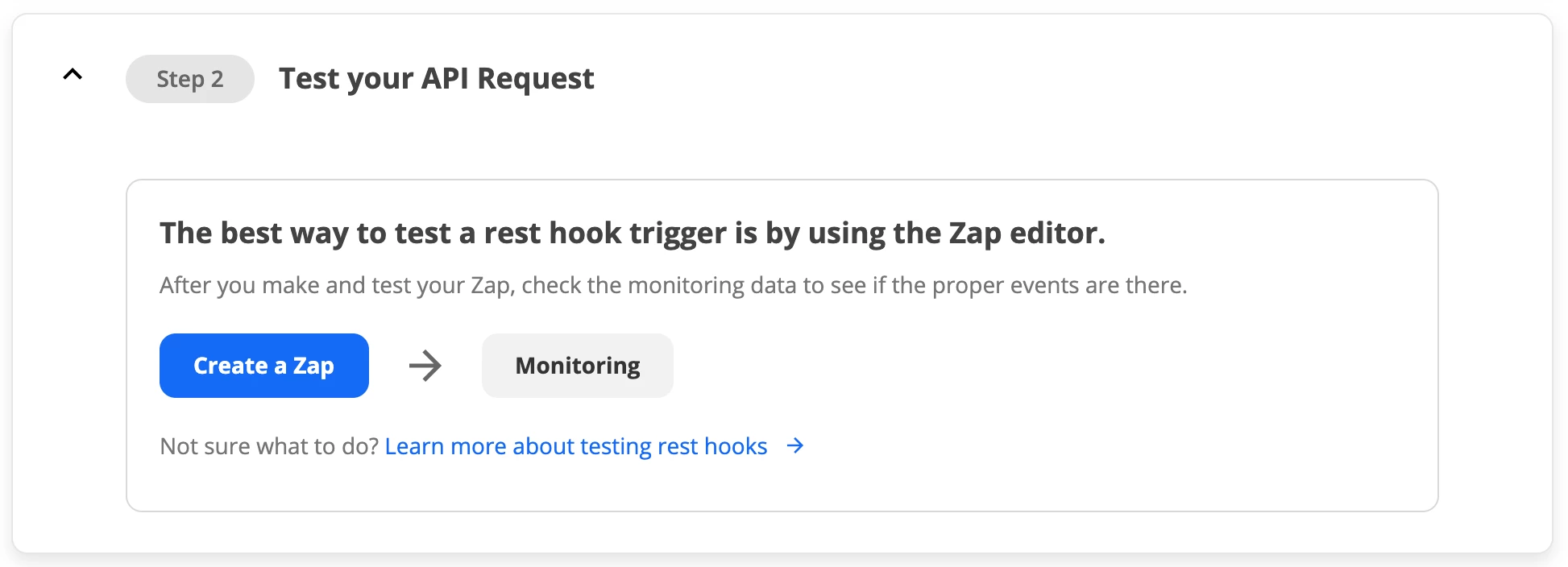
Hope someone can clarify how I can properly test a call to a Rest hook. Documentation is not very clear on that.



