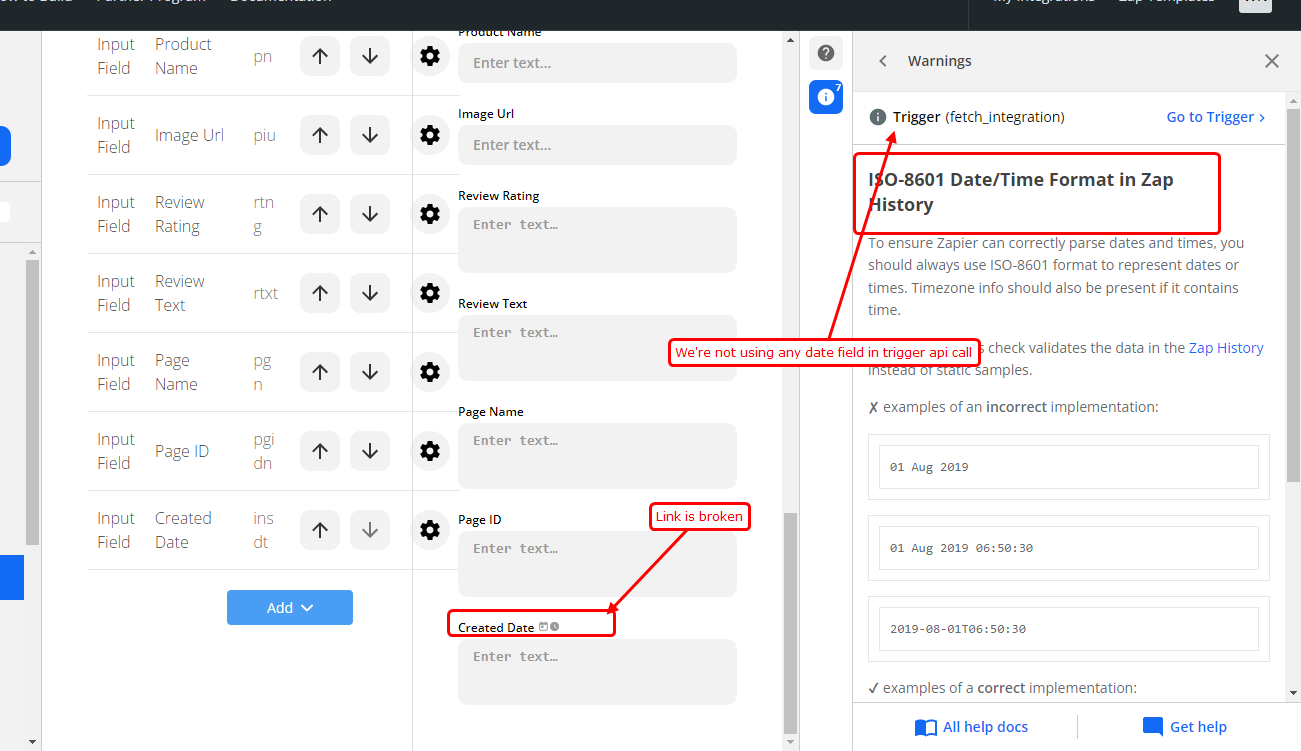The message here is about a trigger, but the input designer in this screenshot seems to be from an action (those just look like inputs for a create action not a trigger)…
The message is calling out the format of a date in the output of the trigger referenced. So you’ll want to check dates in your API response, make sure they are ISO format, convert them in code mode before returning if not.
The broken link there is not actually meant to be a link. It’s an icon indicating the data type of the field. It mirrors what’s in the Zap Editor product, so that you can see how your form will render as you develop.