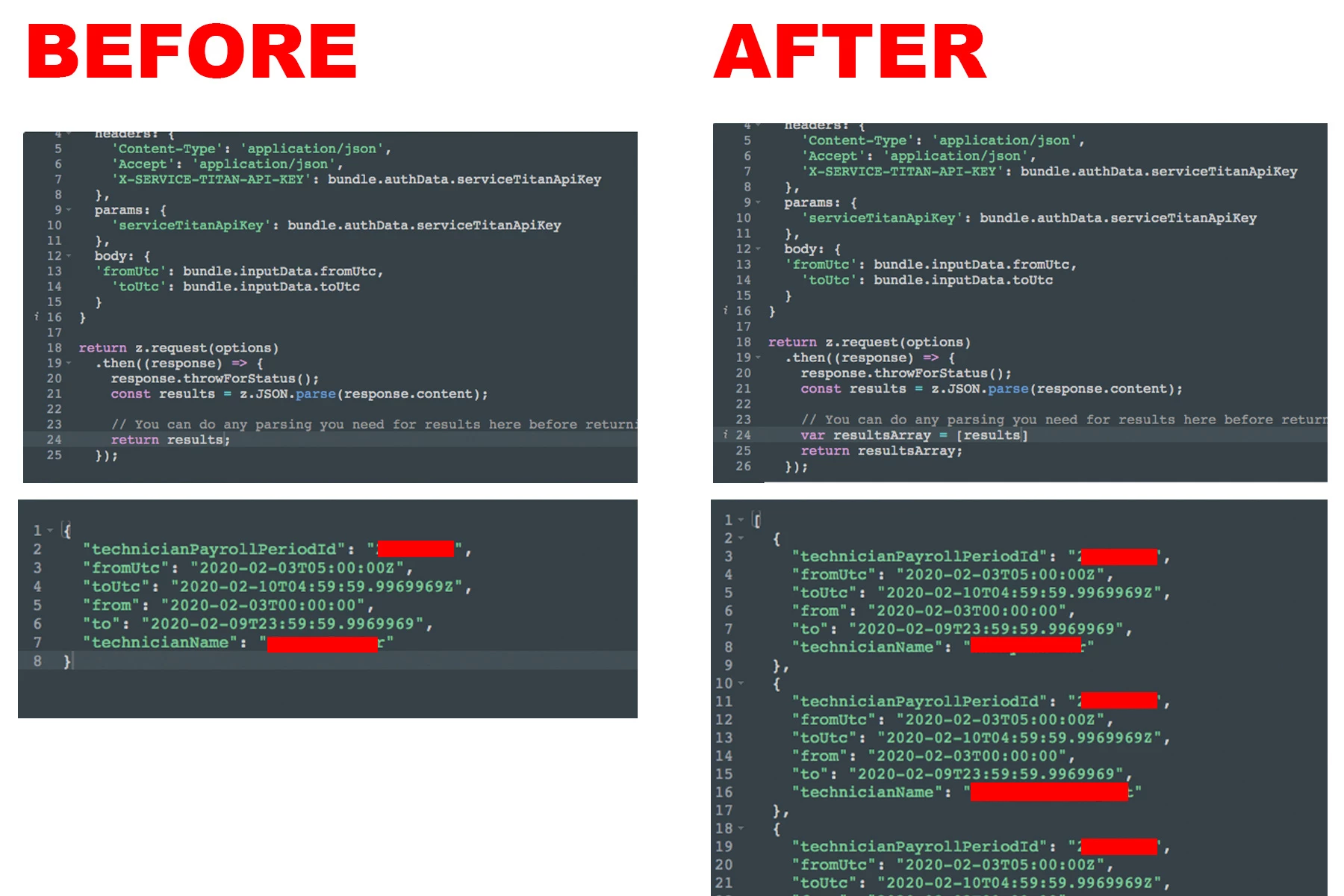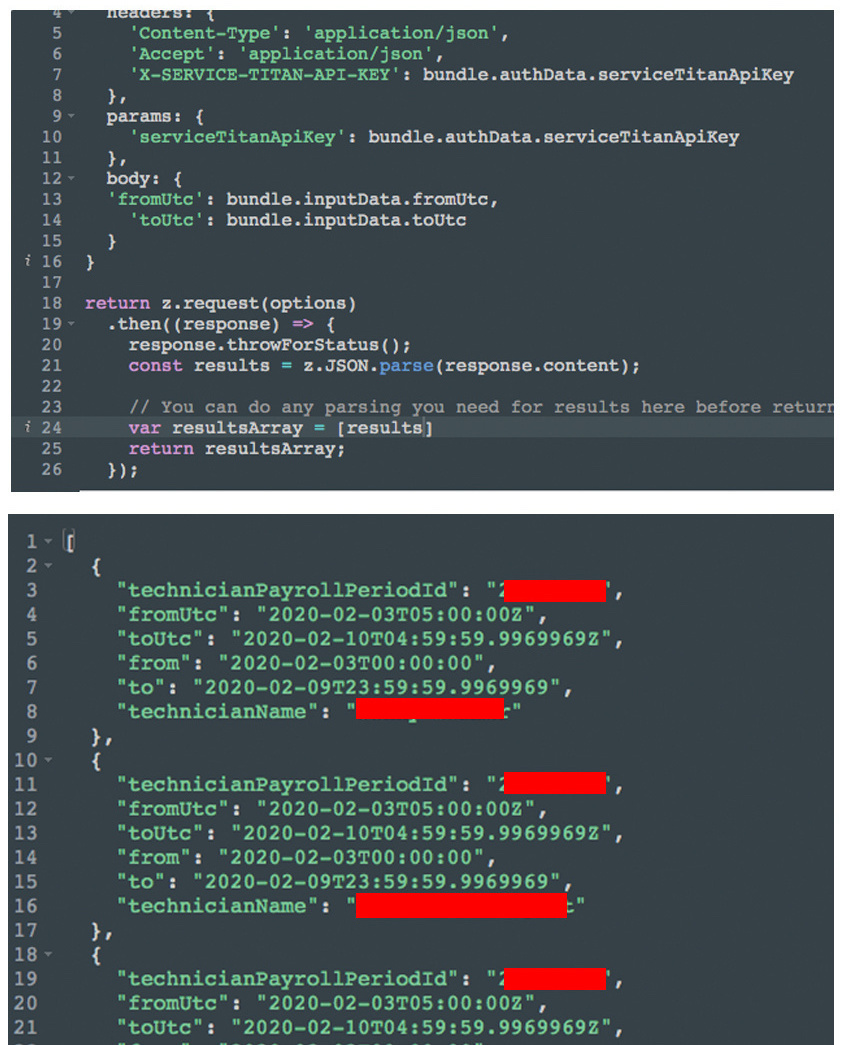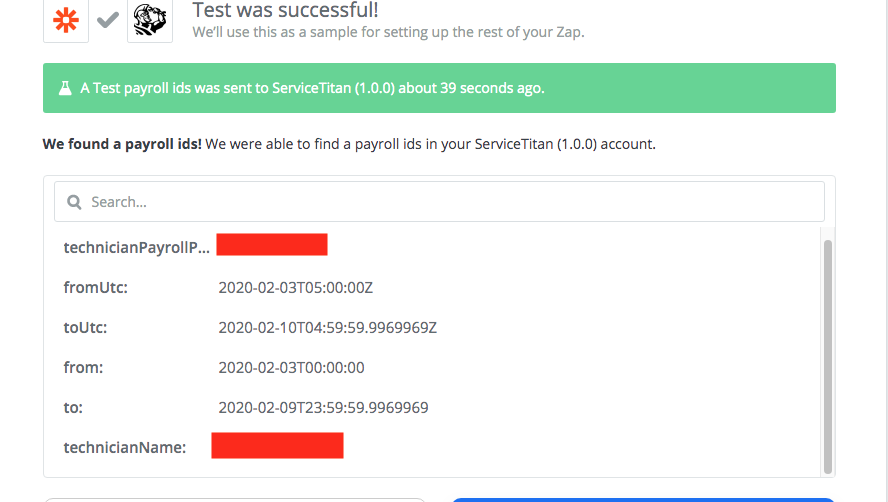I have a made a Search action on the Zapier Platform UI that sends a Post request for Payroll Period IDs to my application. The application holds this data as an array of line items containing the id, the technician name, and other pertinent information.
Originally it would only return the first line item rather than the entire array. I was able to fix this (as pictured) by reformatting the data coming in as an array. Unfortunately, when I use the Search function in a zap, it still only returns the first value that it finds.
My goal is to ultimately be able to Send a Post request to this API once a week on Tuesday and retrieve all of the Payroll Ids to use in an additional step. The additional step, however, presents data in the same way so it will run into the same exact problem.
I am not sure if I am approaching this problem wrong, or if there is something that I could do to reformat the data coming in to work better with Zapier.
All the best,
Jacob