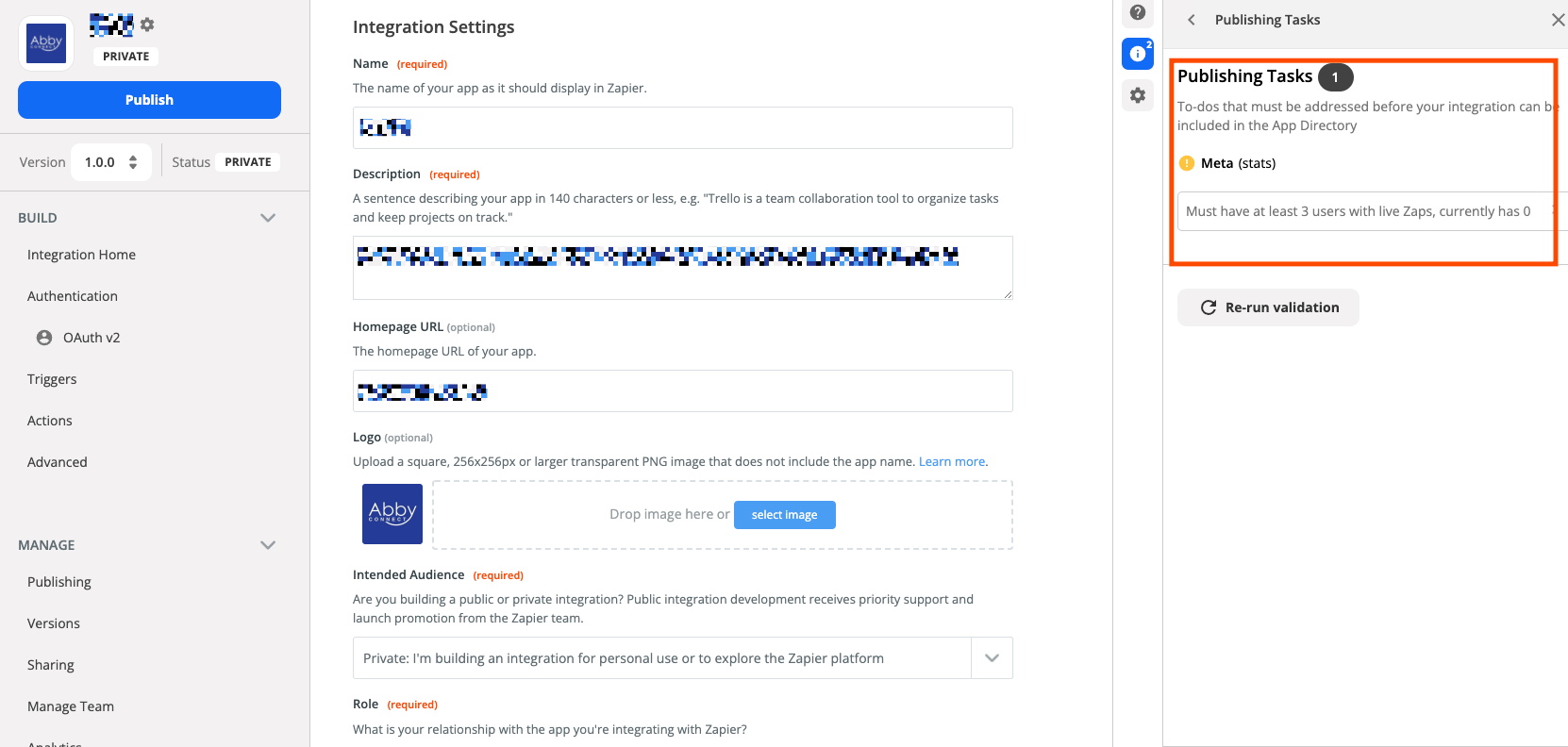Hello,
I’m in the process of submitting my new Integration to be published but I am having trouble uploading our logo. The images I’m using are 256px x 256px .PNG files. No matter which image I select, wether it’s our official logo or a random 256 x 256 logo from the internet, I get the same error message:
Please upload a valid image. The uploaded image was either in the incorrect format or corrupted.
Any suggestions? Can I submit an app logo at a later date, I really would prefer to just start the publishing process without this