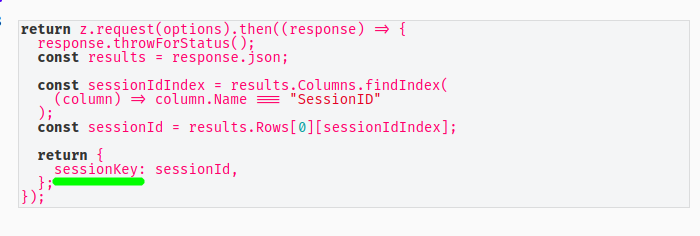I’m a bit new to this and working with an API that requires a separate username/password login process in order to establish a session ID as a keytoken for use in authentication with all other API calls. Each session only lasts 60 minutes after the last API call.
I know I could use a scheduled trigger to automate the login process first, but my preference would be to only run the zap when a new record is found in the data I would like to poll.
Is this a common issue or something that is easily handled within the trigger fields that I’m not seeing? Thanks!