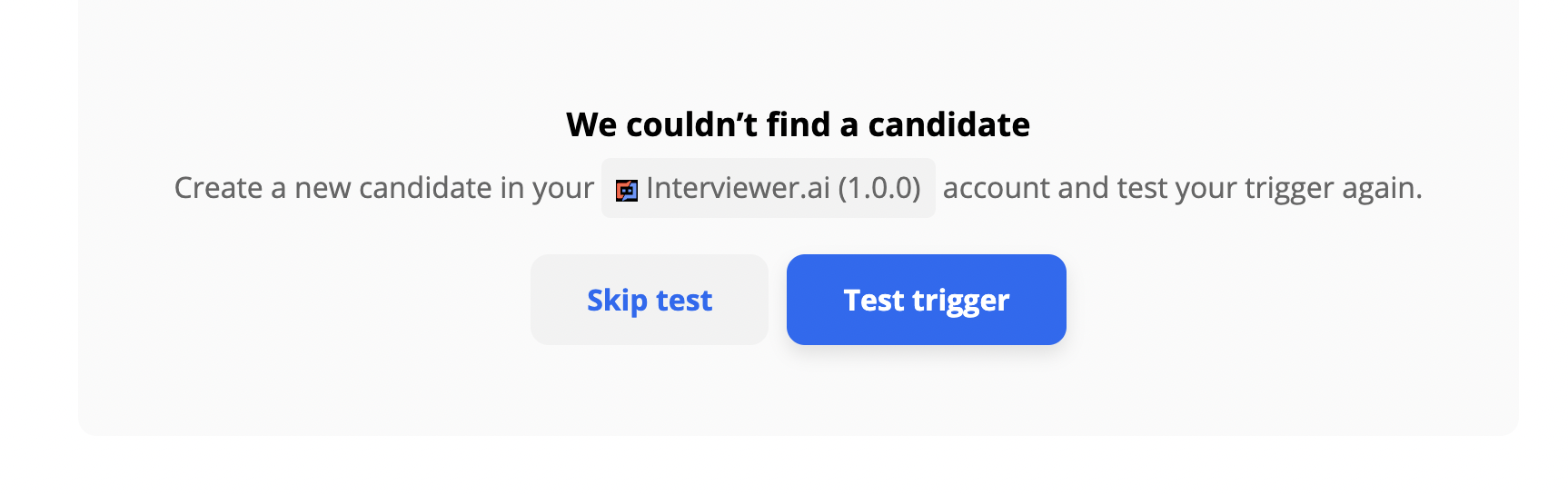Hello Team ,
I am working on Zapier integration for our sass product. I have one use case where I can create multiple candidate in one go and I want to get separate slack notification or email for each of them . I am passing data in array of object but I receive single message and all data is merged in that message
Notification I received :
-------------------
Candidate Name : Dummy Candidate,Dummy Candidate II ,Dummy Candidate III
Candidate Email : dummy@email.com,dummy@emailII.com,dummy@email.com
Candidate phone : 0000000000,0000000000,0000000000
Candidate Interview Link : Link1 , Link 2 , Link 3
-----------------------
Payload i pass to hookUrl :
{
"Candidate": [{
"name": "Dummy Candidate",
"email": "dummy@email.com",
"phone": "0000000000",
"interviewLink": "http://domain/interview/155f0147-7333-4db5-be71-d86dbc239c76",
"jobName": "Dummy Job Name"
},
{
"name": "Dummy Candidate II ",
"email": "dummy@emailII.com",
"phone": "0000000000",
"interviewLink": "http://domain/interview/155f0147-7333-4db5-be71-d86dbc239c76",
"jobName": "Dummy Job Name"
},{
"name": "Dummy Candidate III",
"email": "dummy@email.com",
"phone": "0000000000",
"interviewLink": "http://domain/interview/155f0147-7333-4db5-be71-d86dbc239c76",
"jobName": "Dummy Job Name"
}
]
}