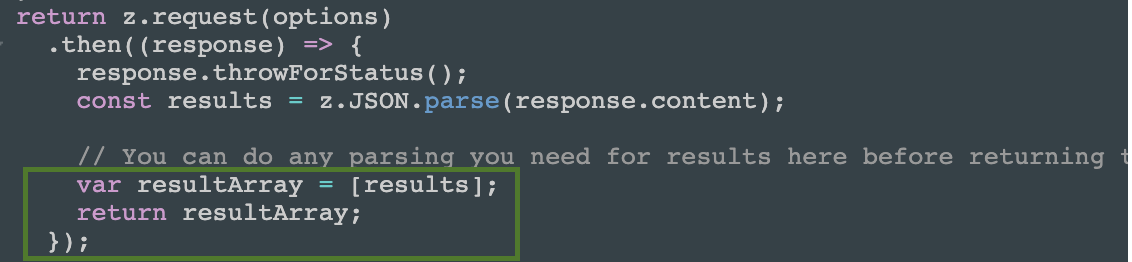Hi guys,
I have developed an integration in Zapier Platform but I am getting this error when I use it in zap.
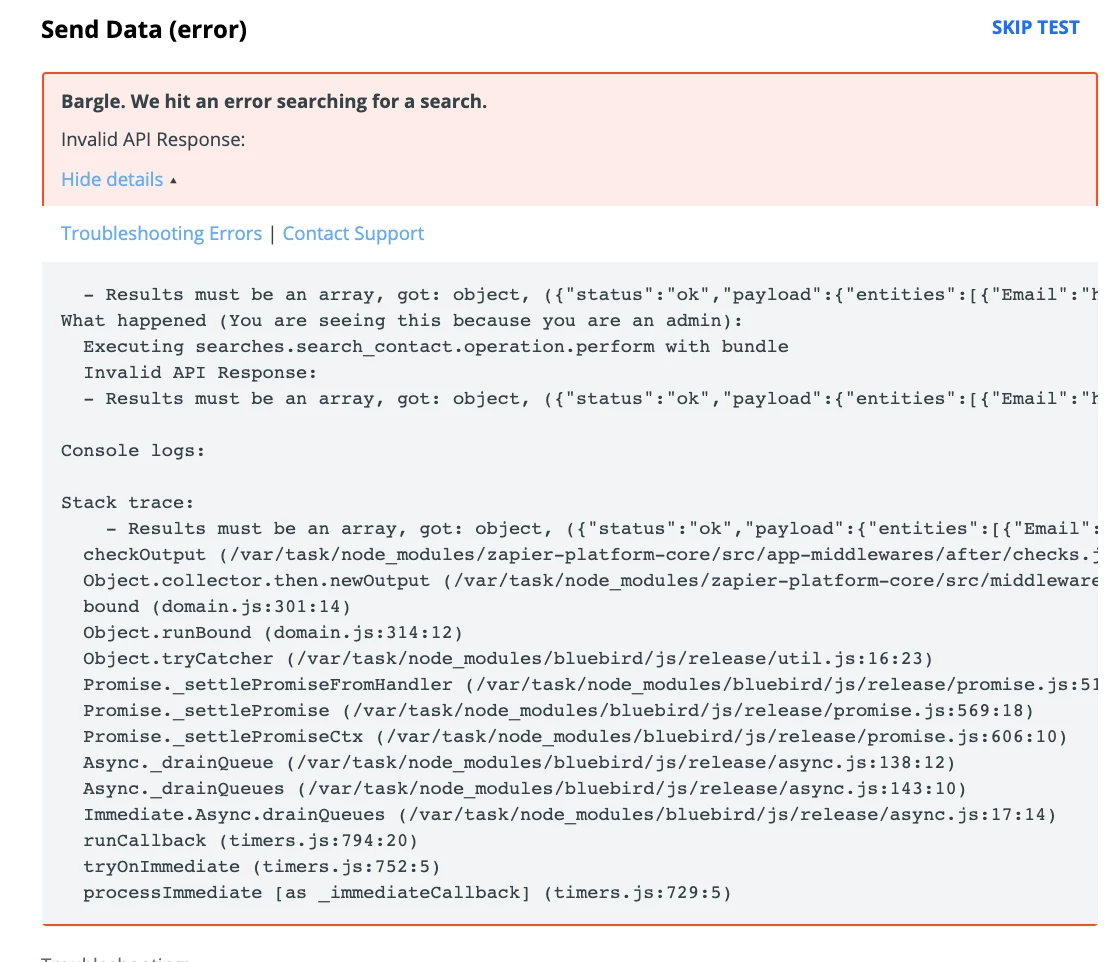 when I was testing the API in Postman I got a successful message.
when I was testing the API in Postman I got a successful message.
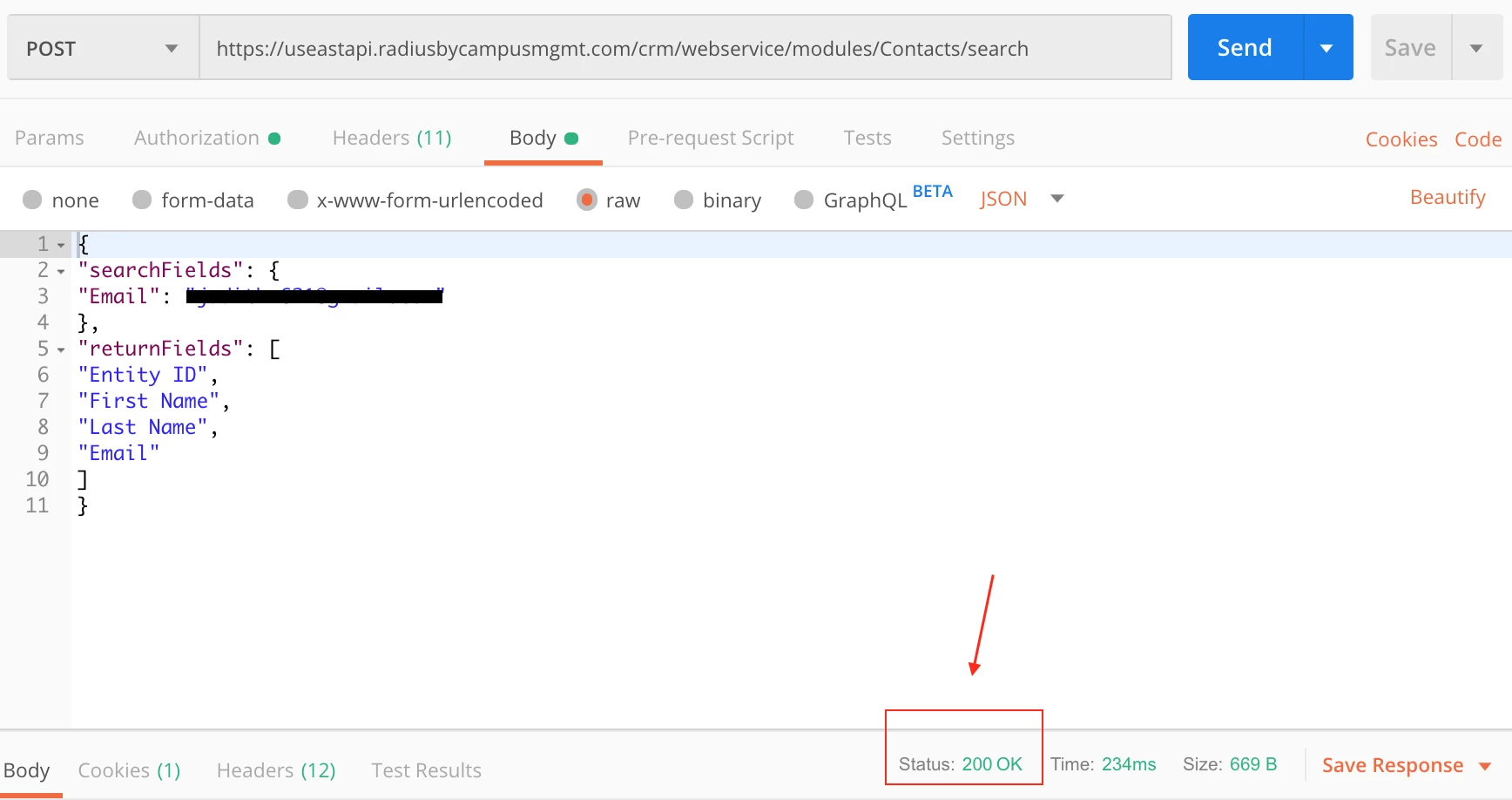 Anyone know how to tell the Zapier platform that an object is an okay response in this case?
Anyone know how to tell the Zapier platform that an object is an okay response in this case?