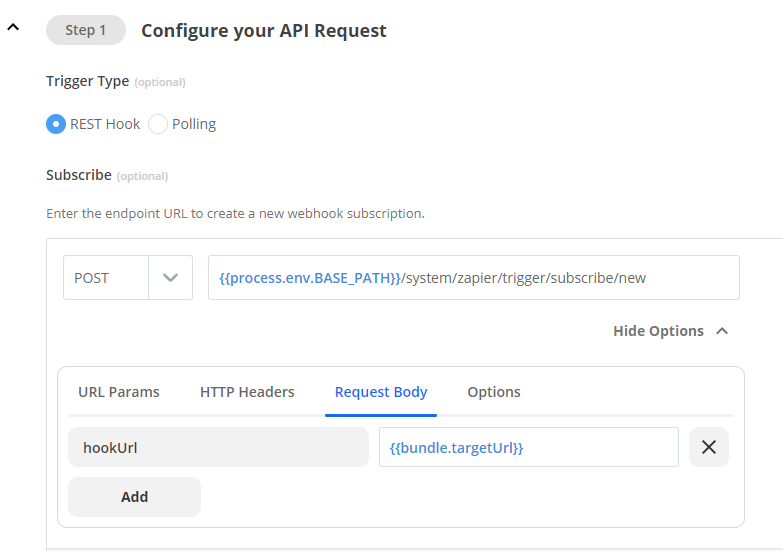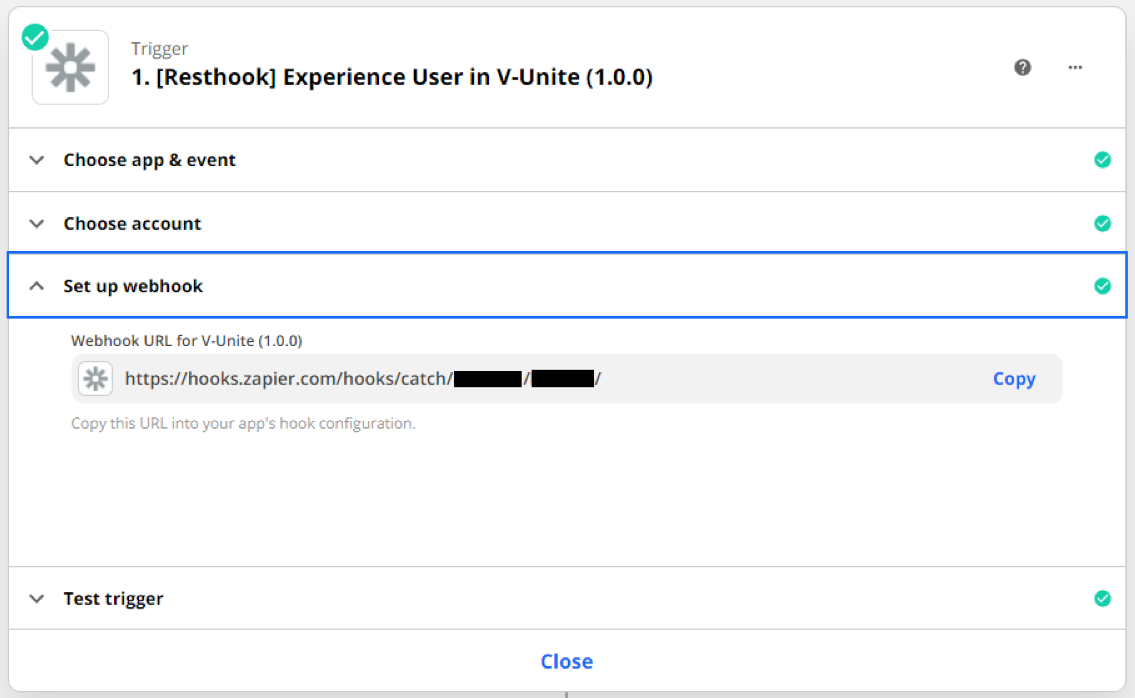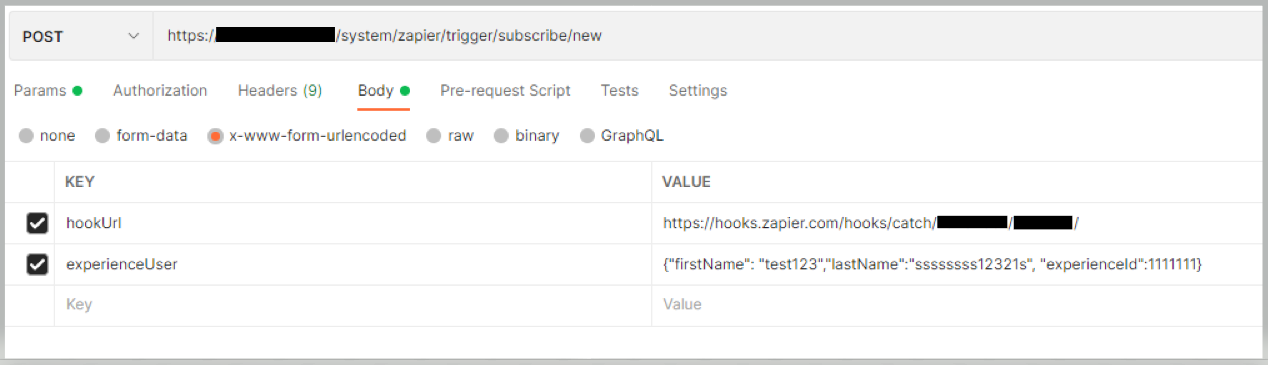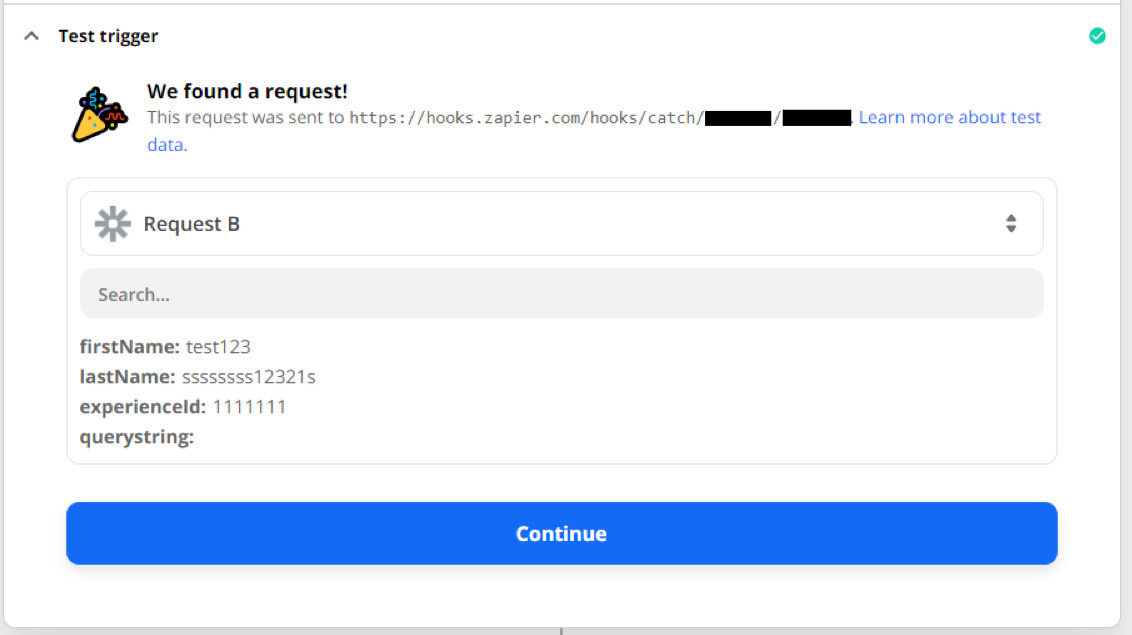I have an API registered as a subscription, but I don't know how it works
i create zap and i get webhook url for my app
how to use the webhook?
- I call the webhook with parameters. and I test trigger in zapier editor, it works.
- i checked my API log, no one is calling it
i read some references, my API will get hookUrl. how do i get this hookUrl? when is my API triggered?