I have a custom app setup in Zapier developer and i’m connecting to the Xero API oauth2. Everything connects fine. I then query the Xero API using the following url to retrieve a quote in the Xero system.
https://api.xero.com/api.xro/2.0/Quotes/{QuoteID}
This also works fine and returns the quote information as expected when headers are set to “application/json”.
However, if I change the headers to “application/pdf” in accordance with the Xero API guidelines, it returns the below error:
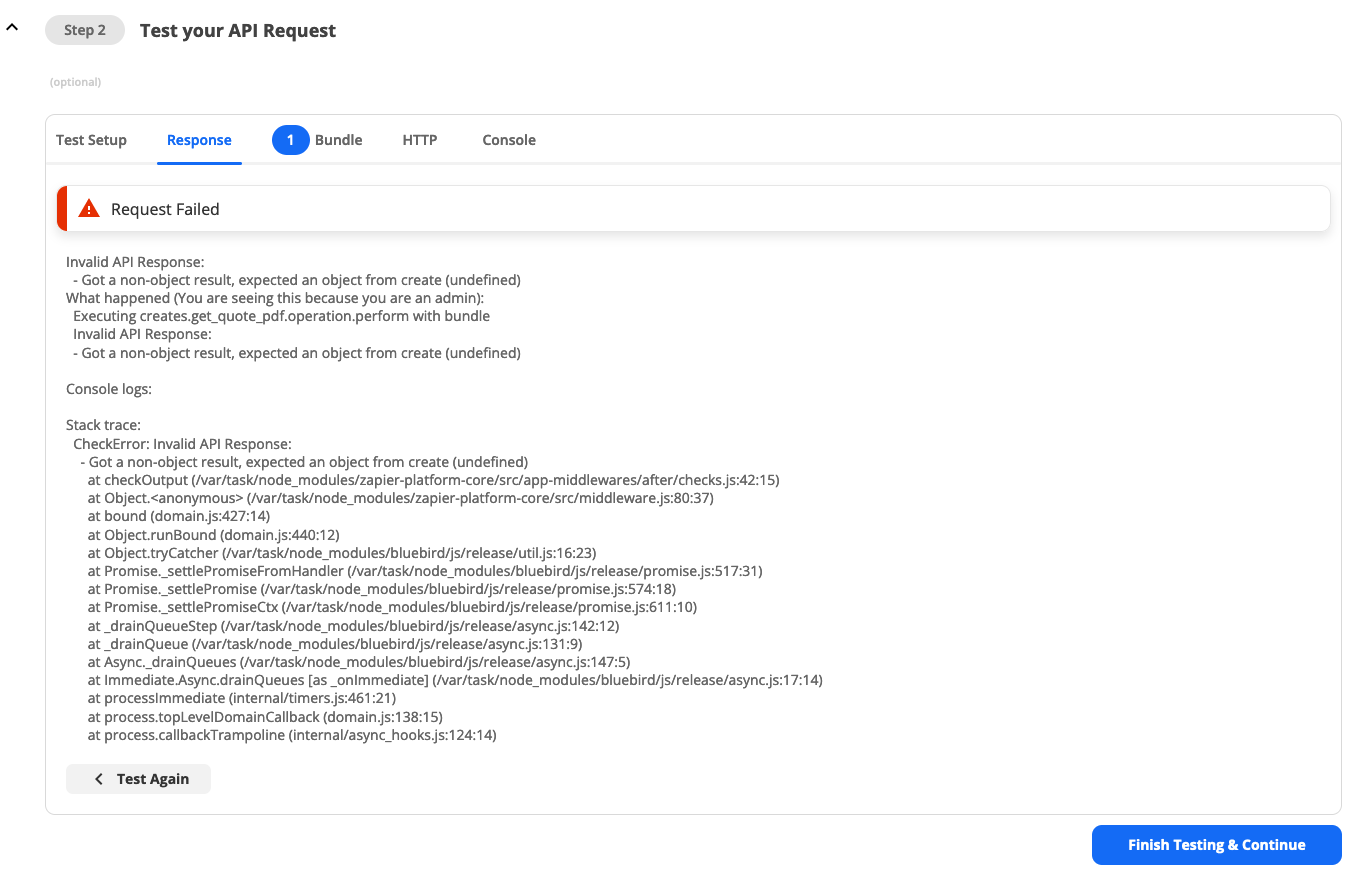
It doesn’t seem to like the pdf response. Is there limitation which means we can’t retrieve a PDF in this way?


