Hey all,
We have a Zapier trigger for “contract_signed”.
When building a Zap, the test triggers are able to pull in 3 contracts as test data. However, as soon as one clicks “Load More”, an error, “We couldn’t find any more contracts” is thrown.
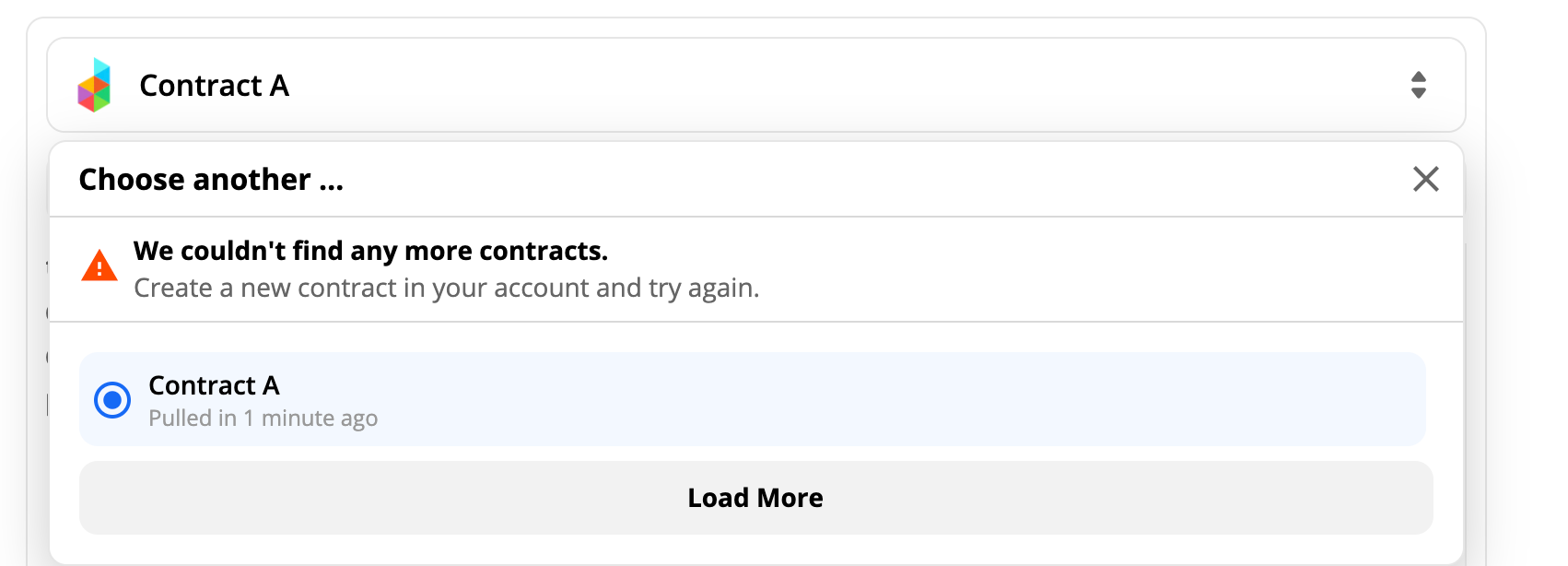
Taking a look at our Zapier app integration, we don’t have paging enabled for our trigger. So it looks like that might be the first step.
The docs also mention that `bundle.meta.page` should be used.
But where? In our Zapier scripting, we defined 2 functions for `get()` and plainGet()`
We also have a variable defined as `var Zap` where we define `post_subscribe()`, `pre_unsubscribe()` and other get methods that utilize the 2 previously defined ‘get/plainGet’ methods. (e.g. `get_client: function(bundle) {return get("clients", bundle)}`
Would we need to add the `bundle.meta.page` under our get/plainGet methods, like so?
function get(resourceName, bundle) {
var resource = z.JSON.parse(z.request({
method: 'GET',
url: baseURL + '/' + resourceName + '/' + bundle._id,
headers: {
"Authorization": bundle.auth_fields.api_key
},
params:{'page': bundle.meta.page +1}
}).content) || {};
delete resource.id;
return resource;
}





