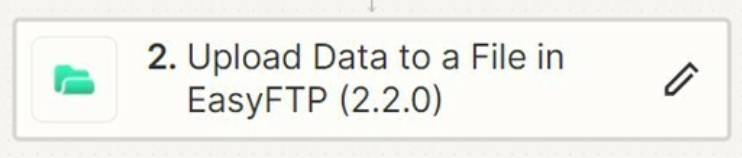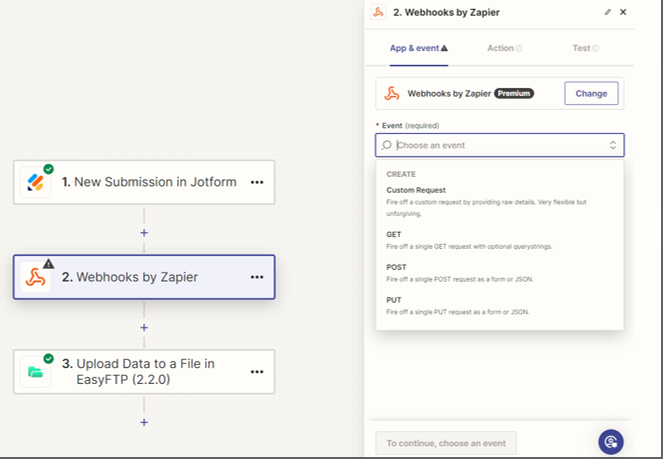When I upload a test file with a Zap to my server the contents are in JSON format as a long string. When I upload a file with a live Zap the text is parsed onto different lines. I don’t want the text to be parsed. About 4 months ago this was not an issue but now is. How do I turn off this auto encoding so that the test and live Zap are the same?
Question
How to make text encoding in live Zap the same as test Zap?
This post has been closed for comments. Please create a new post if you need help or have a question about this topic.
Enter your E-mail address. We'll send you an e-mail with instructions to reset your password.