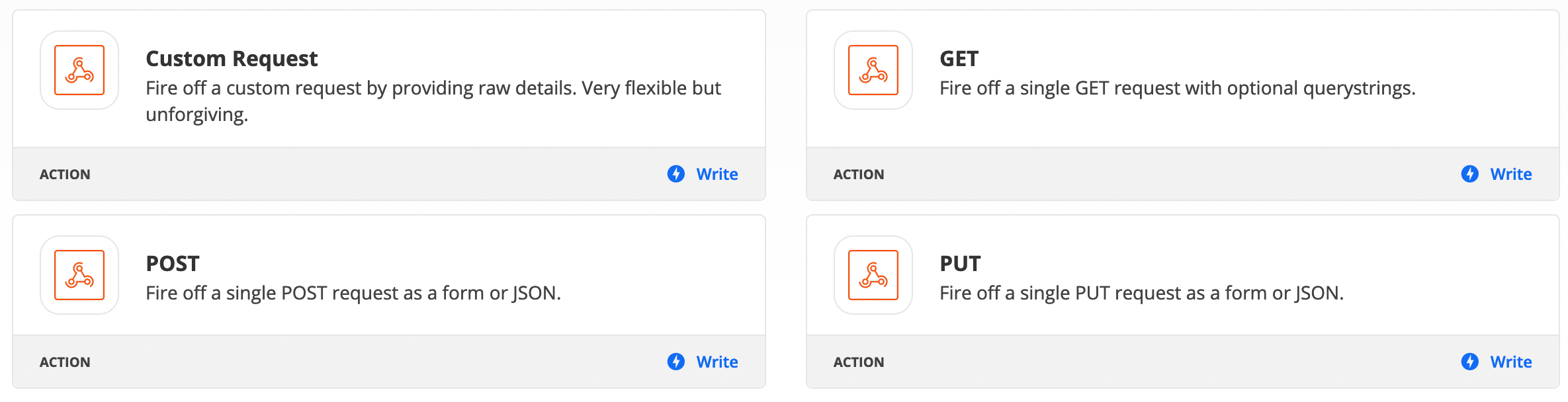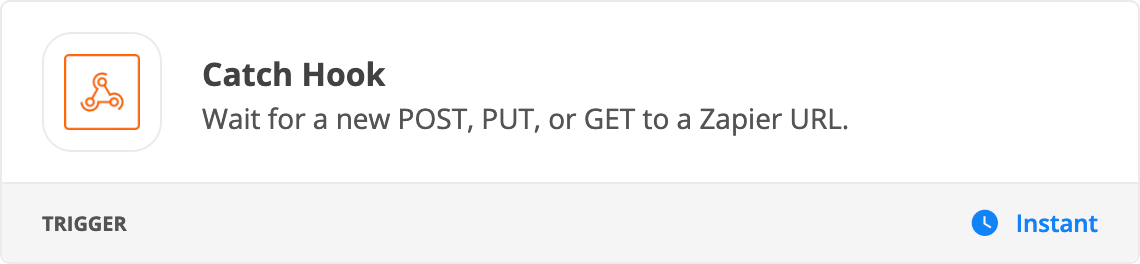Hi.
We are the creators of an ERP application. We have never looked at Zapier until now.
One of our customers wants us to push sales transactions (preferably in real time) from our ERP system into Zapier.
Option #A - Push out from our ERP in real-time
We have the ability to create a hook in our system to push our transactions out, flag the transactions as sent, and if there is a failure then attempt to resend every X minutes any transactions not flagged as sent.
Question 1) please provide links on how to do this?
Option #B - Use a schedule mechanism in Zapier
I suspect there is a way to set up a scheduled mechanism in Zapier that runs say every 15 minutes and looks for new transactions in our system. We have an Rest API wtih a GET call that can return all transactions and details that have been created in last X minutes (result set can be flat file CSV or JSON).
Question 2) Please provide links on how to do this?
Question 3) How does Zapier deal with multiple transactions in say a flat file result?
Question 4) How does Zapier tell our system that it needs to retrieve sales invoices that have occurred in the last 15 minutes?
Question 5) What happens if our system is uncontactable for 30 minutes?
Question 6) How does Zapier prevent retrieving the same transaction twice?
Option #C - Register our App with Zapier and define triggers (maybe same as B)?
This confuses me.
Question 7) How do we register our triggers (eg a new sales transaction) with Zapier?
Question 8) How can Zapier trigger an event (eg a new Sale) when it is our system that initiates the transaction?
Question 9) How do filters work? (ie how do you tell Zapier to only retrieve sales invoice transactions and not other types of transactions)?
Question 10) How do we register our App with Zapier?