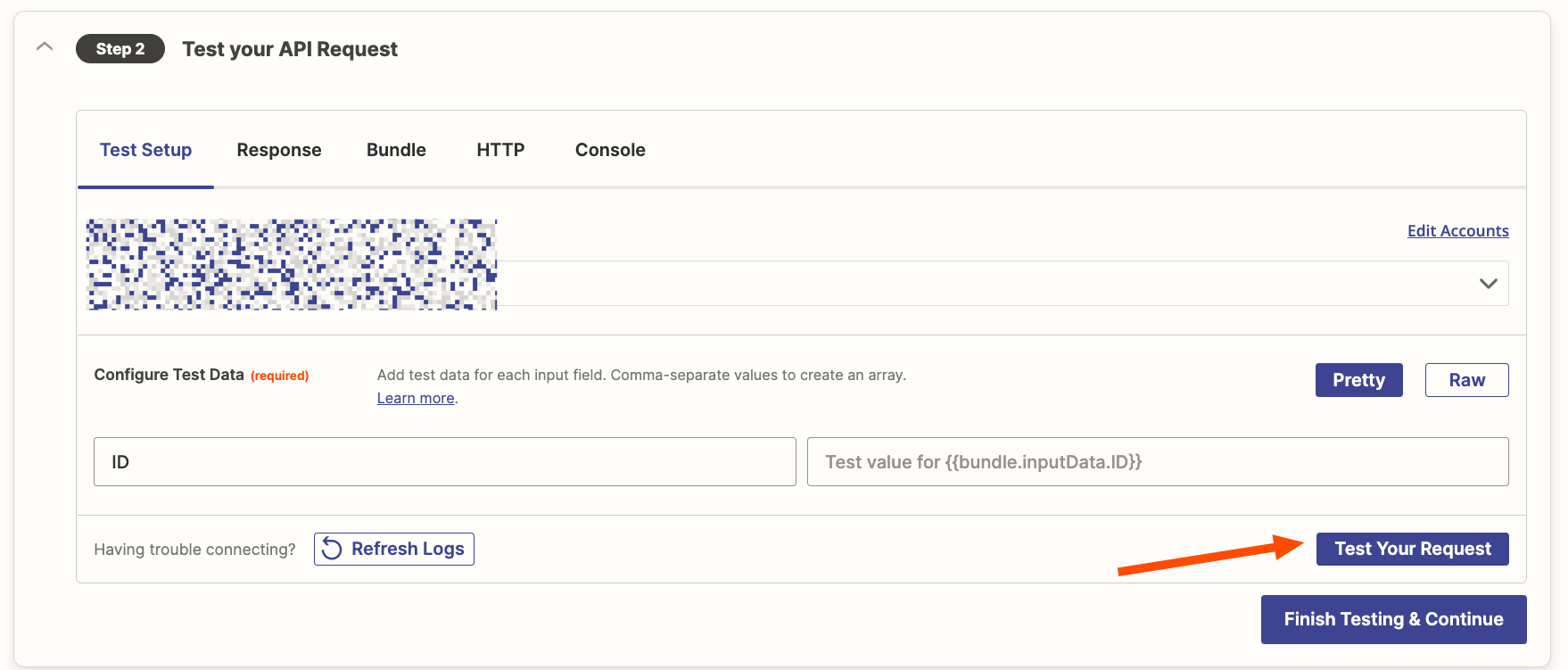Hello,
We are working on an Integration of our application with Neon CRM via Zapier. We are able to successfully send the message to Zapier via Web APIs. We are using Polling trigger to call our APIs . We want to capture the response at Zapier whether our response is successfully received by Zapier or not. How can we get a success or failed message from Zapier to our app.
Question
How to get response from Zapier?
This post has been closed for comments. Please create a new post if you need help or have a question about this topic.
Enter your E-mail address. We'll send you an e-mail with instructions to reset your password.