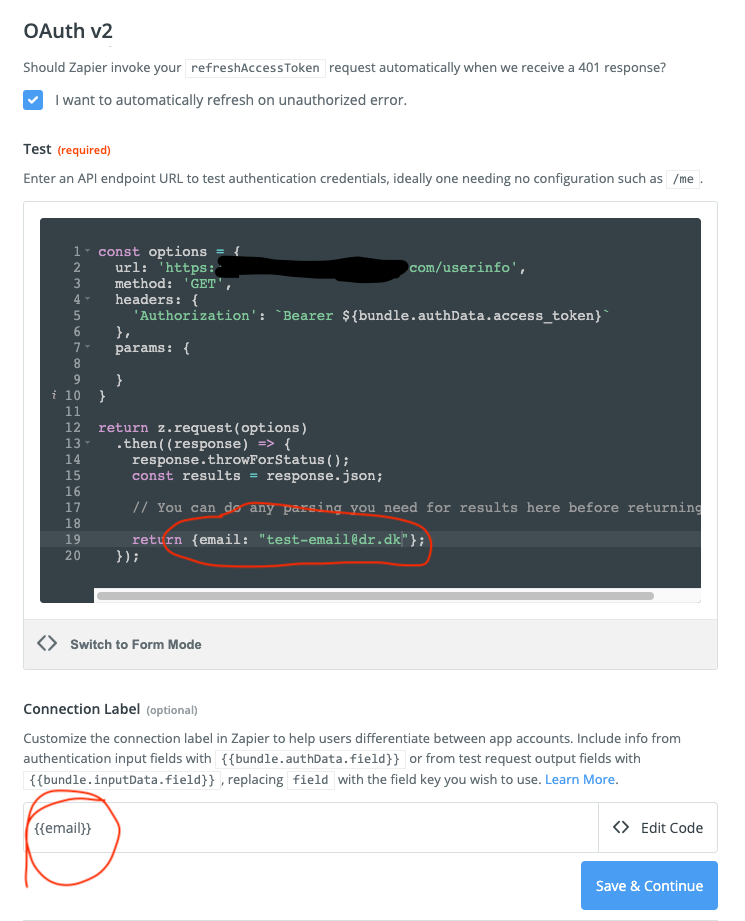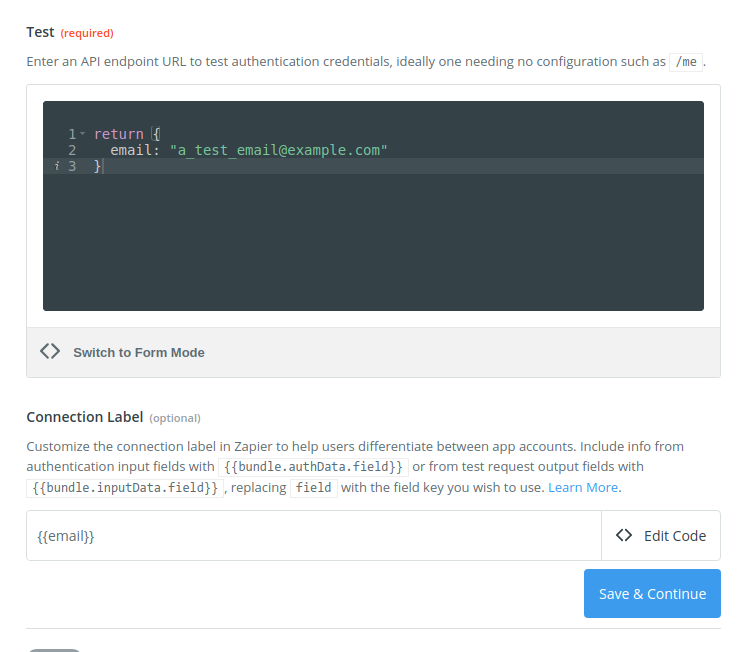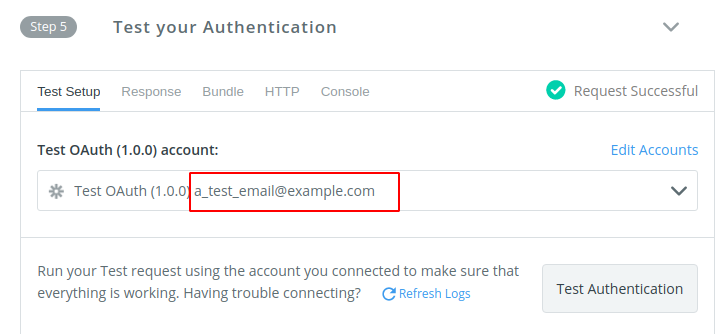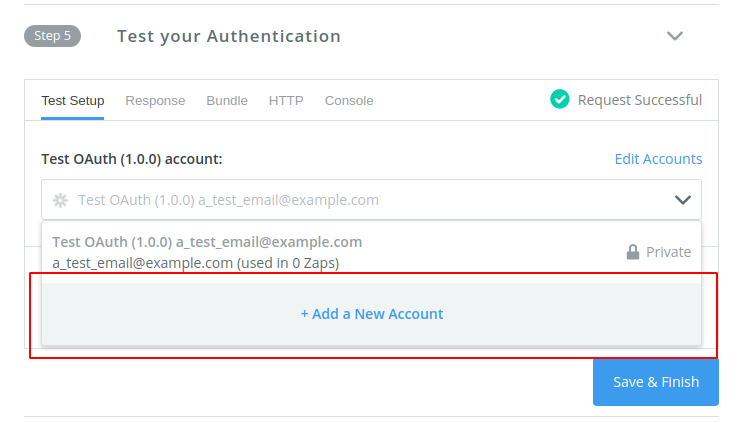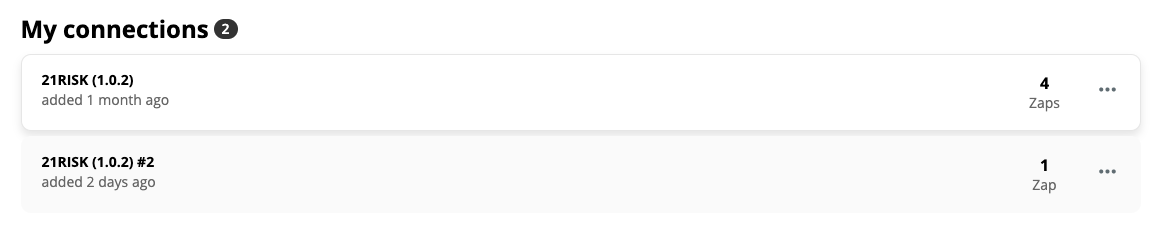I’m working on developing a Zapier integration, and have a question regarding the “connection label”.
I read through the docs here, but I can’t seem to get it to work (so it displays the users email).
Currently I have this in the connection label:
{{bundle.inputData["https://21risk.com/email"]}}I would expect this to display the email of the authenticated user, based on this response from my test API call:
{
"https://21risk.com/email": "ab@21risk.com",
}
But I don’t see anything here:
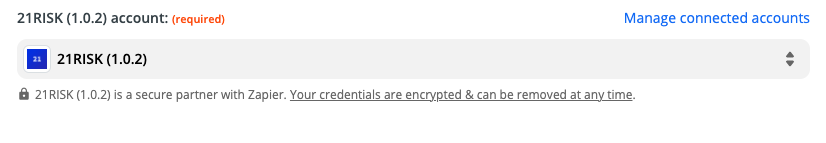
Did I misunderstand something from the documentation here?