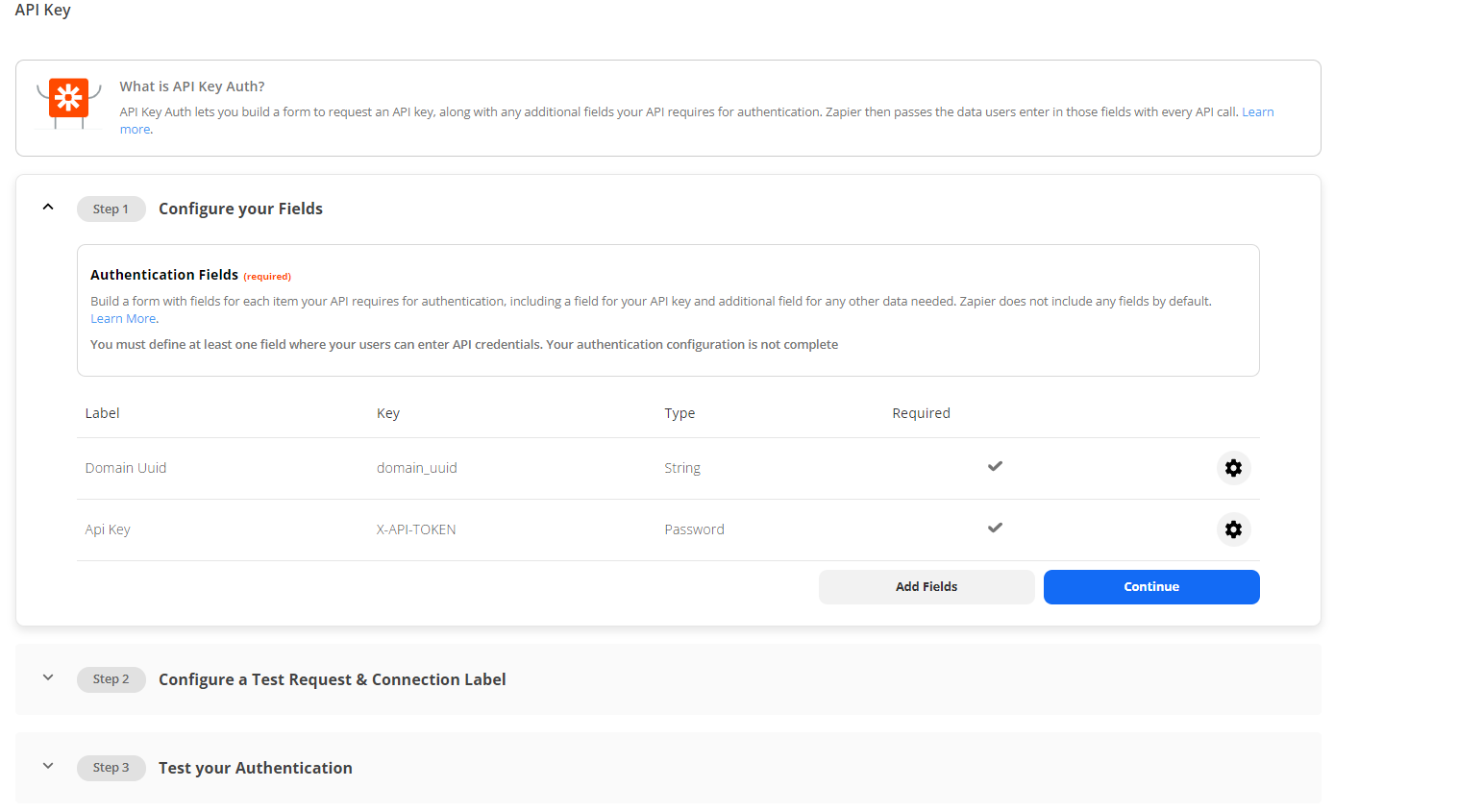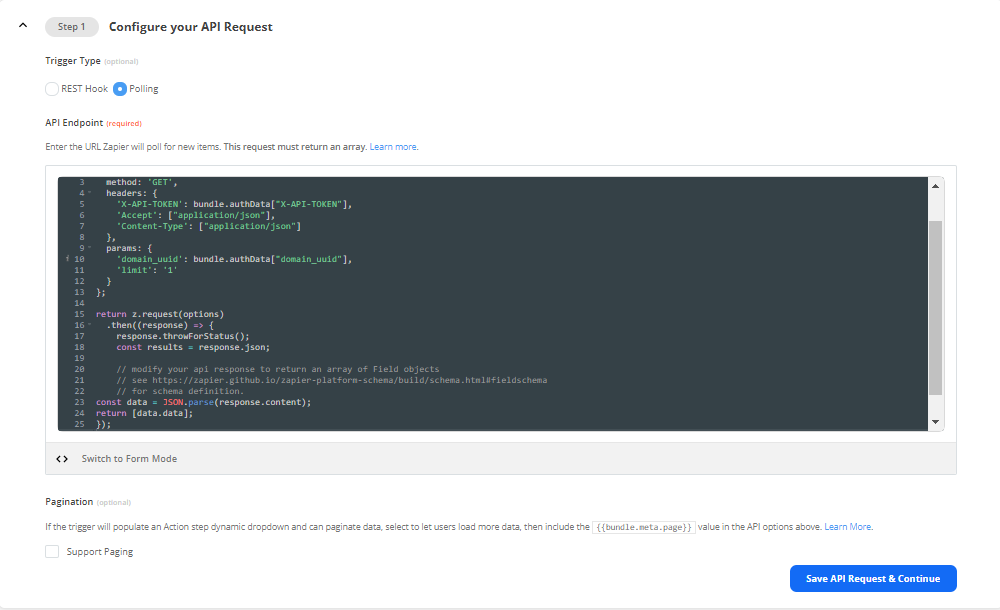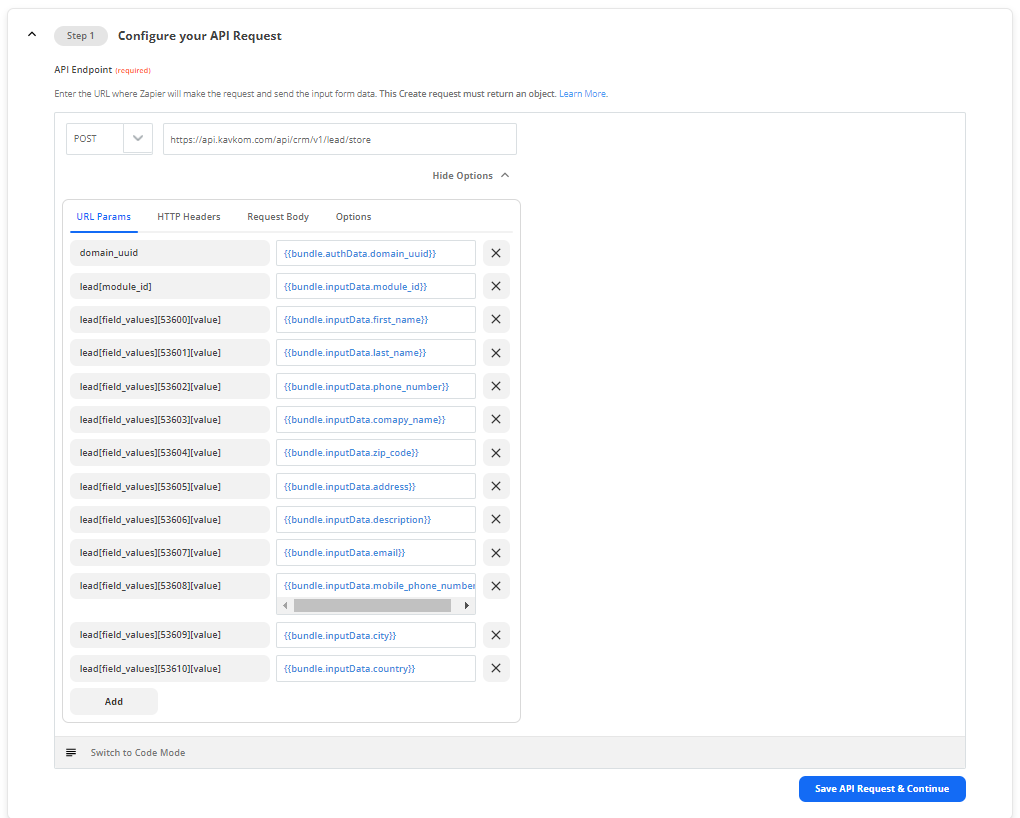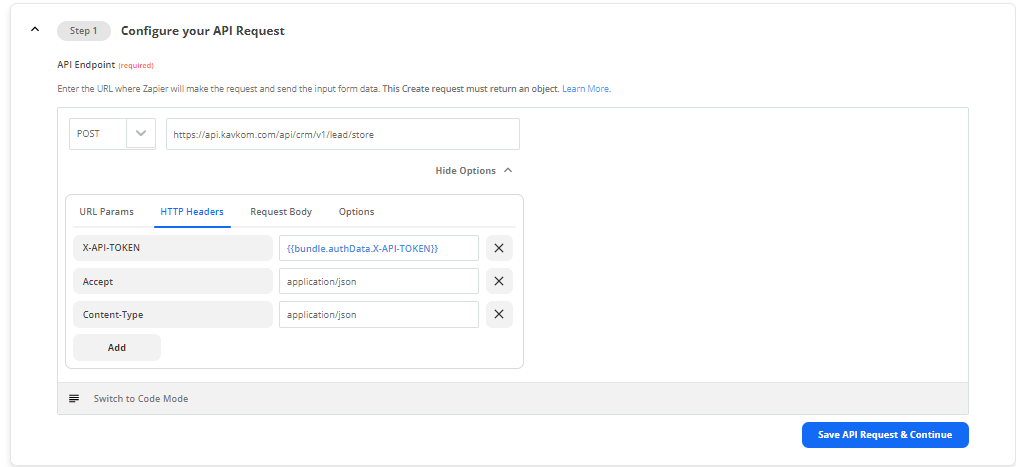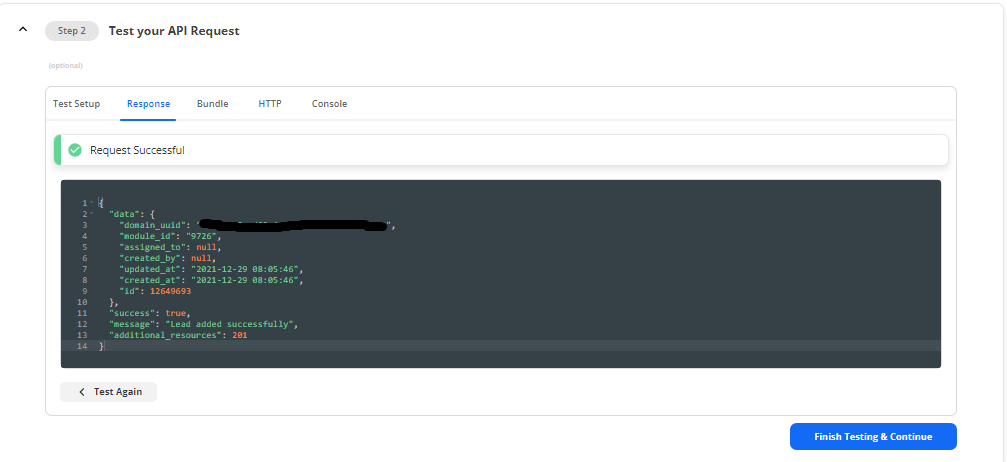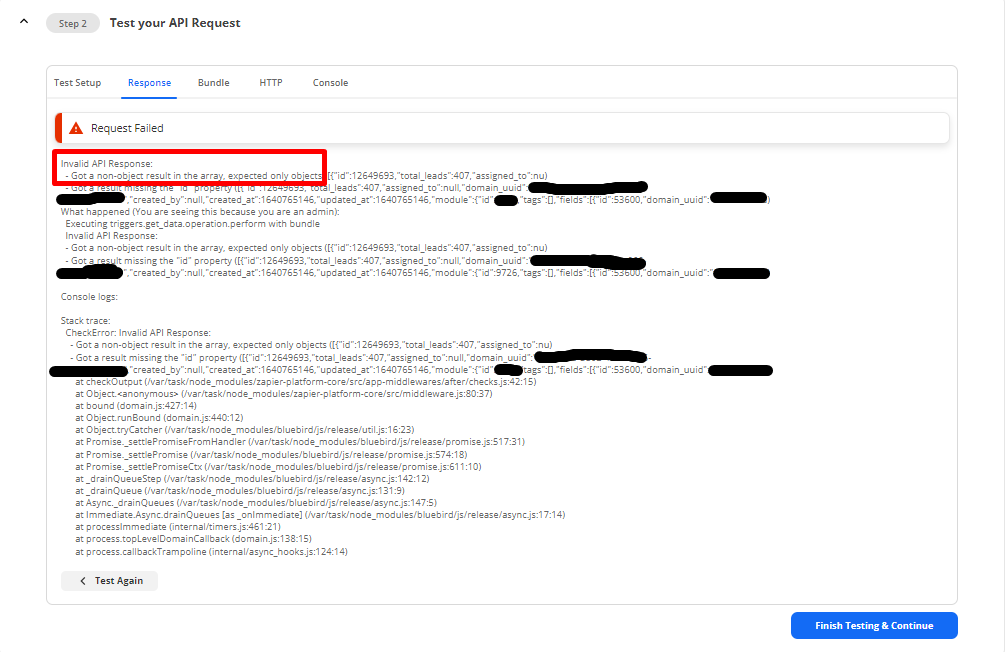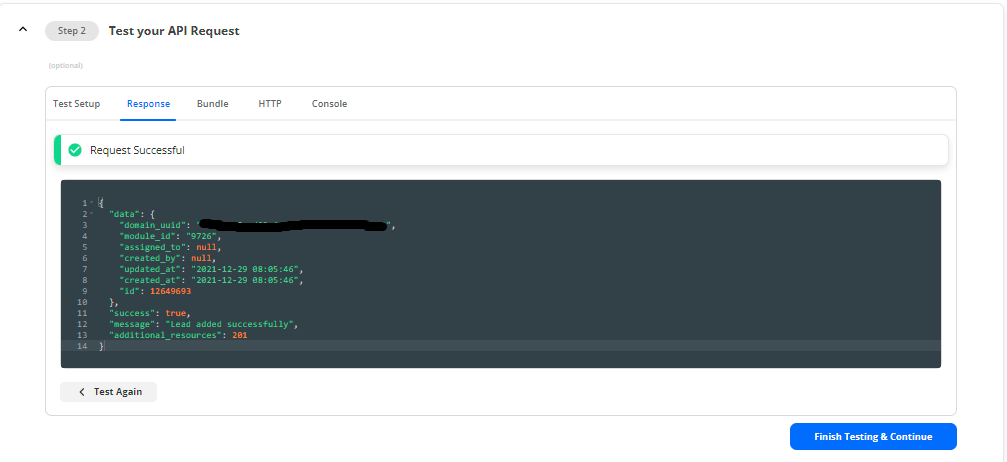Hi, I’m trying to integrate Facebook Lead to my CRM via the Zapier platform.
unfortunately, in the trigger’s step, I got an error about the return type of my request, so I turn to code mode and turn the return type to be an array.
Now, I got an other error: “Got a non-object result in the array” and I really don't know what I’m not doing good, can you help me please ?
Invalid API Response:
- Got a non-object result in the array, expected only objects ([{"id":XXXXXXXXX,"total_leads":XXXX,"assigned_to":nu) - Got a result missing the "id" property ([{"id":XXXXXXXX,"total_leads":XXXX,"assigned_to":null,"domain_uuid":"XXXXXXXXXXXXXXXXXXXXXXXXXXXX","created_by":null,"created_at":1640512122,"updated_at":1640512122,"module":{"id":XXXX,"tags":[],"fields":[{"id":XXXXX,"domain_uuid":"XXXXXXXXXXX) What happened (You are seeing this because you are an admin): Executing triggers.get_data.operation.perform with bundle Invalid API Response: - Got a non-object result in the array, expected only objects ([{"id":XXXXXXXXX,"total_leads":XXXX,"assigned_to":nu) - Got a result missing the "id" property ([{"id":XXXXXXXXX,"total_leads":XXXX,"assigned_to":null,"domain_uuid":"XXXXXXXXXXXXXXXXXXXXXXXXX","created_by":null,"created_at":1640512122,"updated_at":1640512122,"module":{"id":XXXX,"tags":[],"fields":[{"id":XXXXX,"domain_uuid":"XXXXXXXX)