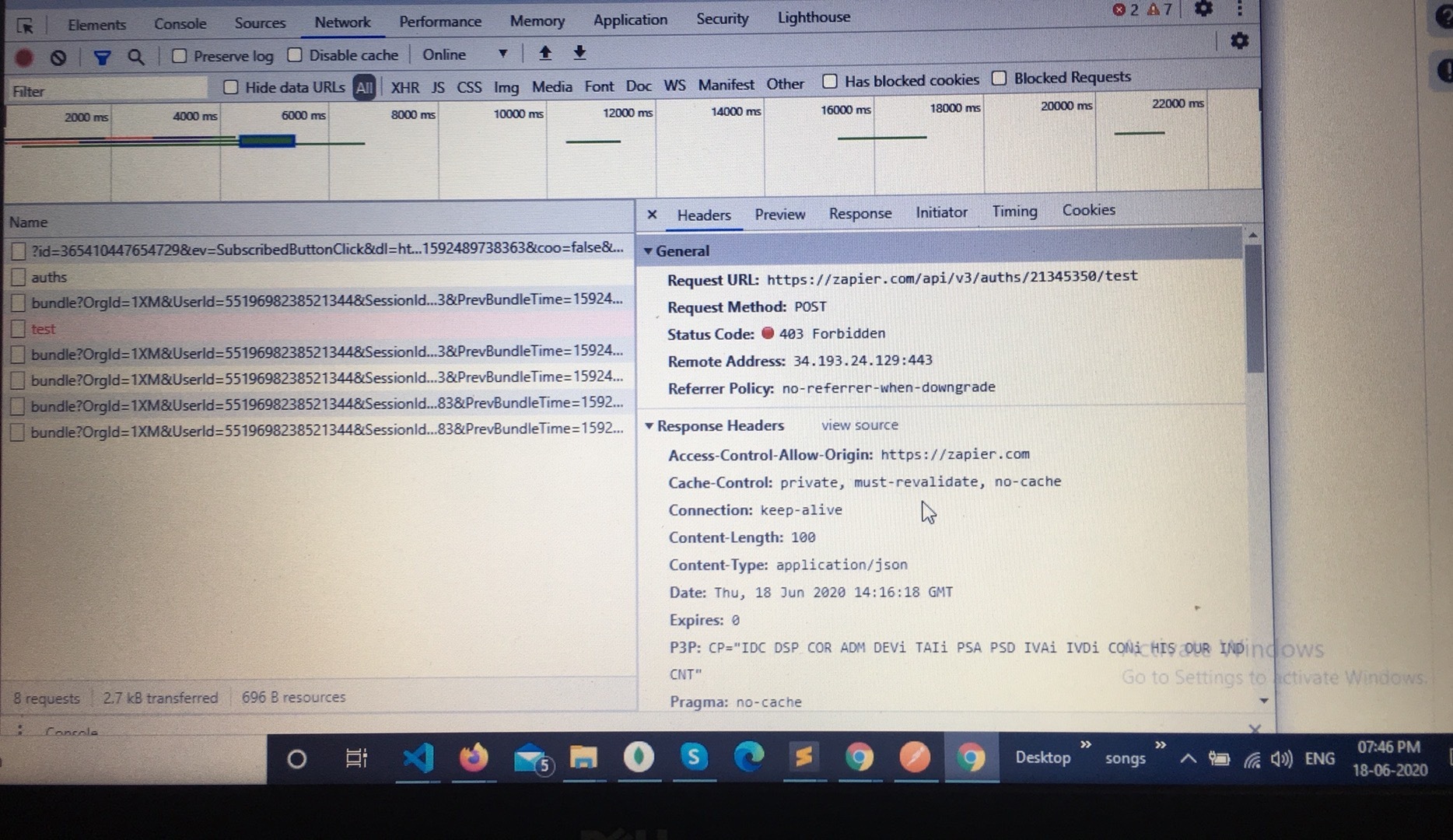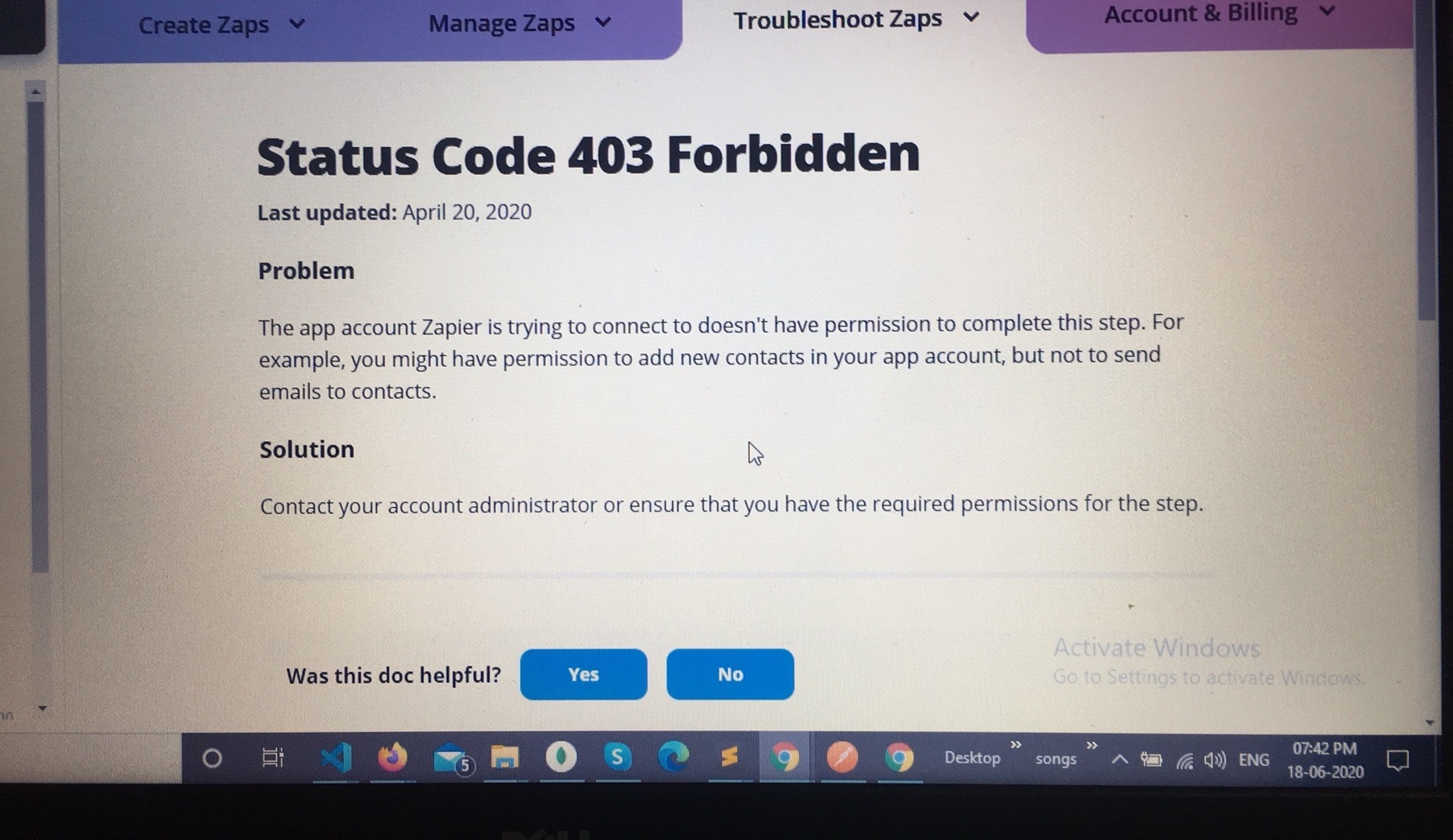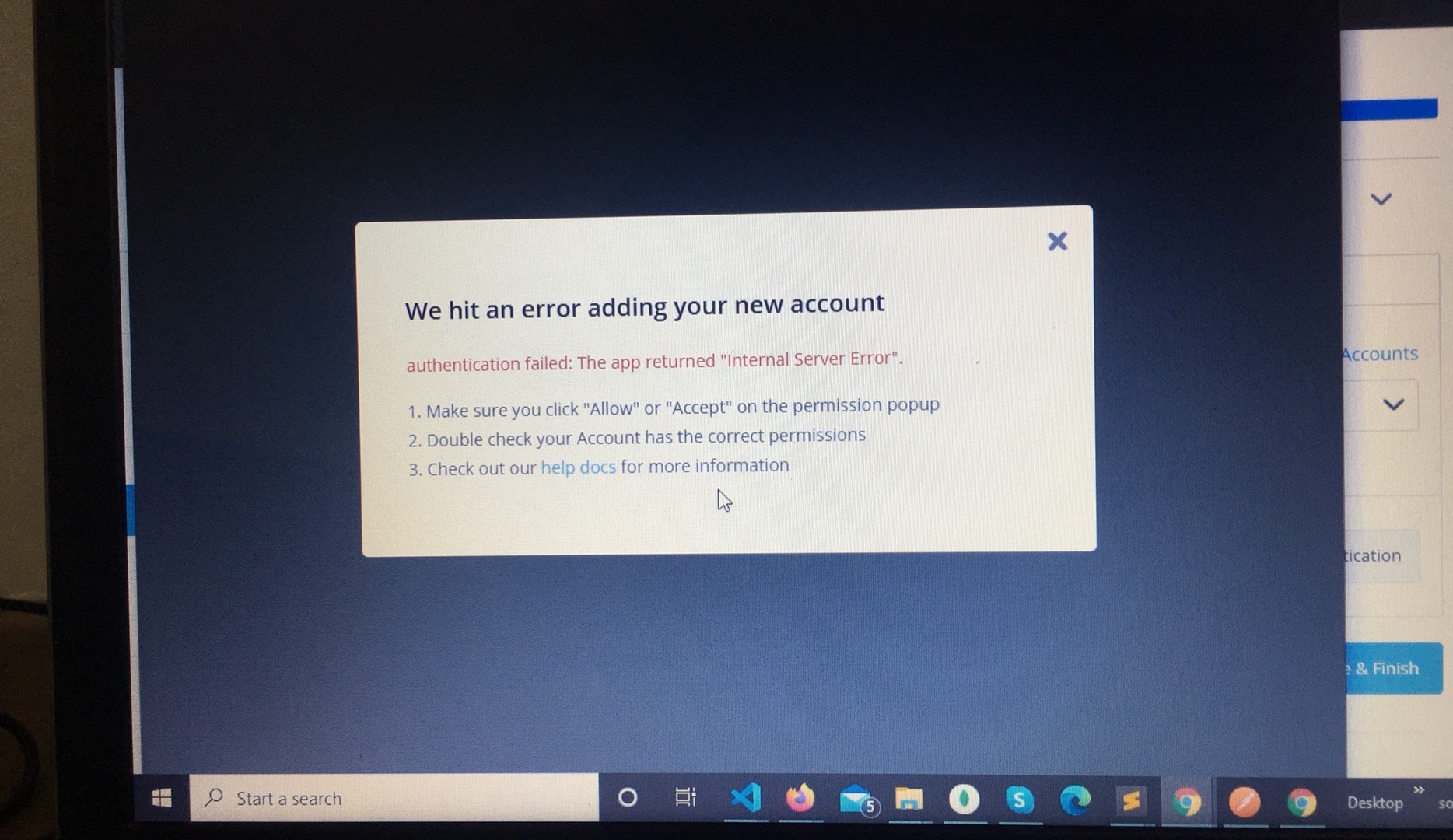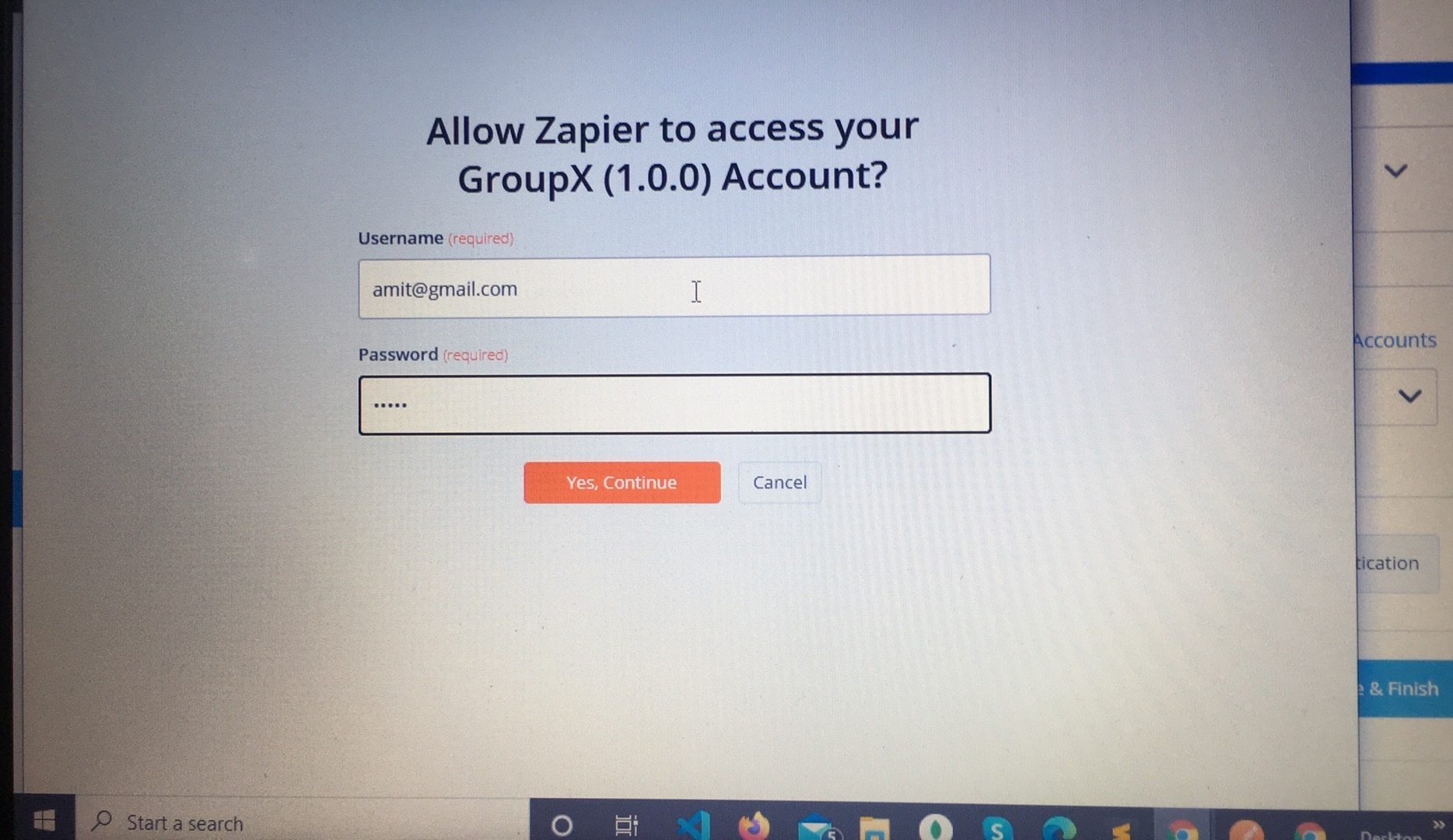i’m trying to hit my app api for authentication, then i am getting this error , and i can’t understand that where this allow or accept permission popup will popping up. and what about the permission that when i’m creating the new app then what permission we have required. and helps docs is not straight forward to understand. also when i’m inspecting during login to test authentication of our app user, i’m getting “ 403 forbidden error”.Please help me someone to resolve it.
We hit an error adding your new account
1 . authentication failed: Error parsing response. We got: "<!doctype html><html lang="en"><head><meta charset="utf-8"/><meta name="viewport" content="width=dev" What happened (You are seeing this because you are an admin): Starting GET request to https://group-x.herokuapp.com/login Received 200 code from https://group-x.herokuapp.com/login after 90ms Received content "<!doctype html><html lang="en"><head><meta charset="utf-8"/><meta name="viewport" content="width=dev" Error parsing response. We got: "<!doctype html><html lang="en"><head><meta charset="utf-8"/><meta name="viewport" content="width=dev" Console logs:
2 . authentication failed: The app returned "Internal Server Error".
Make sure you click "Allow" or "Accept" on the permission popup
Double check your Account has the correct permissions
Check out our help docs for more information