Hello!
It’s been a while since this issue has existed in Eventbrite Connector at Zapier and I am wondering if there is a fix/solution/method to make it work.
Here is the use-case:
- You create an event in Eventbrite, and then set up a custom order form with questions. For example:
1. What is your role in your organization? (Required question)
(Choices: Administrator, Tech Executive)
2. What is your team size? (Optional question)
(Choices: 1-10, 10-50, 50+)
3. What is your desired learning outcome from this seminar? (Required question)
(Text box)
-- Note here, that the optional question is sandwiched between the two required questions.
2. In the zap logic, use the trigger “Updated Attendee in Eventbrite” -- this is based on the fact that the custom form is optional now, and the form data comes as Updated Attendee.
3. Go to Eventbrite and register for the event twice. Fill the form as follows:
Case 1 : Question 1: Administrator, Question 2: 1-10, Question 3: “Learning”.
Case 2: Question 1: Administrator, Question 2: <skip since optional>, Question 3: “Learning”.
Examine the trigger data in Zap:
Case 1: Eventbrite Answers Answer : Administrator,1-10, Learning
Case 2: Eventbrite Answers Answer: Administrator, Learning, ‘ ‘.
Should be: Evenbrite Answers Answer: Administrator, , Learning (insert blank for skipped answer).
I should also clarify that my second step (which receives this trigger data), is a Code by Zapier using Python. I am currently passing the “Answers Question” and “Answers Answer” from incoming trigger data into my Python Code.
When I look into History of failed run and look at Data Out tab of the trigger, I see the information passed correctly therefore this seems to be the issue with Zapier platform packaging things wrong. See below:
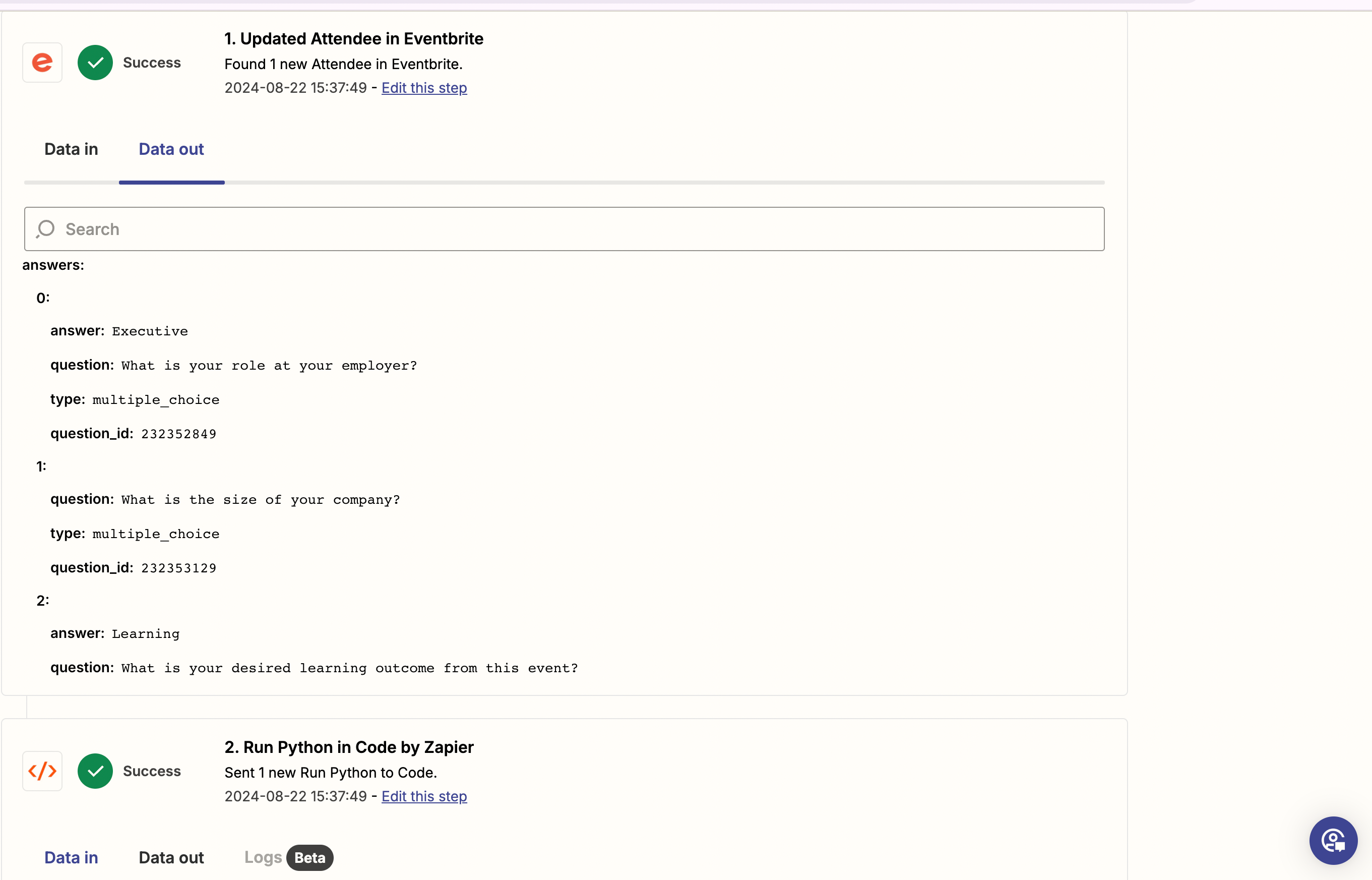
Here is what is seen in Python (Note: Eventbrite_Questions and Eventbrite_Answers are inputs fed to Python step, which essentially copy Answers::Question and Answers::Answer data via pills.
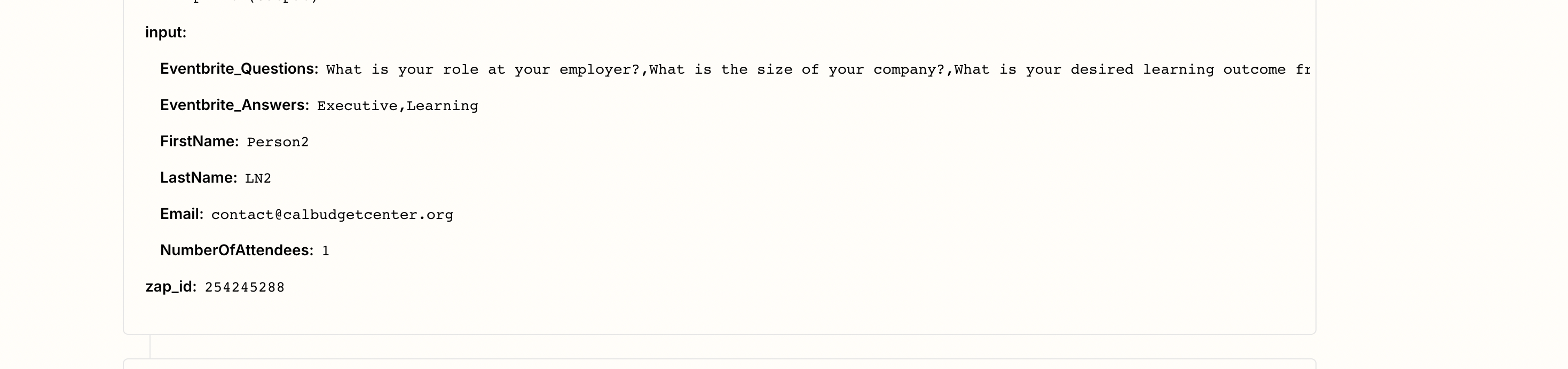
Any thoughts on how to get the data in Python correctly?
