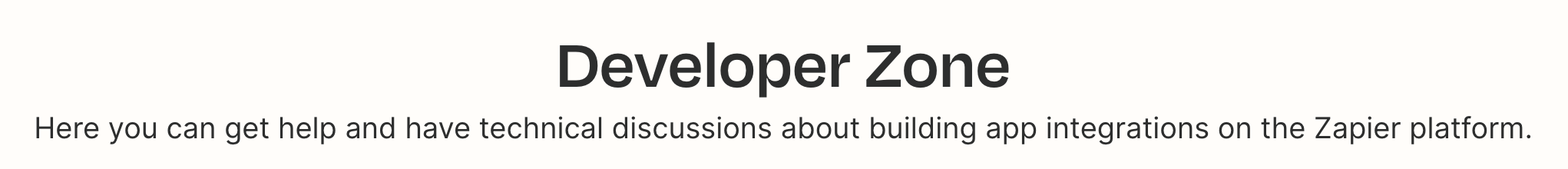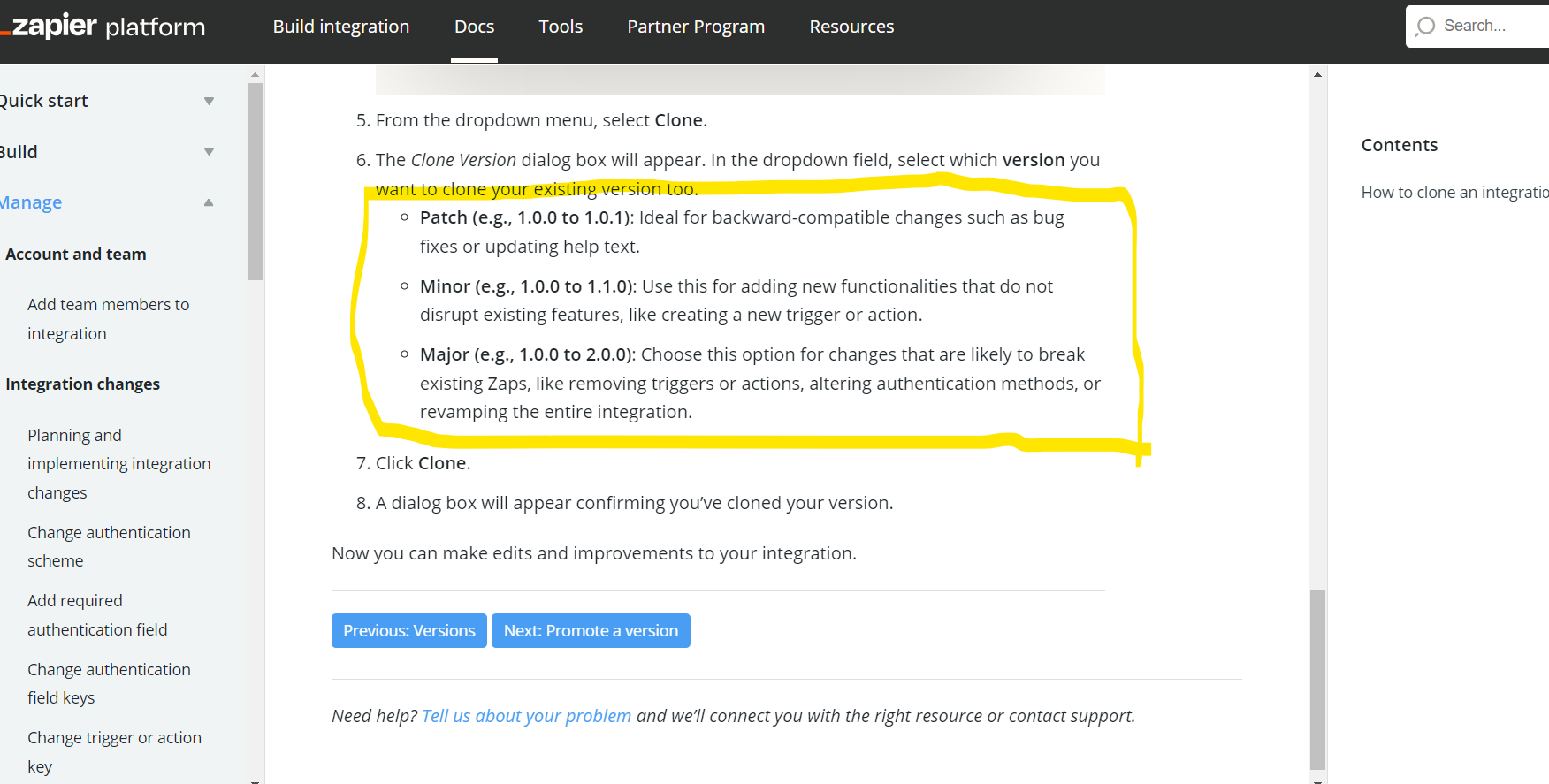Hi there,
I have fixed a bug related to the search action in our integration. If I release this bug fix, it will affect the existing Zap that has already been configured.
My question is, is there any way to release this without affecting the existing Zap?
Thanks in advance!