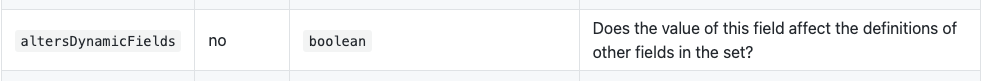Hello,
I am building an action and I have two dynamic fields and the second one depends on the value selected in the first dynamic field to make the api call, i.e., the first field contains the teams available in the app and the second field should populate the team members for the the team selected in the first dynamic field.
Is there a way to refresh the fields once a value for the first dynamic field has been selected?