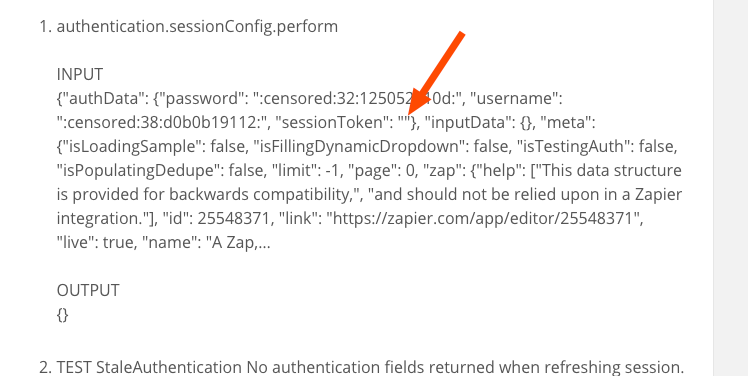Here’s an interesting Authentication approach. This App requires a combination of Basic Auth and Session Auth. Per the documentation https://api2docs.rfms.online/#auth-info-e78eadda-8135-40e5-8fa3-e24bfc70c0f8, the following must occur:
- Call the "Begin session" method (below) using HTTP Basic Auth to generate a session token.
REQUEST
URL: https://api.rfms.online/v2/session/begin
Method: POST
Basic Auth: username:password (in base64)
RESPONSE{
"storeId": "xxxxxx167b8",
"authorized": true,
"sessionToken": "rfmsapi-xxxxxxxf9a5d0590",
"sessionExpires": "Fri, 05 Feb 2021 12:25:27 GMT"
}
The session token can be used for a limited time. It will expire automatically but is extended each time a method is called.
- The session token is sent with all API requests as the password using HTTP Basic Auth. User name should be set using the same user name you used in the first step.
REQUEST
URL: https://api.rfms.online/v2/customers
Method: GET
Basic Auth: sessionToken:password (in base64)
RESPONSE
JSON for customer Object
Here is my challenge. I have set this up in Zapier Visual Builder (UI) as Session Auth.
The “Configure a Token Exchange Request” works perfectly and returns the SessionToken as expected.
200 POST https://api.rfms.online/v2/session/begin
Unfortunately, I never get to the “Test Request & Connection Label” part. After the Get session token, the following steps occur and fail:
- authentication.sessionConfig.perform
INPUT
{"authData": {"password": ":censored:32:125052e10d:", "username": ":censored:38:d0b0b19112:", "sessionToken": ""}, "inputData": {}, "meta": {"isLoadingSample": false, "isFillingDynamicDropdown": false, "isTestingAuth": false, "isPopulatingDedupe": false, "limit": -1, "page": 0, "zap": {"help": ["This data structure is provided for backwards compatibility,", "and should not be relied upon in a Zapier integration."], "id": 25548371, "link": "https://zapier.com/app/editor/25548371", "live": true, "name": "A Zap,…
OUTPUT
{}
- TEST StaleAuthentication No authentication fields returned when refreshing session.
- READ StaleAuthentication No authentication fields returned when refreshing session
Not knowing the flow of Session Auth, I am unclear on what is occurring or why. Any help is appreciated.