Hello,
My team is building a Zapier integration where users connect an account via an API key. After going through the “Add Connection” flow I get a 404 screen in Zapier’s UI.
From the network console it seems to be a failing GET request to the following path: https://zapier.com/_next/data/app-management-3064226381e35ed03bc1802ce3770ac91d194f7e/app/connections/null.json?hl=[someNumericalId]&serviceSlug=null
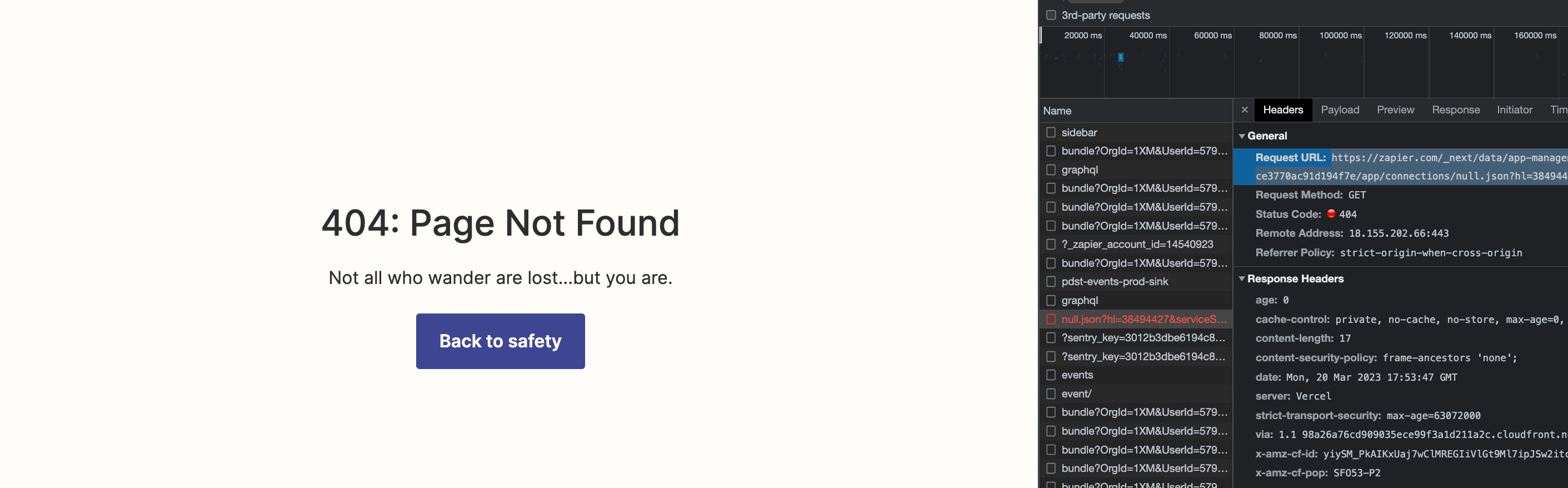
It appears that despite the 404 screen, the credentials are added successfully.
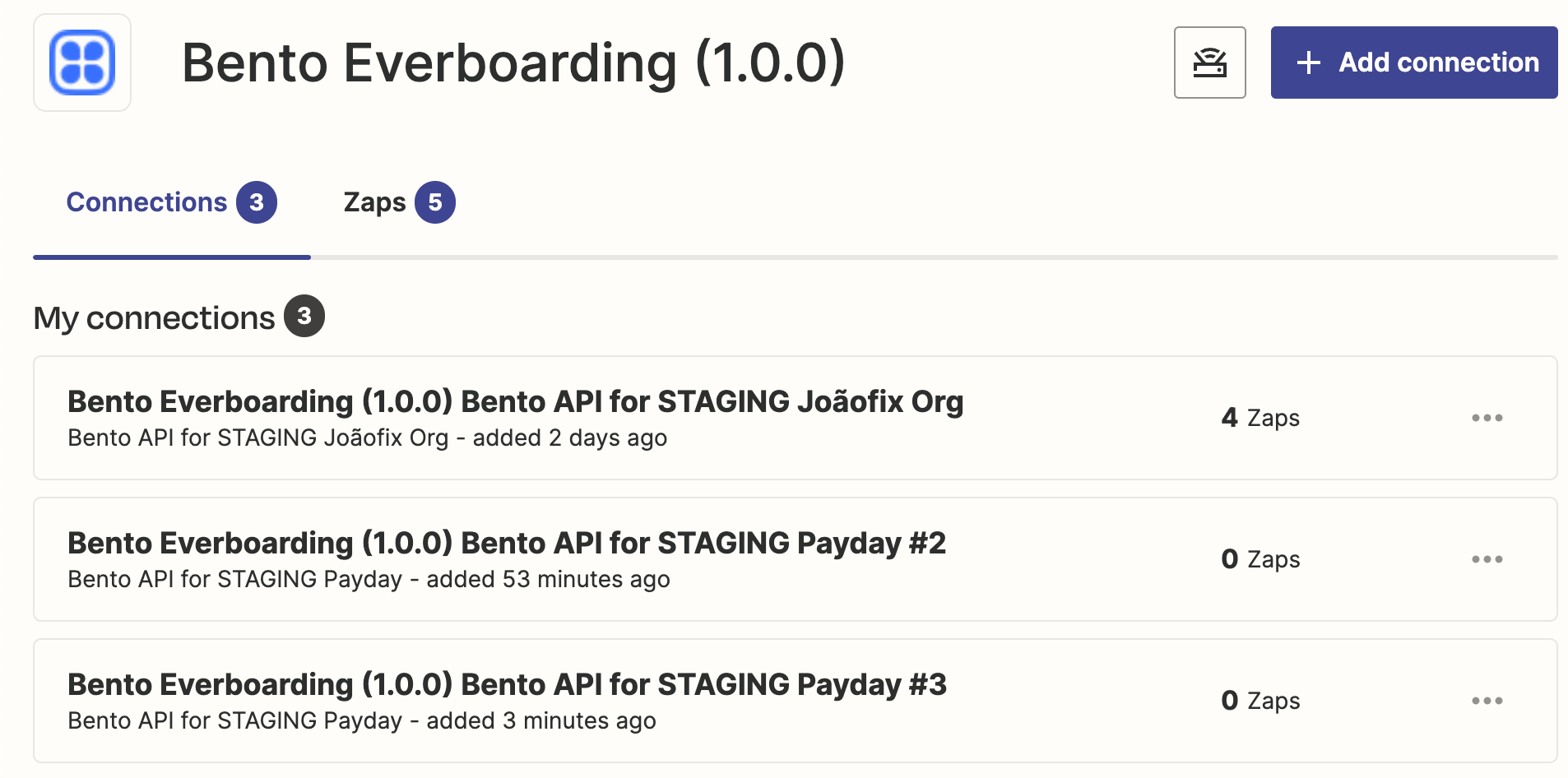
When checking the API key auth it doesn’t appear to have some requested return data, so I am not sure how to resolve this 404 screen, as it is a poor user experience.
It only appears to occur when adding it through the “My Apps” tab. Adding a connection via setting up a trigger or action doesn’t result in this behavior.
The integration app is currently Private as it is under development. Does this matter?
Thanks.
-Justin


