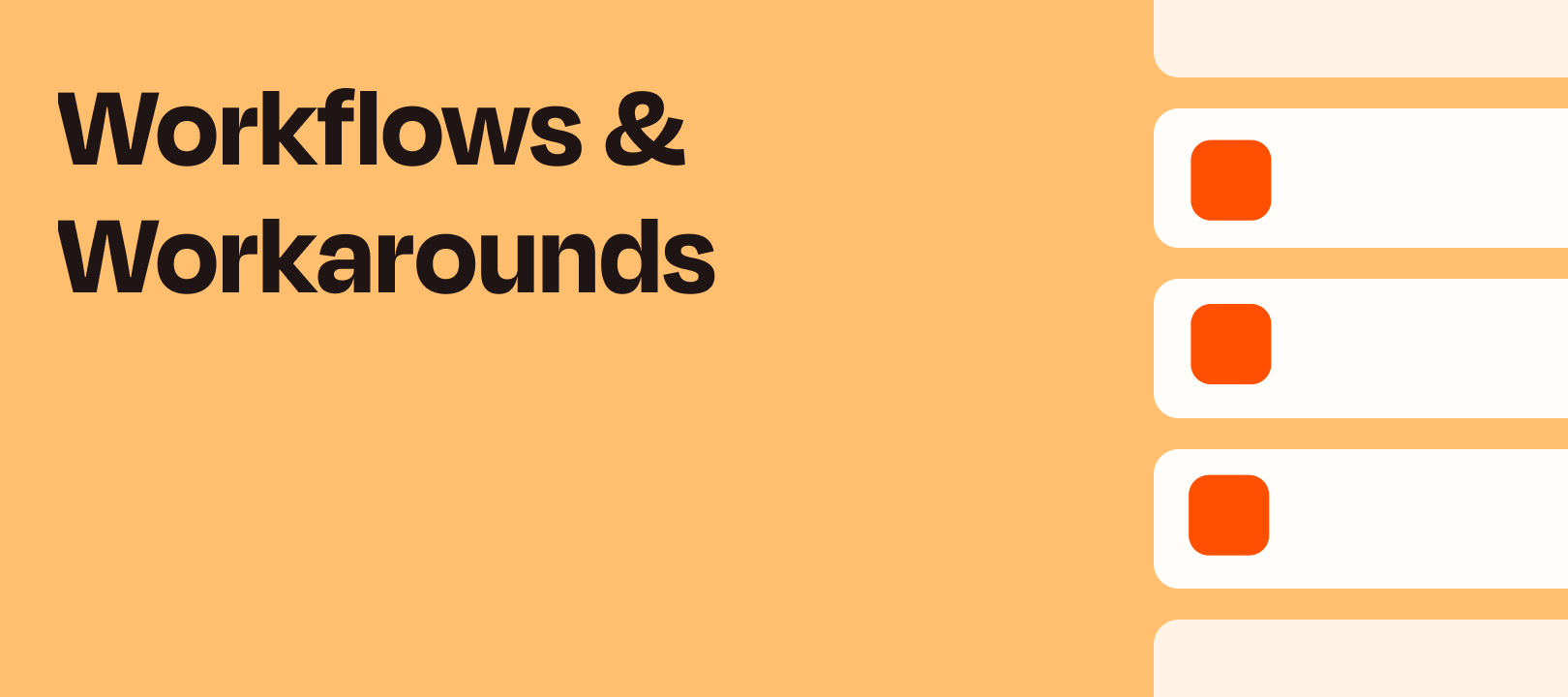Hey there! Janine from the Zapier blog team here with an article to share, and a question for you.
Spreadsheets are popular with Zapier users, and for good reason. They’re great for tracking information, organizing different data types, collecting resources, and analyzing progress. (You can be even more creative and use them as to-do lists, a browser homepage, and even for games.)
We recently published an article about how to automate spreadsheets with Zapier, so that information automatically flows into or out of your worksheets.
But our ideas aren’t always the best ideas, so I wondered how you use spreadsheets with Zapier? What’s the best spreadsheet Zap you’ve got, or is there something you’ve always wanted to make work but haven’t been able to figure out?