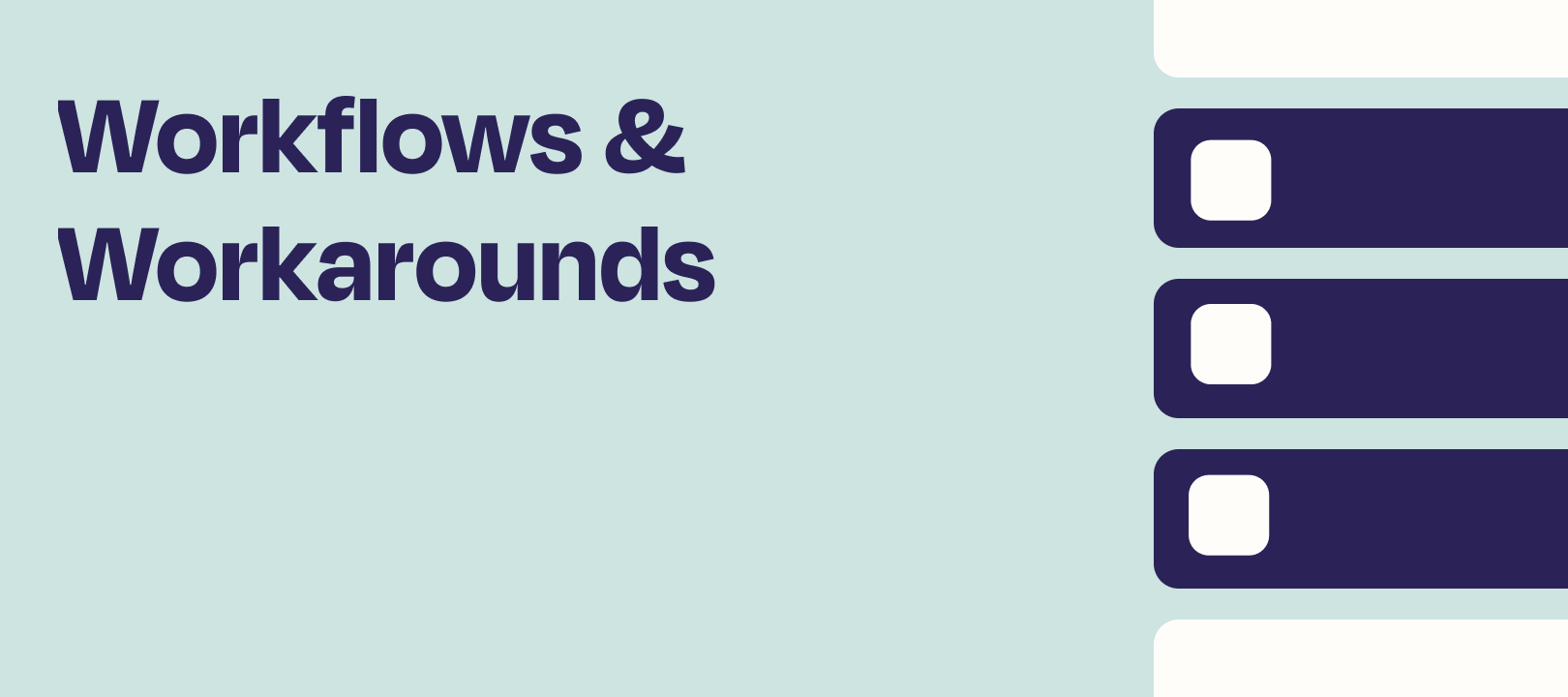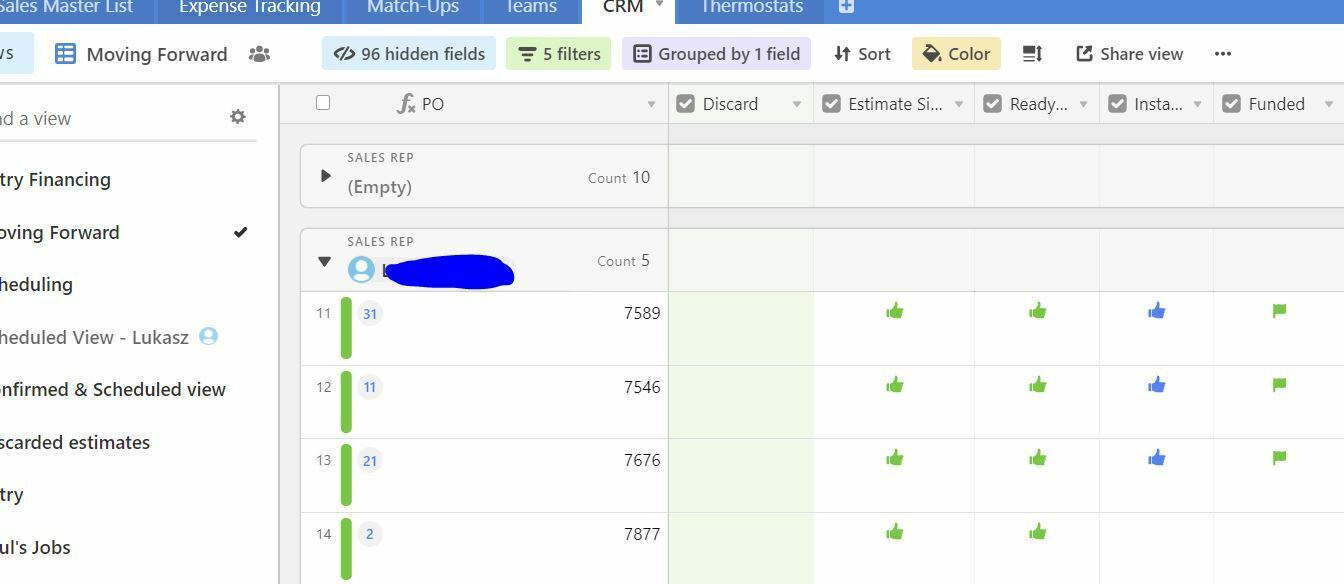We recently had a community member who presented us with a bit of a tricky issue:
I would like to have weekly zapier rollups created using the information in this view but ONLY for items which are currently in the view – NOT for items which may have passed into and then out of the airtable view sometime over the course of the week.
So, in other words, they’d like to get a digest of items that are in a particular Airtable view at the time of rolling up those digest items to send.
This one stumped me at first because we’re not able to remove items that have been added to a digest. So triggering on a record being added to a view won’t help us because once it’s in the digest, it’s there permanently, regardless of whether it has since left that view in Airtable.
My next thought was to use Storage by Zapier, adding child values for each record, then removing the value when that record entered another view (that would, by definition, mean it had exited the other view). This didn’t work out because we would have had to specify in our Zap which exact child values to retrieve in our Get Child Values step.
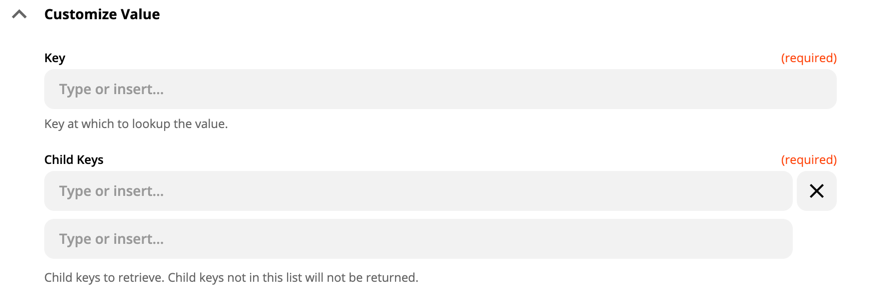
The Workflow/Workaround
Airtable has a formula that can check whether it’s a particular day of the week (like the 1st day, 5th day, etc) and then show different messages depending on whether it is. For example:
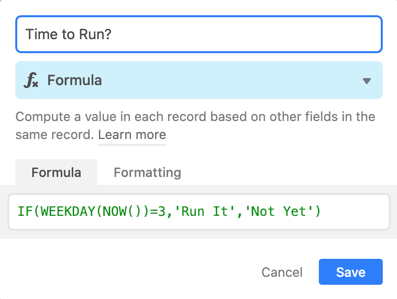
By adding the Now() part, Airtable will check to see if “now” is the 3rd day of the week. When it is, the message “Run It” will be returned.
If you’re familiar with Airtable you might be able to see where I’m going with this ;)
Let’s say my goal was to create a digest of Airtable records that are tasks marked “In Progress” by Friday. Adding them to the digest when the status was first changed to “In Progress” wouldn’t present an accurate picture if they’d since been completed.
By creating a filter like this in Airtable, then triggering on records being added to this particular view, I can build a sort of “on demand” digest creator.
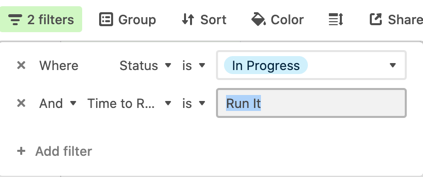
Possible Use Cases
In addition to incomplete tasks, you could use this method for things like:
- tracking whether team members have submitted their weekly updates
- sending yourself a list of emails that haven’t been replied to
- reminding yourself of all the social media posts that need to be created
You get the idea! If you’ve ever struggled with creating digests that are a bit more flexible, then this may be the workflow for you!
I’d love to hear about other use cases y’all can think of that could benefit from this method.