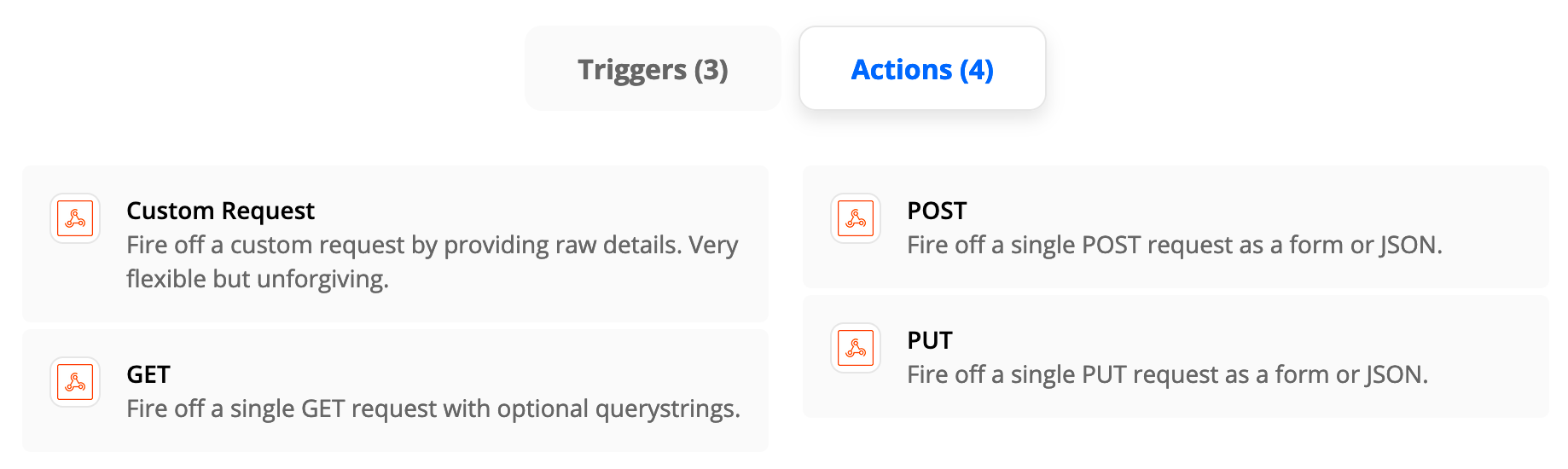I am working on a trigger where I need to pull data from two API end points. The first endpoint is a contact from a database that retrieves an email address, then to obtain the details for that contact (email) I need to use another end point. once is /Subscriber and the other is /Subsriber/ {email}/ Properties.
I am wondering if I can use a variable to obtain all the data in one trigger, as I have is set up in separate triggers right now.
Here is the code for both
Subscriber:
const options = {
url: 'https://edapi.campaigner.com/v1/Subscribers?PageSize=1',
method: 'GET',
headers: {
'Accept': 'application/json',
'X-API-KEY': bundle.authData.ApiKey
},
params: {
'ApiKey': bundle.authData.ApiKey
}
};
return z.request(options).then((response) => {
response.throwForStatus();
const result = z.JSON.parse(response.content);
result.id = result.Items;
return [result];
});And Subscriber Properties
const options = {
url: `https://edapi.campaigner.com/v1/Subscribers/${bundle.inputData.email_address}/Properties`,
method: 'GET',
headers: {
'Accept': 'application/json',
'X-API-KEY': bundle.authData.ApiKey
},
params: {
'email_address': bundle.inputData.email_address,
'ApiKey': bundle.authData.ApiKey
}
}
return z.request(options).then((response) => {
response.throwForStatus();
const result = z.JSON.parse(response.content);
result.id = result.CustomFields;
return [result];
});Any help is appreciated.