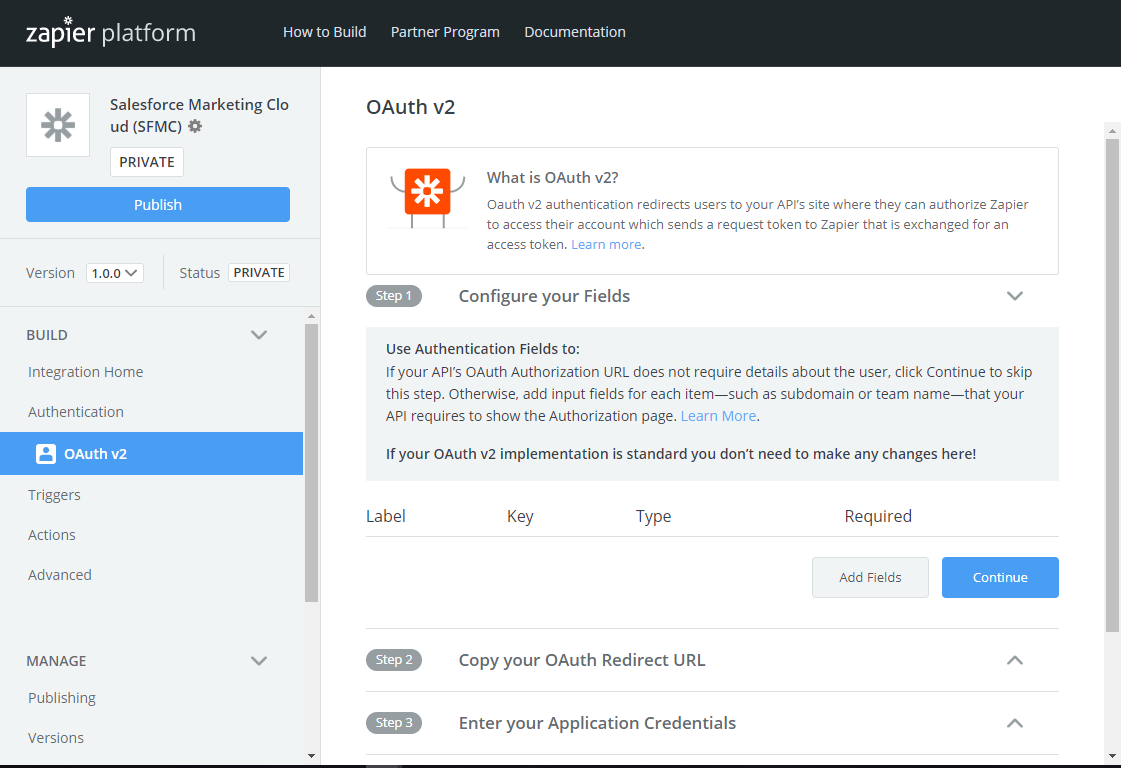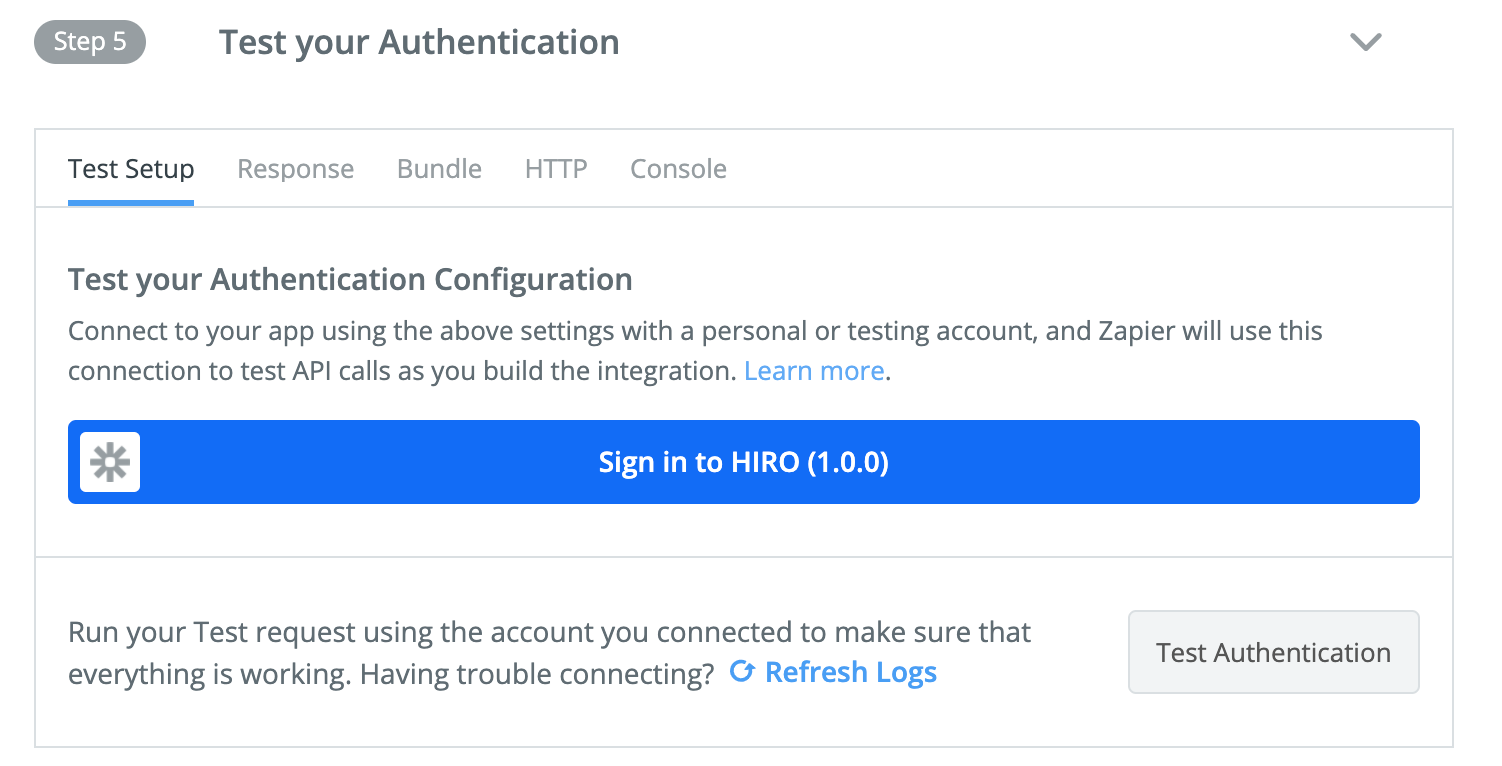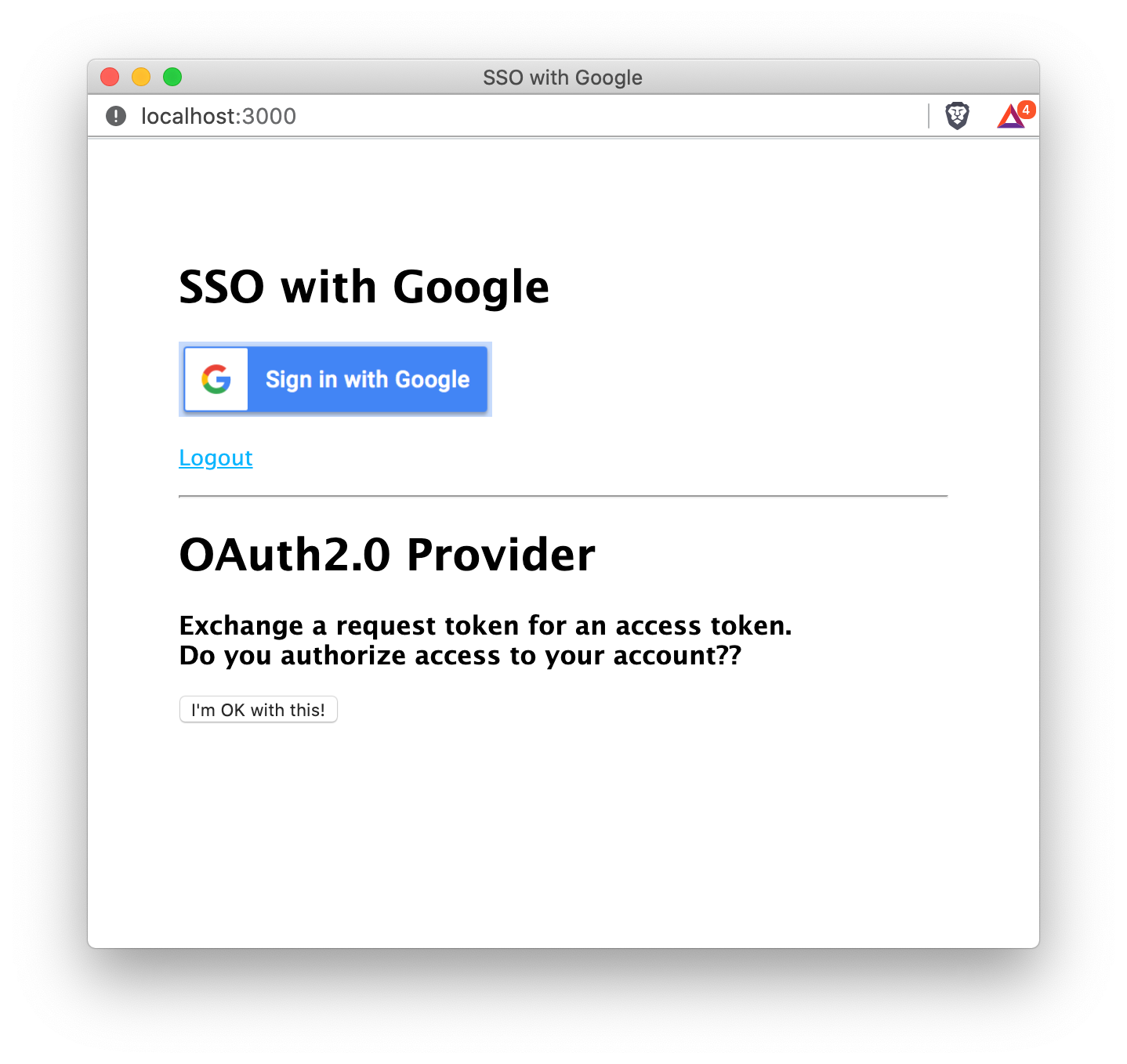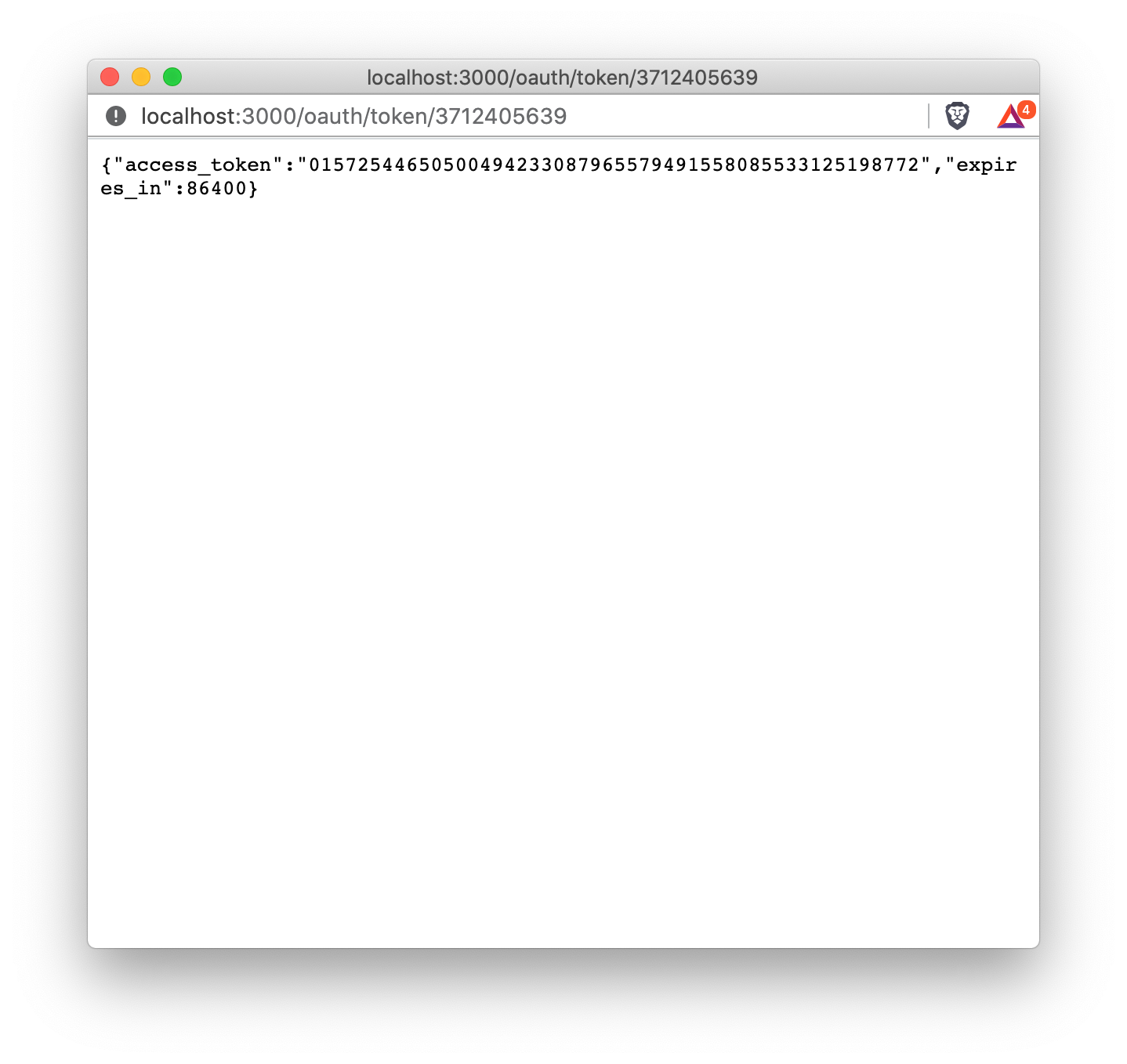I want to build an Integration with Hiro.FM that allows Zapier users to ingest data into their Hiro account. I’ve spent a couple of days reading the Zap developer docs and feel a little overwhelmed.
In order for a Zap to authenticate with HIRO, I presume HIRO needs to run an OAuth Provider. I’ve been able to set this up and can exchange request tokens for access tokens. I’ve not been able get this authentication working with the Zapier Dashbaord.
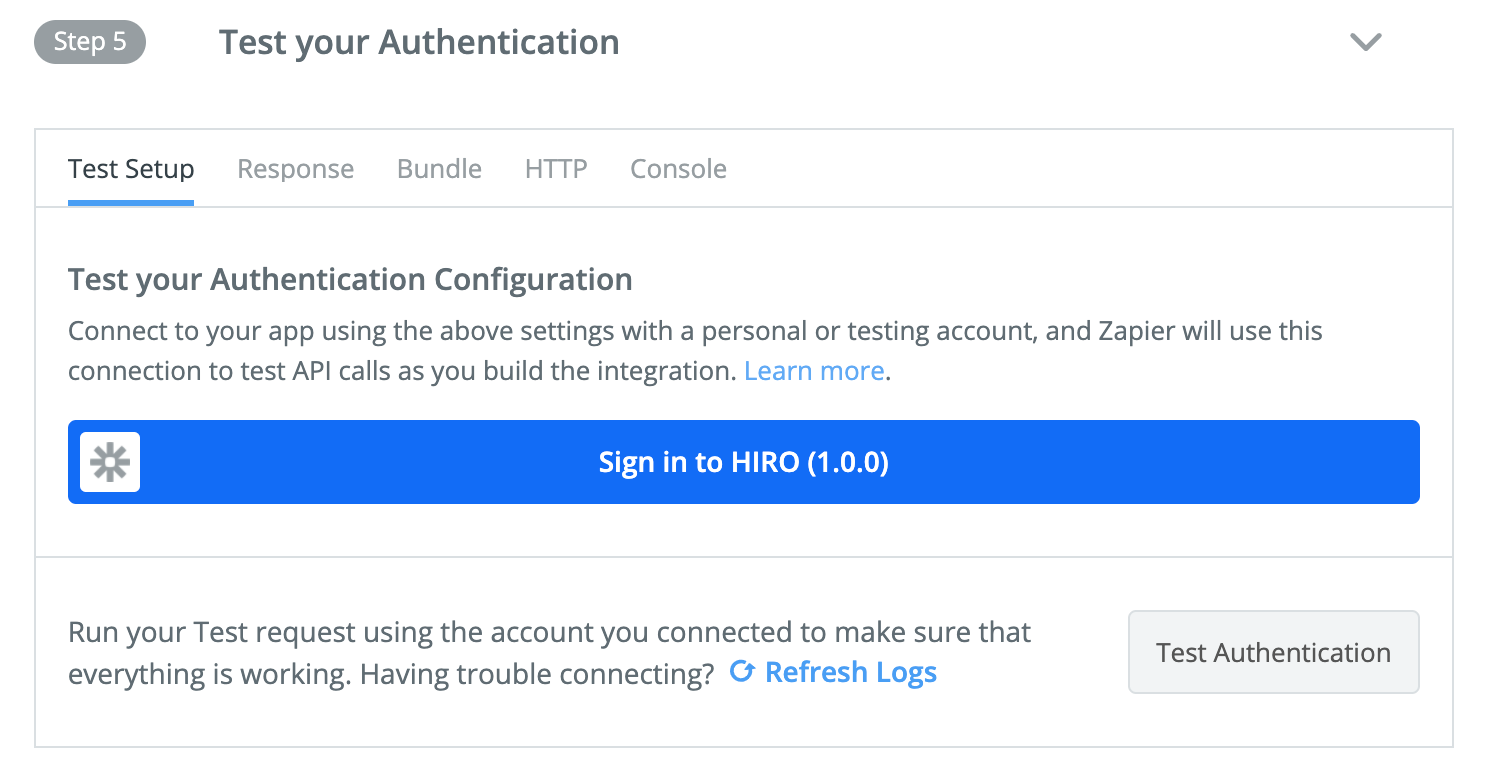
My first question - How do I use the Zapier redirect URI in my code? My Express route looks like this,
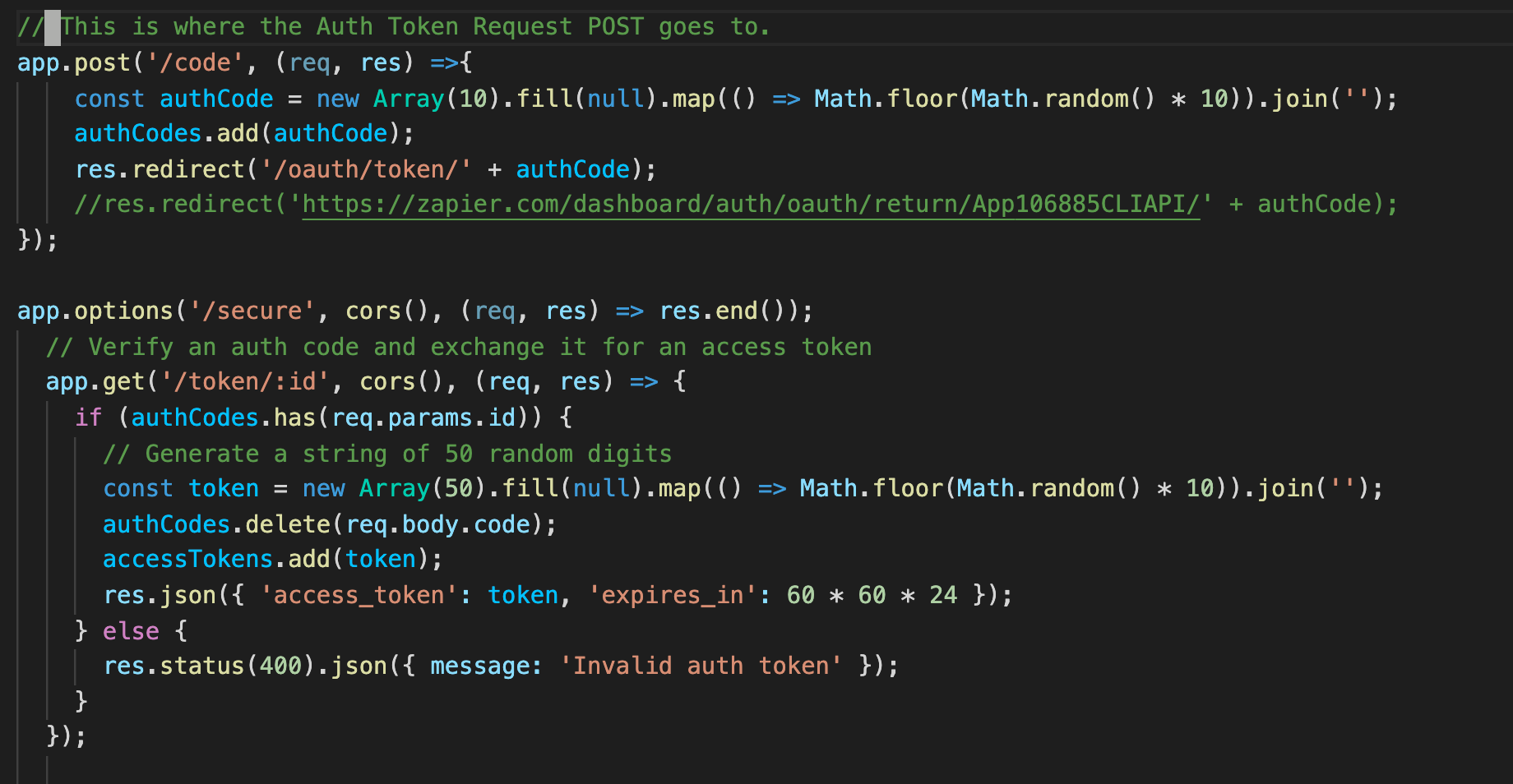
Any help would be much appreciated.
Thanks