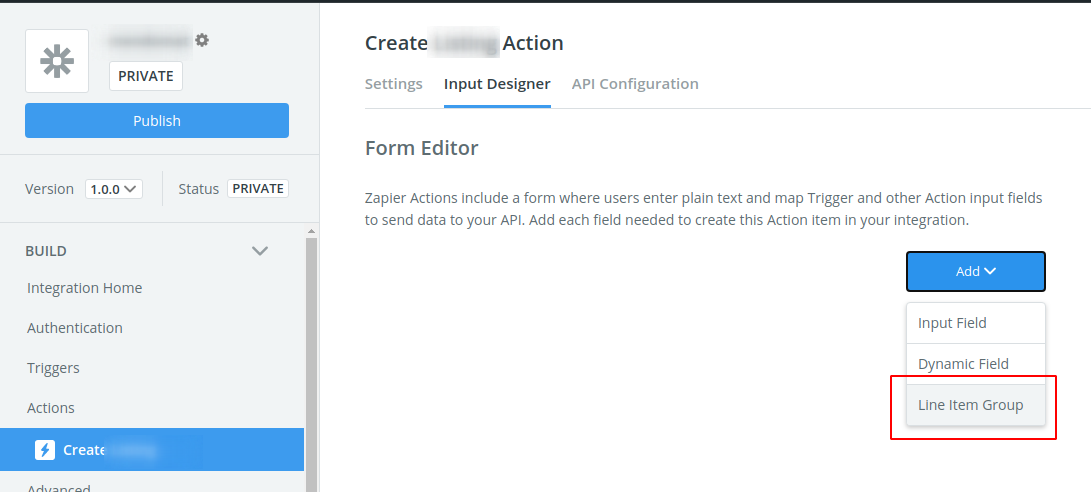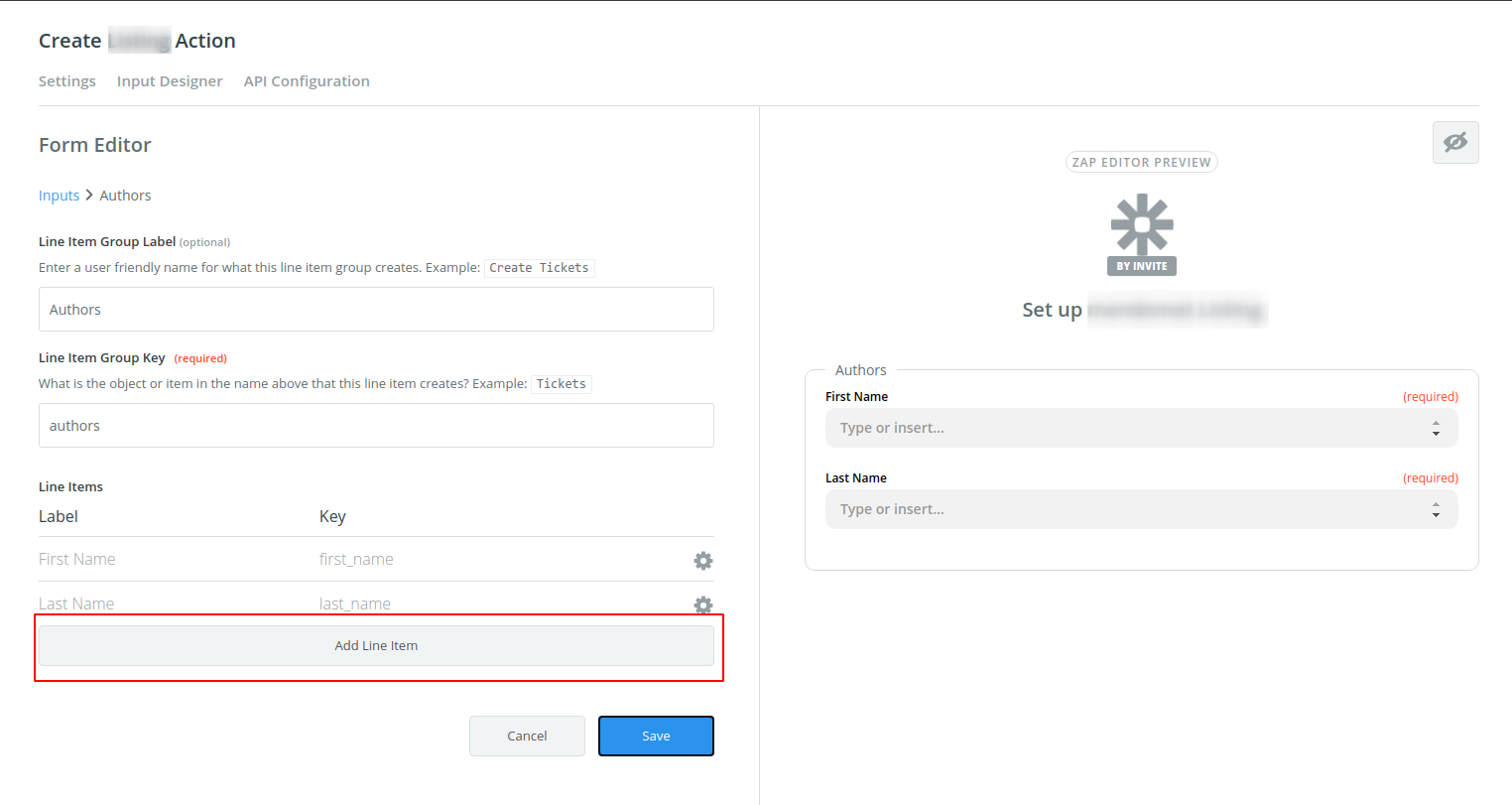Hello!
I have registered a development app relating to creating document metadata in our app (Mendeley) and am able to make simple requests to our POST endpoint.
I.e., I accept a user input field called title and this successfully translates into a payload of {title”: “userinputhere”}
So far so good.
What I’m trying to do now is design the Zapier input such that the user is able to specify an array of objects with multiple attributes, specifically
"authors": [
{
"first_name": "userinputhere",
"last_name": "userinputhere",
},
{
"first_name": "userinputhere",
"last_name": "userinputhere",
}
],Note that there may be any number of authors of a document, and the idea would be that a user could systematically identify author values to use with a pattern match step to extract author names from e.g. a formatted list of references in a text file.
Well, as a non-developer here I am so stuck 😀
A few questions:
- This doesn’t seem to be possible in the visual Input Designer?
- If I am to take the leap and convert this project for use with the CLI, I guess there’s no way going back and forth between the CLI tool and the Input Designer?
- If I am to use the CLI to get this input working, could anyone help guide me on a pattern or sample code where someone has been able to set up Zapier input for an array of objects with multiple attributes, per the above?
Thanks for any contributions you have!