Hi there Zapier Community,
I’m building a custom Zap to integrate Google Local Service Ads API with our CRM. It appears everything is functioning properly however, I noticed several new leads are not coming through, which appears to be due to the API request sending nested data using the same field values.
Here is an example response:
{
"leadId": "000000000",
"accountId": "000000000",
"businessName": "Acme, Inc",
"leadCreationTimestamp": "2022-08-09T16:21:14Z",
"leadType": "PHONE_CALL",
"leadCategory": "roofer",
"geo": "Miami,Florida,United States",
"phoneLead": {
"consumerPhoneNumber": "+15555555678"
},
"chargeStatus": "NOT_CHARGED",
"currencyCode": "USD",
"timezone": {
"id": "America/New_York"
},
"id": "0000000000"
},
{
"leadId": "000000000",
"accountId": "000000000",
"businessName": "Acme, Inc",
"leadCreationTimestamp": "2022-08-09T16:39:38Z",
"leadType": "MESSAGE",
"leadCategory": "roofer",
"geo": "Miami,Florida,United States",
"messageLead": {
"customerName": "Jane Doe",
"jobType": "attic_venting",
"postalCode": "33066",
"consumerPhoneNumber": "+15555555789"
},
"chargeStatus": "CHARGED",
"currencyCode": "USD",
"timezone": {
"id": "America/New_York"
},
"id": "1111111111"
},
{
"leadId": "000000000",
"accountId": "000000000",
"businessName": "Acme, Inc",
"leadCreationTimestamp": "2022-08-10T19:12:28Z",
"leadType": "PHONE_CALL",
"leadCategory": "window_repair",
"geo": "Miami,Florida,United States",
"phoneLead": {
"chargedCallTimestamp": "2022-08-10T19:12:28Z",
"chargedConnectedCallDurationSeconds": "280s",
"consumerPhoneNumber": "+15555555890"
},
"chargeStatus": "CHARGED",
"currencyCode": "USD",
"timezone": {
"id": "America/New_York"
},
"id": "2222222222"
},
The issue I’m running into is when mapping the data to our CRM, the trigger test data will is proving multiple fields for ‘consumerPhoneNumber’ ( based on whether it is a message/phone lead and whether the call connected ). So we are receiving
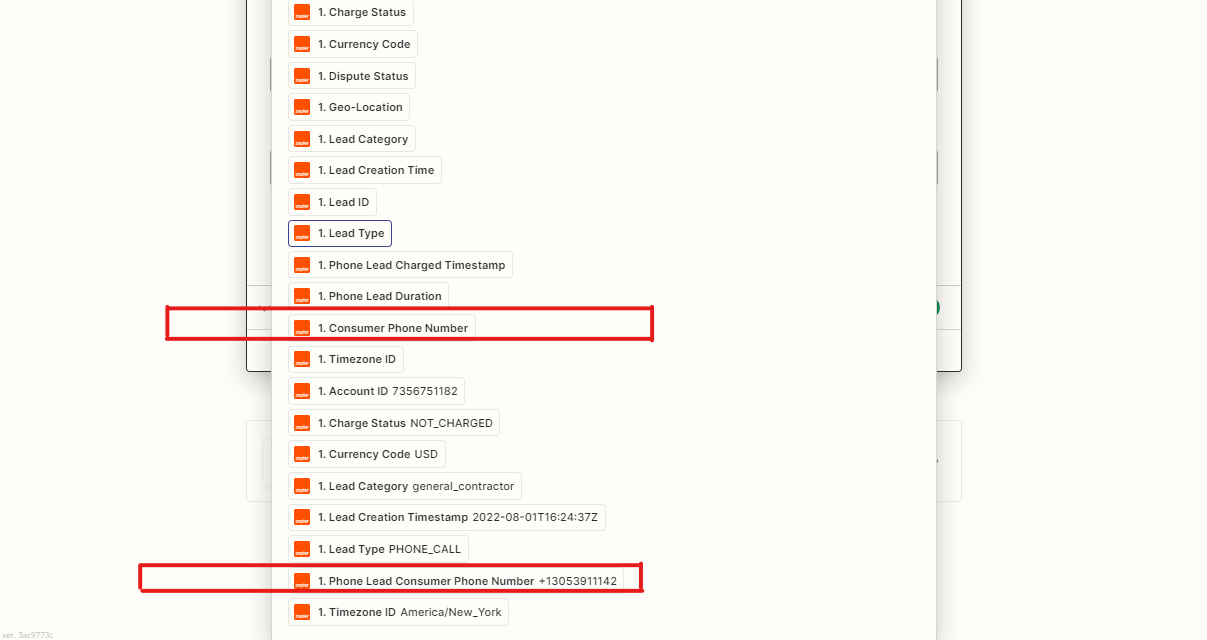
How can I parse the API response to properly map the consumerPhoneNumber when the value changes based on messageLead_consumerPhoneNumber versus phoneLead_consumerPhoneNumber?
I understand some basic Javascript but parsing API data is new to me, here is the current code for our API request. Any help would be truly appreciated!
const options = {
url: 'https://localservices.googleapis.com/v1/detailedLeadReports:search',
method: 'GET',
headers: {
'Authorization': `Bearer ${bundle.authData.access_token}`,
'X-QUERY': bundle.authData.query
},
params: {
'query': 'manager_customer_id:XXXXXXXXX',
'pageSize': '1000'
}
}
return z.request(options).then((response) => {
response.throwForStatus();
const results = response.json;
const lists = results["detailedLeadReports"].map((item) => {
return Object.assign(item, {
id: item["leadId"],
});
});
return lists;
});


