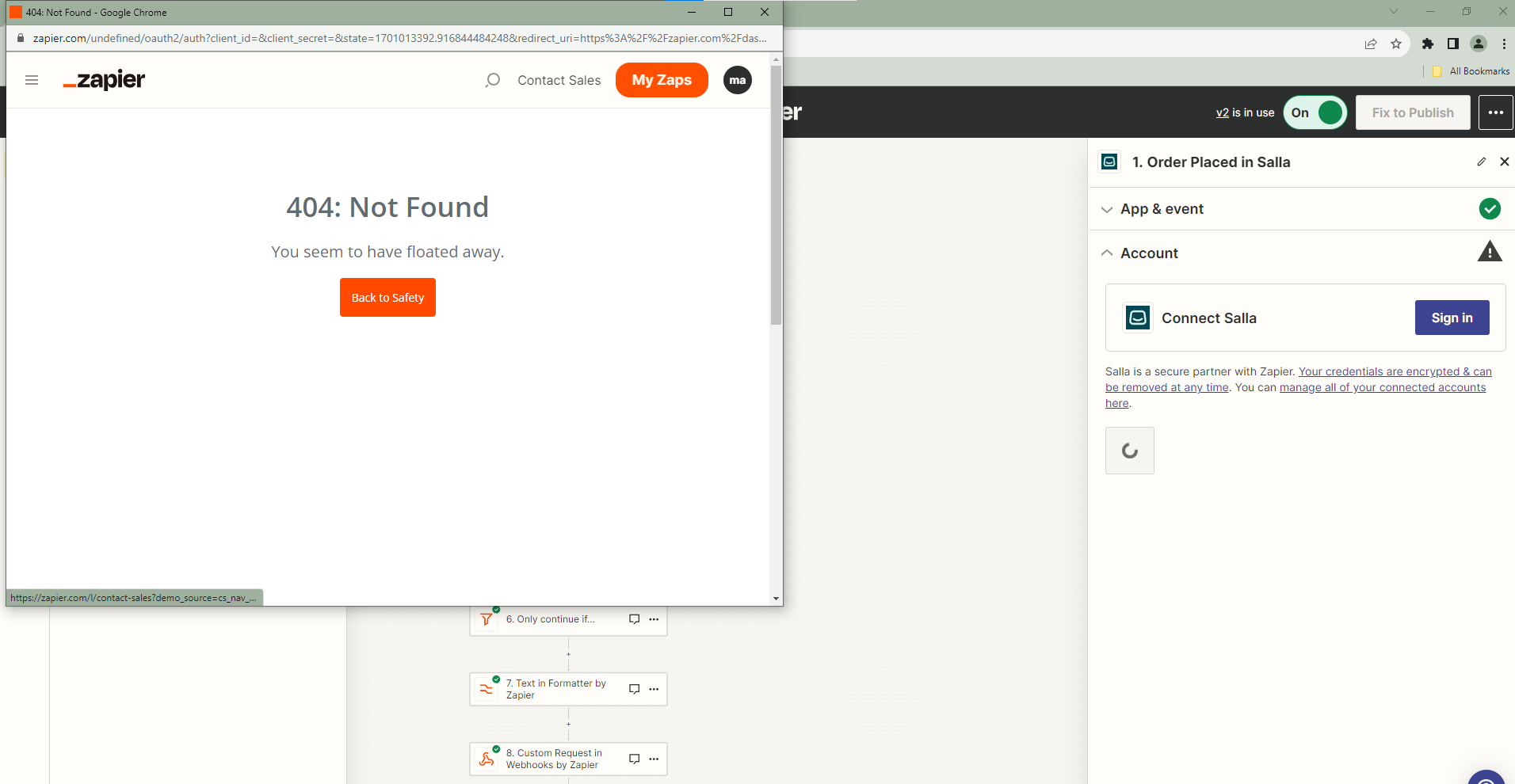Hello Support,
I have a installed a private app .Which is related to my client i didn’t have access to the clients account, i am working as a developer .We are getting 404 error after adding new connection . but the connections are added successfully. Can you please look into this i have added the screen of app.
Please check the screenshot.
https://prnt.sc/AWpZKwe6L0vB
Please check .That why we are getting 404 error after api authentication.
Thanks
Best answer
Getting 404 error after successfully conection added in private app
Best answer by connorz
Hi
This appears to be related to a bug that has been reported to Zapier’s engineering team.
To be clear, as you mentioned, the connection itself should still be successful and should work within your Zaps. The nature of the bug is that the connection window is having some trouble redirecting back to a valid page. After connecting, please try refreshing. The connection should then appear.
We’ll keep pushing for a fix, but please let us know if anything else comes up in the meantime!
This post has been closed for comments. Please create a new post if you need help or have a question about this topic.
Enter your E-mail address. We'll send you an e-mail with instructions to reset your password.