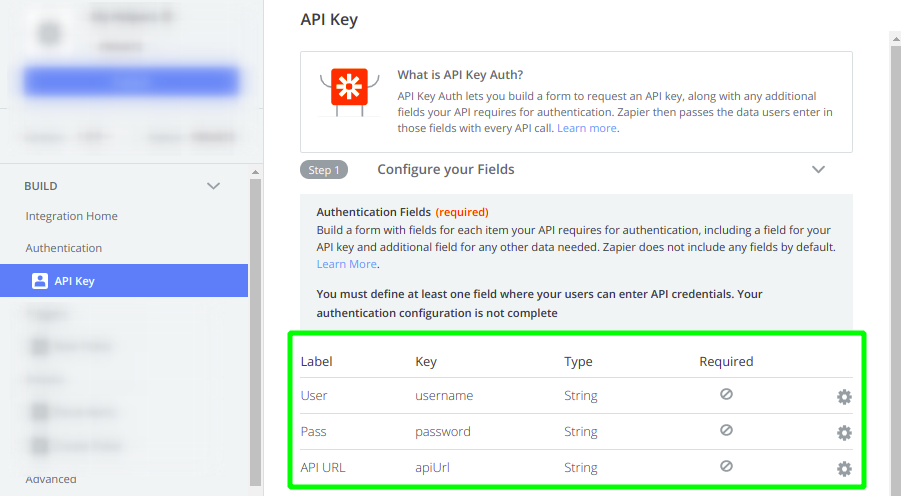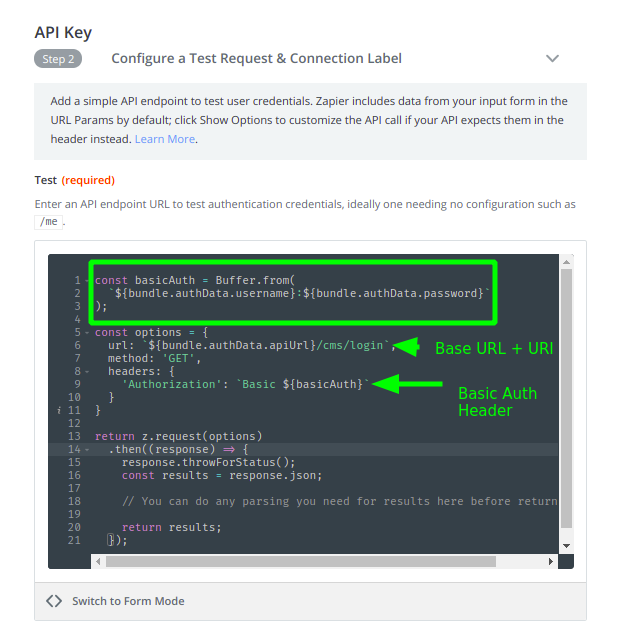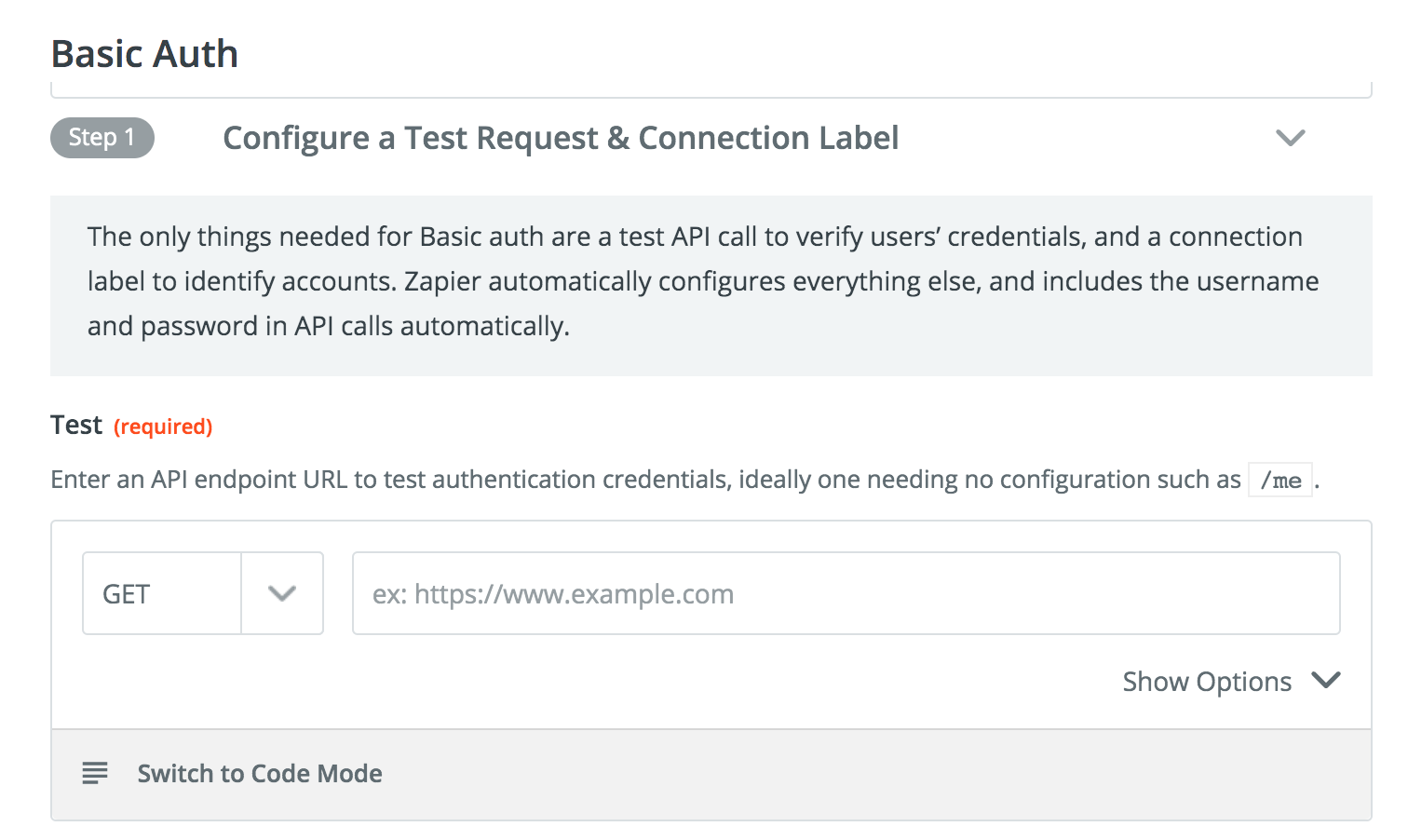I’m brand new to Zapier and looking into developer integrations for possible use in my company’s custom CMS software. My question is… is it even possible to develop an integration without a centrally hosted service? For example, all of our websites live on their own domain and have their own urls to login (basic email/password, sometimes 2FA), so there’s no mycompany.com/authenticate url or anything equivalent. It would all be website1.com/cms/login, website2.com/cms/login, etc.
The zap actions that I would be exposing would be the same across the board, but I’m not sure this type of setup would even work with Zapier without adding a layer on top just for authentication/communications.
Maybe I’m thinking about this the wrong way. How does something like Wordpress do the same thing with websites (and their data) living on unique domains? Anybody have insight?